Reports: Purchase Ledger Allocations
Updated Jan 5th, 2026
Who is this guide for?
Accounts Users and Accounts Supervisors
This guide will go through the Purchase Ledger Allocations report
This report shows postings on the Purchase Ledger and shows whether payments have been allocated or part allocated to invoices or remain unallocated.
This report shows postings on the Purchase Ledger and shows whether payments have been allocated or part allocated to invoices or remain unallocated. The report appears in Purchase Ledger Code order.
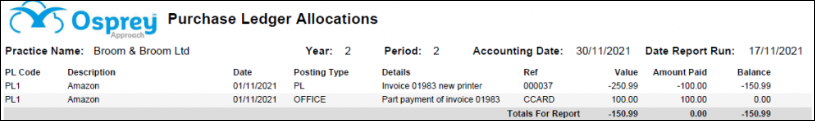
Filter options
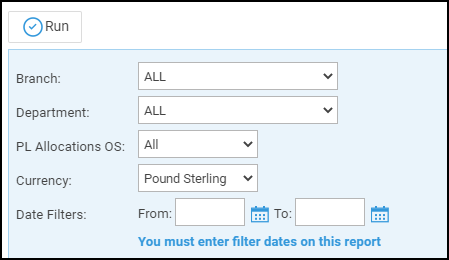
- Branch – Select to print information for All branches or select a branch here
- Department – Select to print information for All departments or select a department here
- PL Allocations OS – Choose to report on all purchase ledger postings, only allocated transactions or just those transactions which have not as yet been allocated
- Currency – Select the currency you wish to report on
- Date Filters – Enter the date range you want to report on here – dates are required.
List of columns produced
- Purchase Ledger Code
- Purchase Ledger Description
- Posting Date
- Posting Type
- Posting Details
- Posting Reference
- Posting Value
- Amount Paid (if allocated)
- Balance remaining on transaction (e.g. if posting value is £89 and amount paid is £89, then balance will be £0)