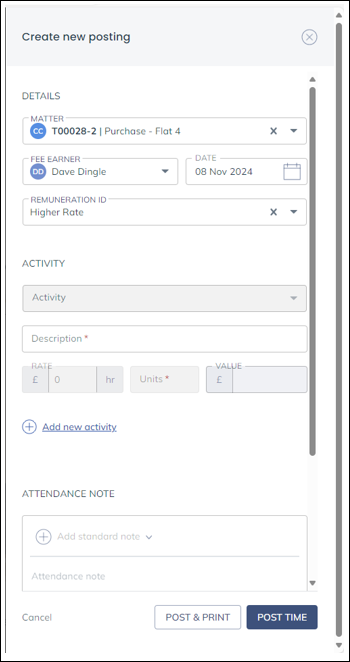Time Tracker
Updated Feb 17th, 2026
Who is this guide for?
Any Users
Keeping track of your time posting in Osprey and maximising billable time is easier with the new time tracker tool. Always accessible in the top right of the software and a handy calendar view helps you stay on track.
Released December 2024
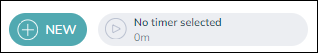
When you click the Time Tracker, the right drawer opens showing the postings and timers for the day, with a date picker to view previous postings. You can switch between Timers and Time ledger postings. To start a new timer or time entry click the plus icon
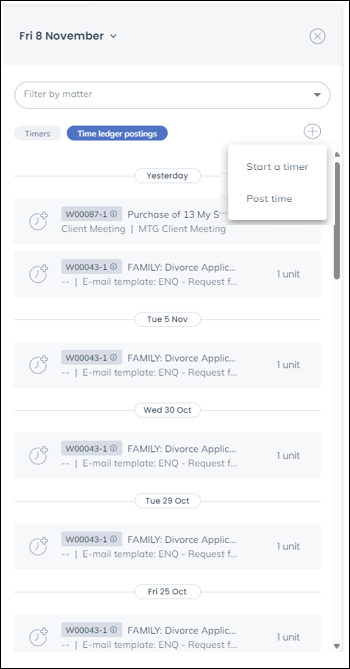
Choosing to start a new timer defaults to the currently selected matter however you can click the cross to search for another or choose to run with no matter selected (Blank Matter).
Click Start Timer to start it running.
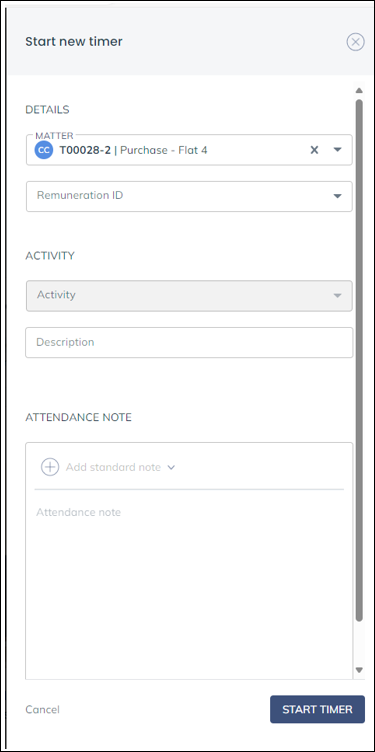
As the timer is running you may pause and restart it as needed.
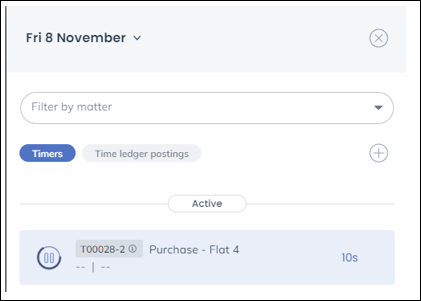
Clicking the timer will present you with the options to post the timer. Choose the desired matter, fee earner, date, hourly rate (Remuneration ID) and activity. Enter an attendance note if needed and click Post Timer.
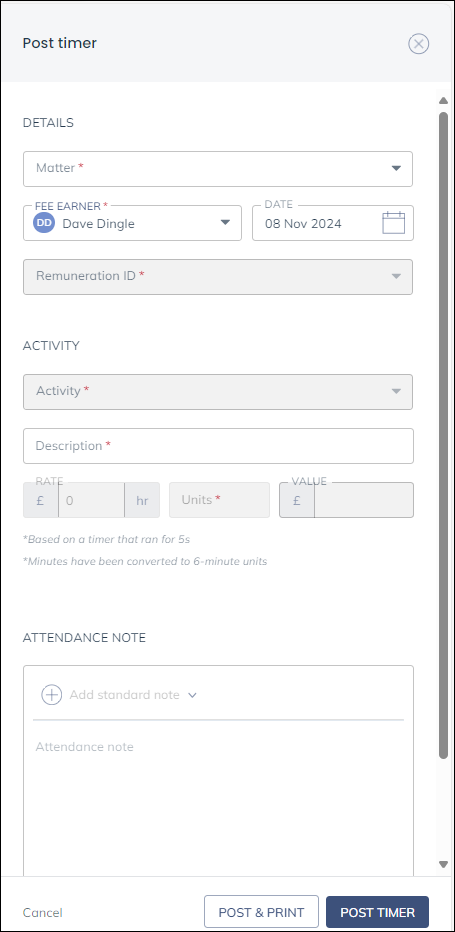
Clicking Post Timer will complete the posting.
Should you choose Post time you will select the correct fee earner, date, hourly rate (Remuneration ID) and activity. The rate will calculate, enter the number or units or minutes. The value will calculate. You may Add new activity and repeat if needed. Enter an attendance note if needed and click Post Time. Please note you can still post time from the time recording menu, for further guidance, please click here