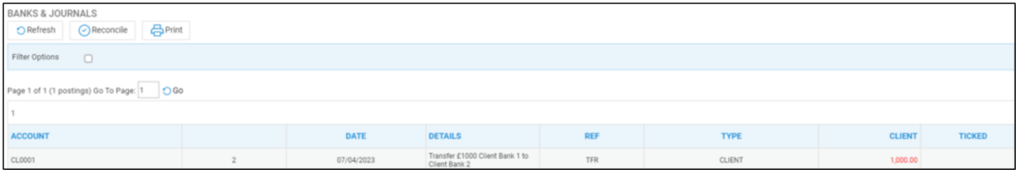Transfer money between Client Banks
Updated Apr 23rd, 2024
Who is this guide for?
Accounts Users and Accounts Supervisors
This guide will show you how to transfer money between your client banks
If you have more than one client bank you may need to transfer money from one bank to another.
Navigate to the Client Ledgers in Osprey. You can use a suspense or general miscellaneous client ledger if you have one. If you don’t, you will need to create one, our guide Adding a New Client > will show you how.
Select your suspense or general miscellaneous client ledger.
Choose posting type Client Bank Receipt.
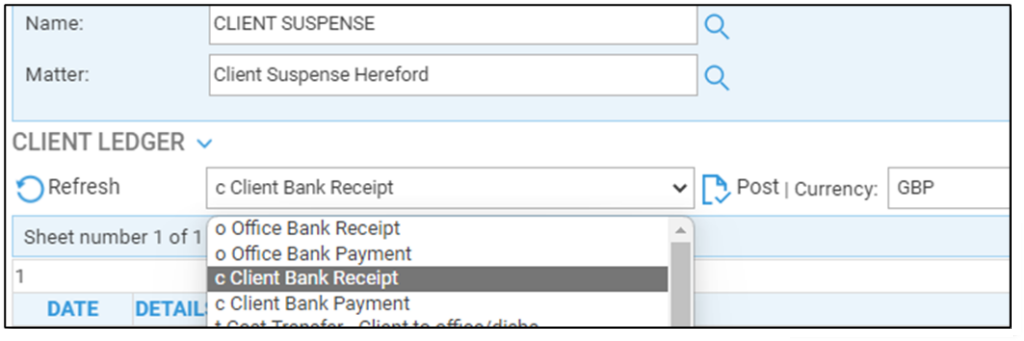
Click Post.
Enter the details of the transfer, selecting the bank TO which you want to move the money (posting the receipt first means you will not be overdrawing the client ledger). Click Post.
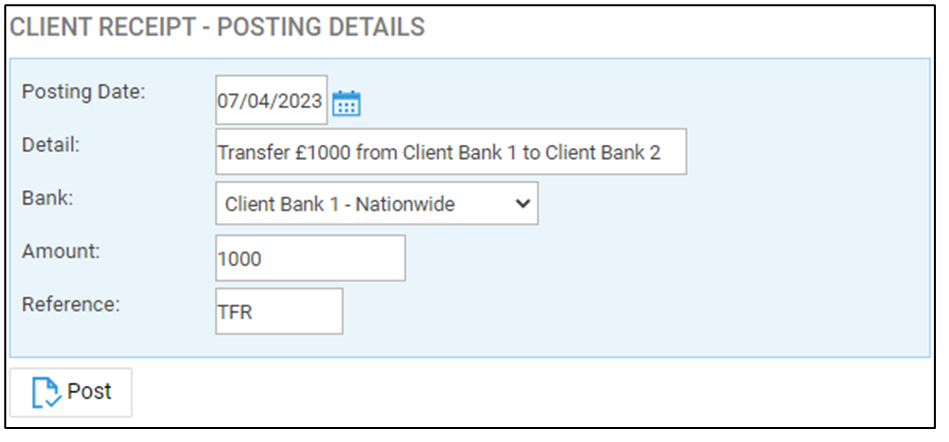
Now, on the same ledger, select the Client Bank Payment posting type
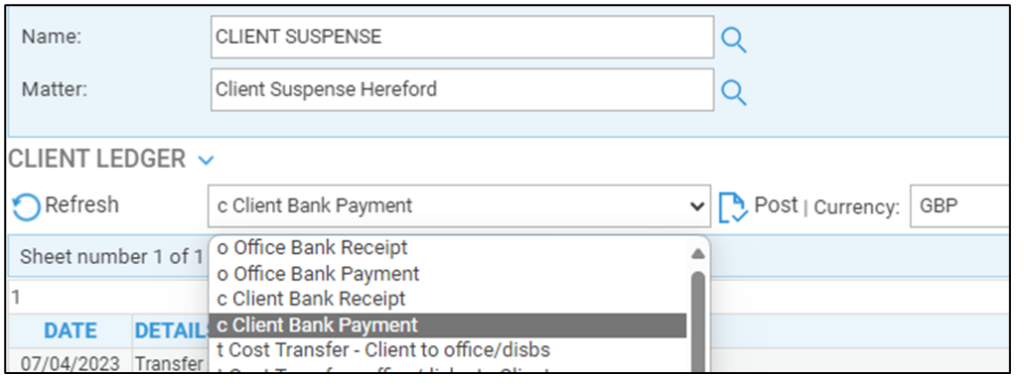
Click Post.
Enter the details of the transfer, selecting the bank FROM which you want to take the money. Click Post.
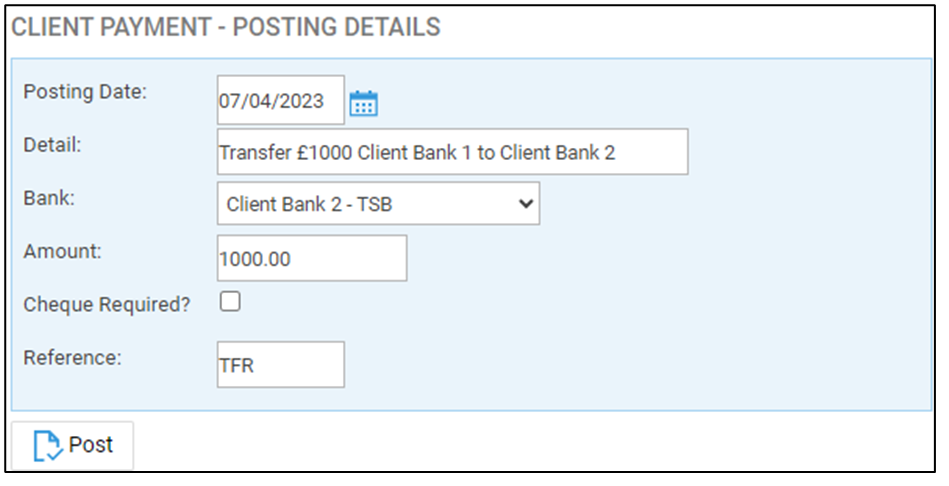
Your client balance should not have changed, as we have a +/-
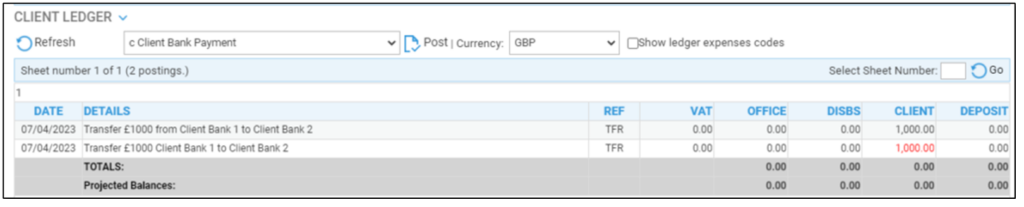
Whilst on the banks, we have a payment from Client Bank 1
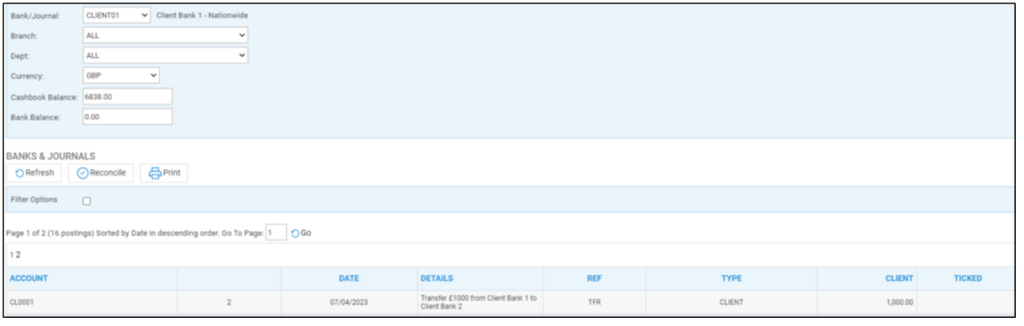
And a receipt to Client Bank 2