Unlock a Locked User
Updated Dec 22nd, 2025
Who is this guide for?
System Supervisors
This guide will take you through unlocking a locked user
If you have attempted to log in several times with incorrect details, your account may become locked. This is dependant on the settings set by your system supervisor.
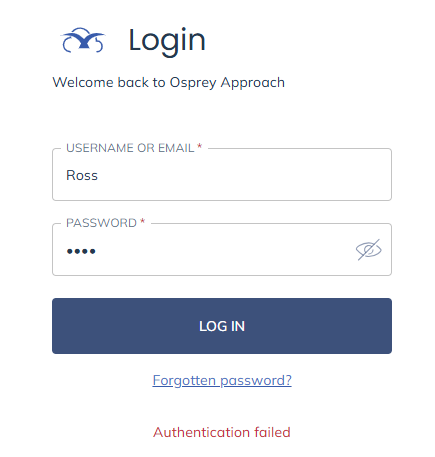
A supervisor can unlock your account by following the steps below.
Navigate to Supervisor > System Setup > Users.
Right click the user who is locked out and select Unlock.
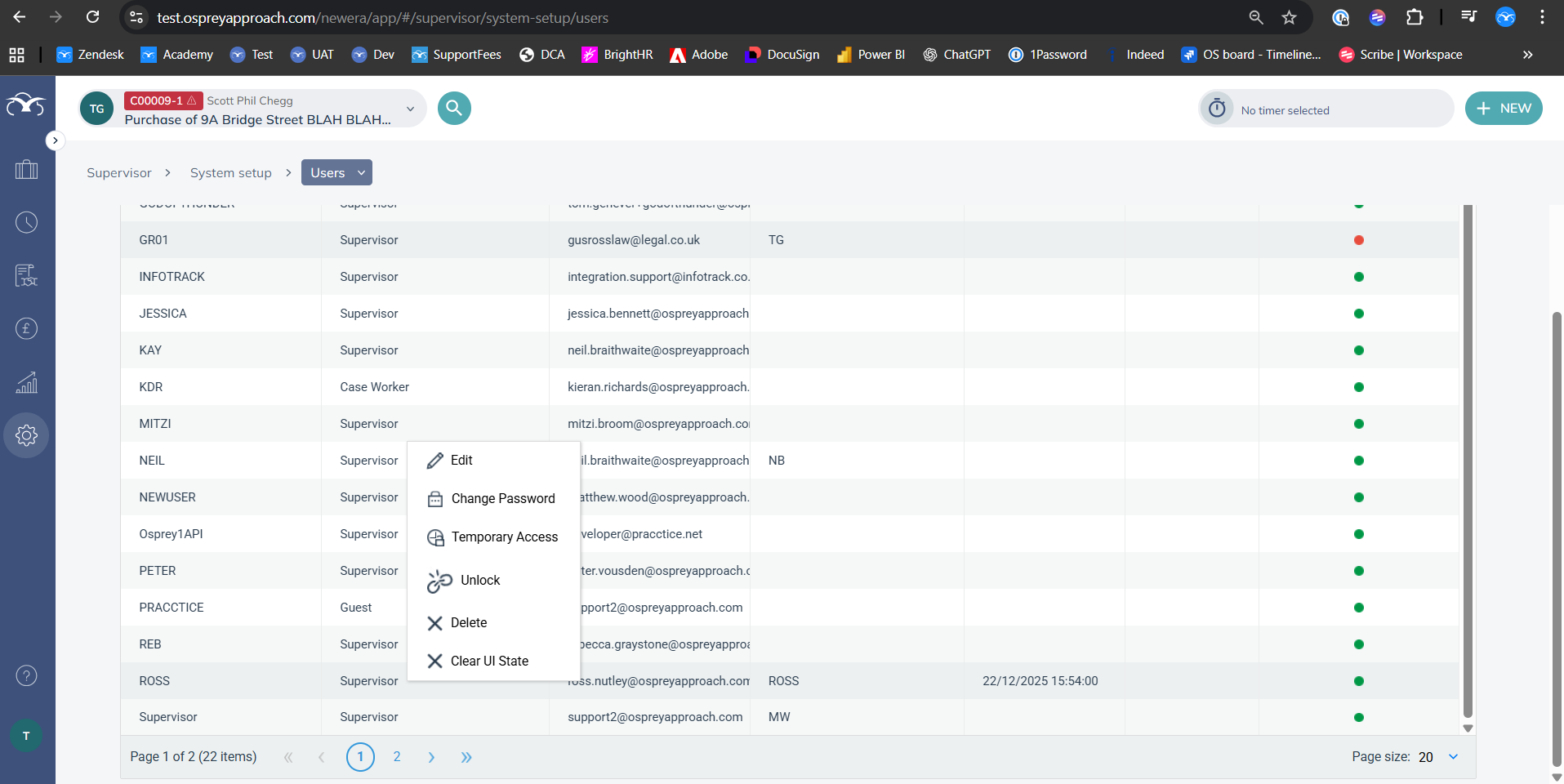
Click OK when prompted.
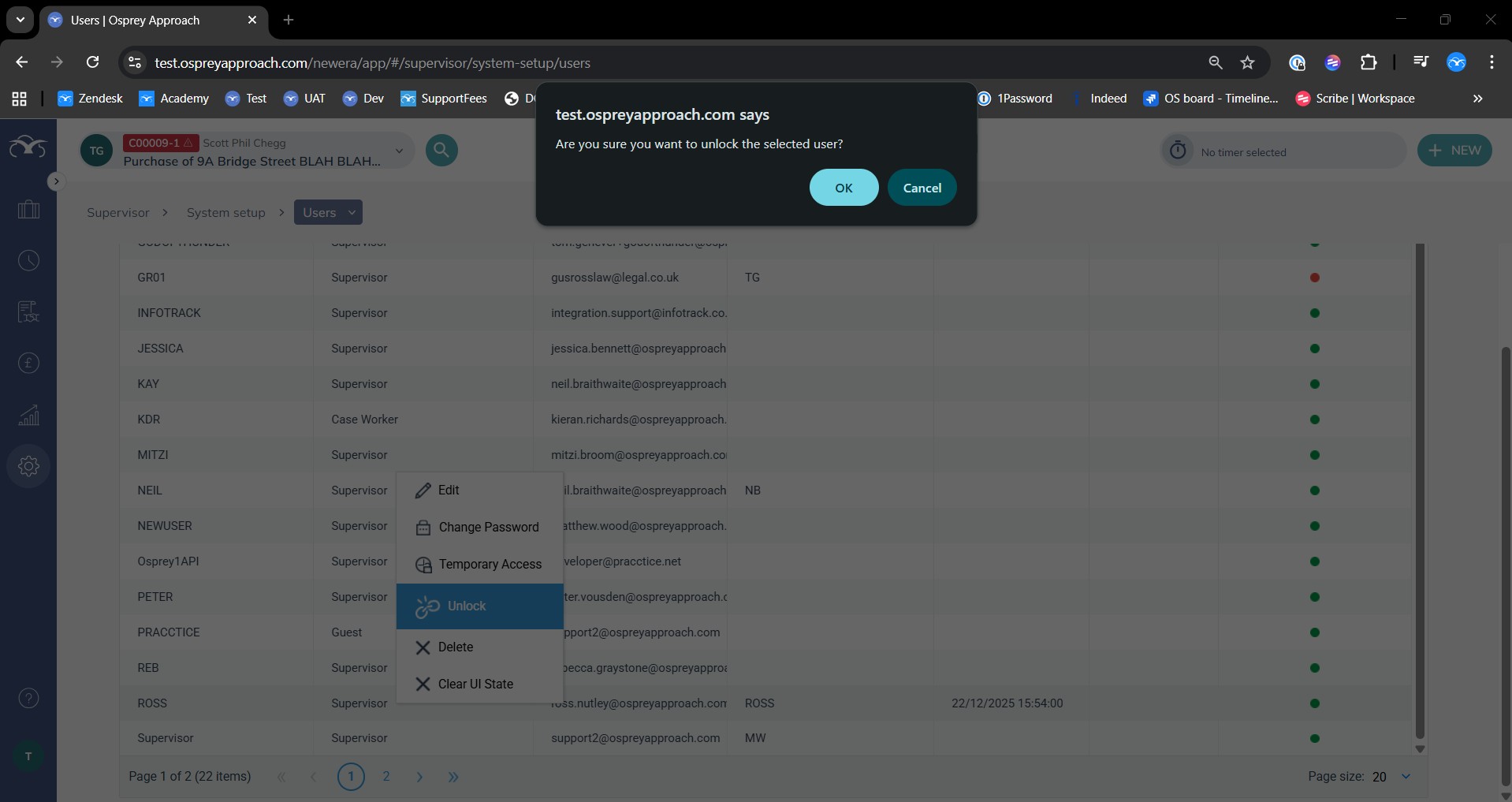
The user will now be able to attempt a log in again.
It may be prudent for the user to change their password using Forgotten Password > on the login page