Reports: Unpaid Bills
Updated Jul 10th, 2024
Who is this guide for?
Accounts Users and Accounts Supervisors
This guide will go through the Unpaid Bills report
This report lists the bills posted on the Client Ledger Cards which have not been fully allocated against a receipt or credit note, so that all or part of the bill is still outstanding. This report is grouped and subtotalled by Fee Earner.
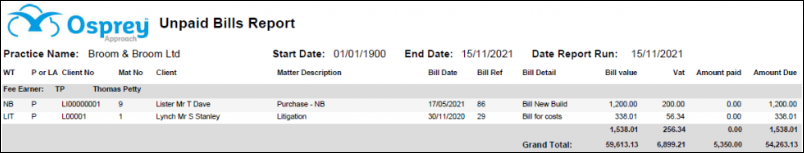
Filter options
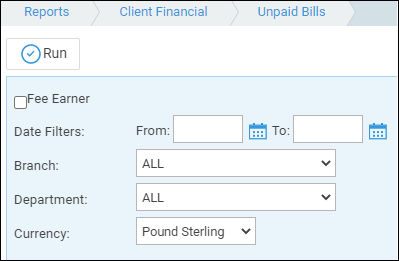
- Fee Earner – Select one or more Fee Earner, or leave blank for all
- Date Filters – Enter the date range you wish to report on – dates are a required filter
- Branch – Report on All branches or select a branch
- Department – Report on All departments or select a department
- Currency – Select a currency to report
List of columns produced
- Work Type
- Private/Legal Aid
- Client number
- Matter number
- Client name
- Matter Description
- Bill date
- Bill Reference
- Posting Detail
- Bill Value
- VAT
- Amount Paid
- Amount Due