Reports: Unpaid Disbursements
Updated Jan 8th, 2026
Who is this guide for?
Accounts Users and Accounts Supervisors
This guide will go through the Unpaid Disbursements report
This report lists the Unpaid Disbursement postings entered using the Unpaid Disbursement posting type.
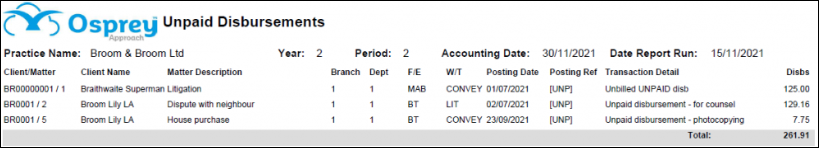
Filter options
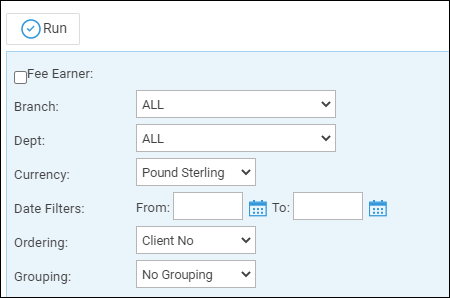
- Fee Earner – Select one or more Fee Earner, or leave blank for all
- Branch – Report on All branches or select a branch
- Department – Report on All departments or select a department
- Currency – Select the Currency type you wish to report on
- Date Filters – Enter the date range you wish to report on
Grouping and ordering
- Ordering – Select the column to order by – choice of Client Name or Client Number
- Grouping – Choose one of No Grouping / Fee Earner options. If Fee Earner is chosen, a sub total will be produced for each fee earner
List of columns produced
- Client Number/Matter Number
- Client number
- Matter Description
- Branch
- Department
- Fee Earner
- Work Type
- Posting date
- Posting Reference
- Transaction Detail
- Value