Use Single Sign-On Functionality
Updated Jul 1st, 2024
Who is this guide for?
Any Users
Our single sign on feature ensures that you don’t have to sign into Osprey each time you open it. This guide will show you how to use this
Single sign on ensures you don’t have to sign into Osprey each time you open the software. This can be used to navigate seamlessly between the browser and the apps.
Single sign on will be enabled automatically in your site. To use it, first click on the “Focus on” menu.
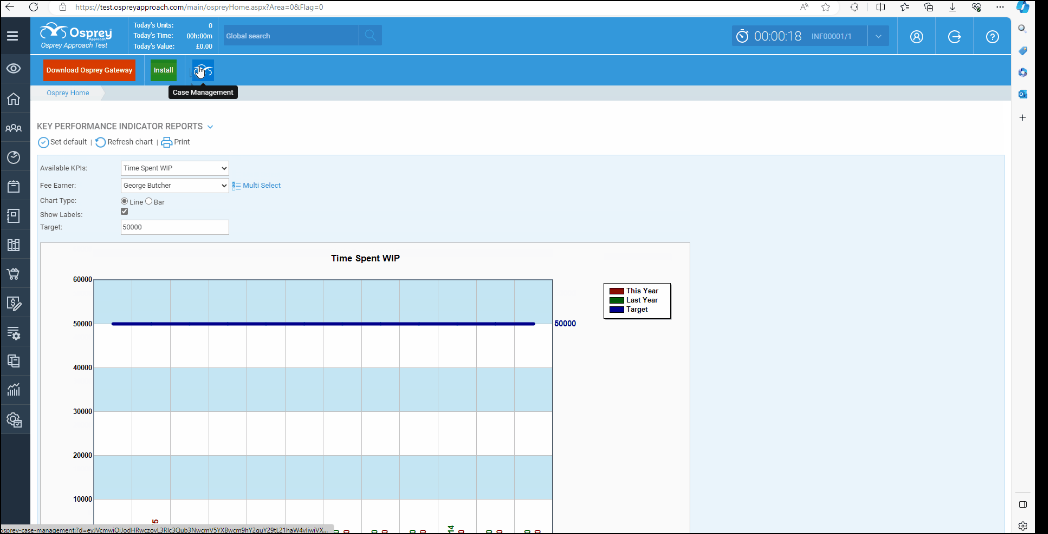
Now choose the app you wish to load, hovering over the app icon will show you the name of the app you are going to load. Clicking the app will then open the desired app, and you will already be signed in.
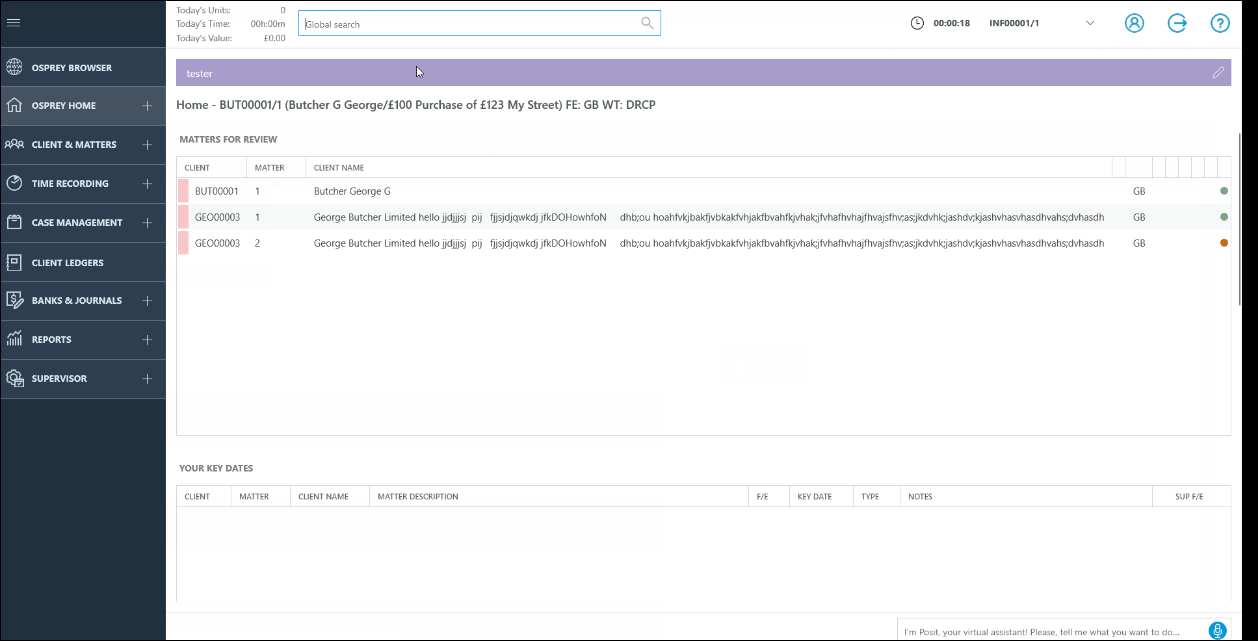
Please note in order to load the apps you will need to have them downloaded. You can view the guide for this here