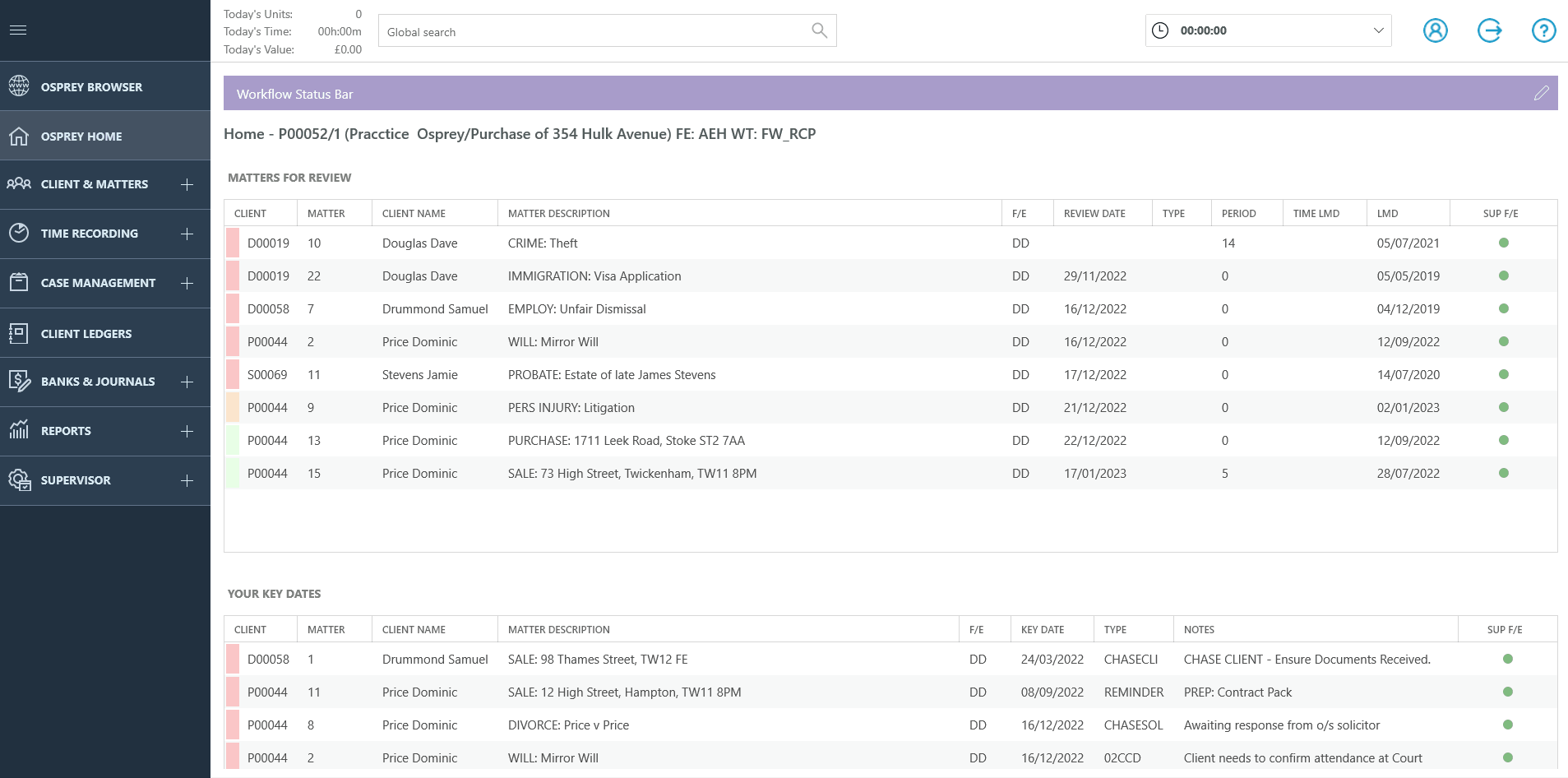Send a SMS Text Message (App)
Updated Jul 30th, 2024
Who is this guide for?
Any Users
This guide will demonstrate how to send an SMS Text message in the app
Go to either Client/matter or Case management and then click send SMS, Once selected a pop-up then appears.
You can either manually enter the number or the number will be autogenerated from the information in the client information. Then you will need to select a template and then you can click send.