Matter History enhancement update
Updated Apr 15th, 2024
April 2024 Release Notes
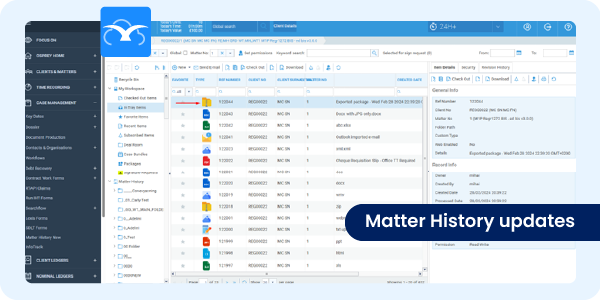
The Matter History enhancement update includes major changes and enhancements to the Matter History functionality including folder structures and document preview. The updates included have been voted on by numerous clients and will help to streamline searching and improve navigating and storing content.
Key enhancements are:
- Work Type Matter History folders for improved organisation
- File type icons for quicker navigation
- Speeding up documents previews
- Improved email management
The Matter History updates will only be available in the Osprey Browser. For more information on why the updates aren’t available in the app, please see our sunsetting announcement information here.
Matter History update – Browser v1.36.0
Updates and enhancements to the Matter History include:
- Work Type folders
This new feature enables you to create specific Work Type Matter History folders. Those folders will be visible alongside the global folders already in use, but only when working on that particular Work Type. For example, you could now create a ‘Searches’ folder and assign it to only show in conveyancing cases.
To create a folder go to Supervisor > Code Setup > Work Types > Edit
Work Type level folders can only be created, renamed, or deleted in the Supervisor area. A Work Type folder cannot be deleted if it’s in use.
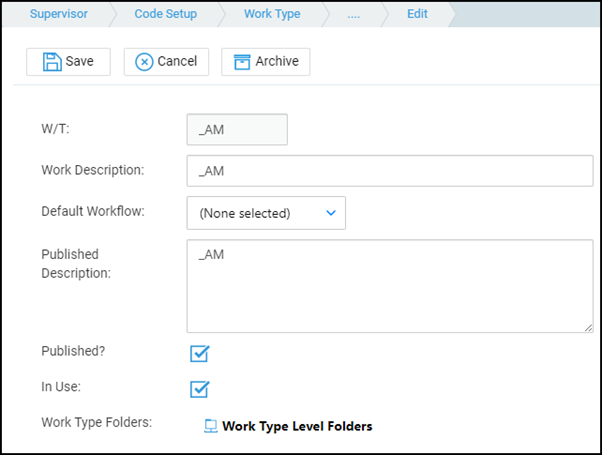
- Improved file type icons
The file type icons, shown in the Matter History table, have been updated so it’s quicker and easier to navigate through your files. Icons now better represent the associated file type, so you can access the documents you need more intuitively.
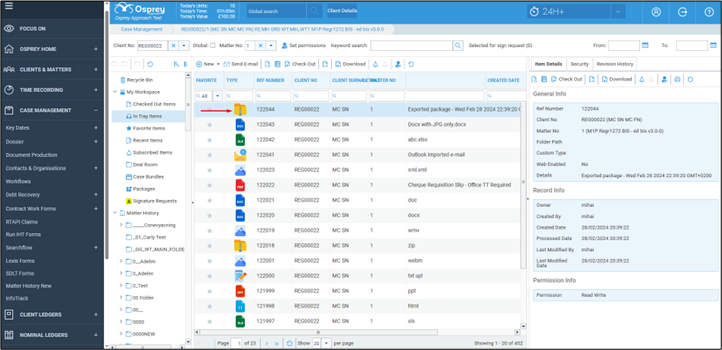

- A document preview in the side panel
A preview of the selected file now shows in the Item Details side panel for all document types, so you can sort through and views files quicker.
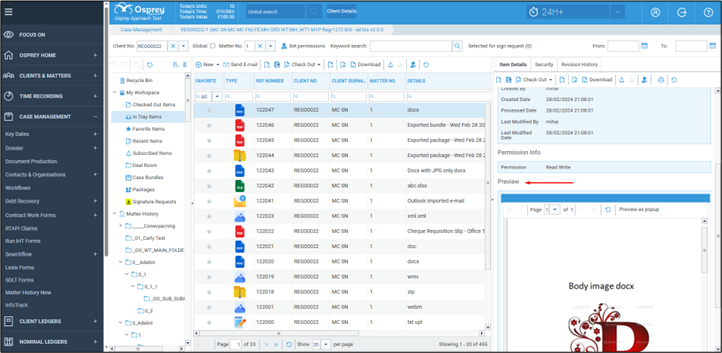
- Previewing multiple documents
You can now also preview multiple documents at the same time by using the new ‘Preview as popup’ option. The document preview will open in a new window so you can continue to view and search for other documents.
The document preview window has also been redeveloped to improve preview quality.
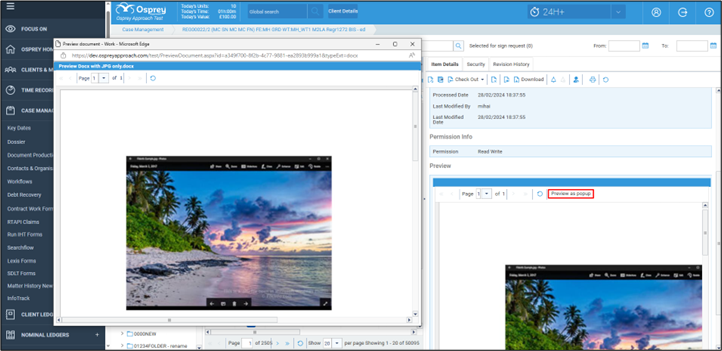
- All forward / reply options on emails that have been dragged and dropped
All emails in the Matter History, including those that have been dragged and dropped, will now have options to ‘forward’ and ‘reply’.
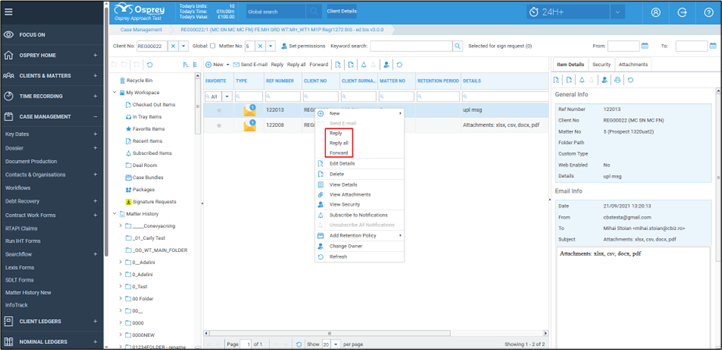
- Retaining the selected client’s matter
When selecting a new client, whilst in the Matter History, it’ll now retain the selection when moving to other areas of Osprey including Time Recording, Document Production, or Clients and Matters. This will help reduces errors and help you manage manage matters quicker and easier.
- New search default
You can now change the default search type for the Matter History in the Supervisor area. The previous search type default was ‘Starts with’, but you can now change that to an expression search.
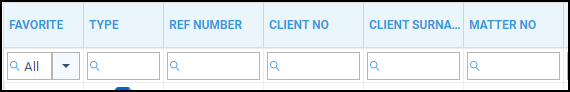
- Setting a default Matter History order
New options for ordering your Matter History items include Last modified date, Created date, or Processed date. You can set the default in the Supervisor area under System Setup, then Configuration Settings.
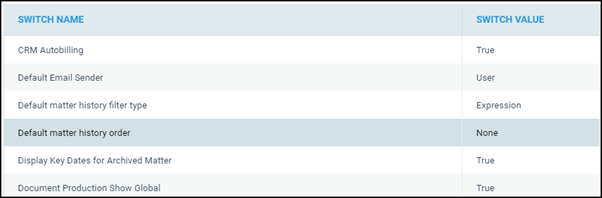
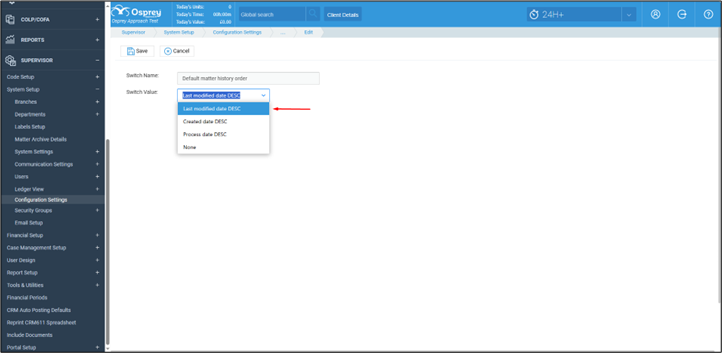
- Drag and dropping Matter History folders
You can now drag and drop Matter History folders, and their contents, to become a subfolder.
- Exporting Case Bundles and Packages to the Matter History
In one-click, you can now export and save your Case Bundles and Packages to the Matter History. Simply right-click the file and select ‘export’.
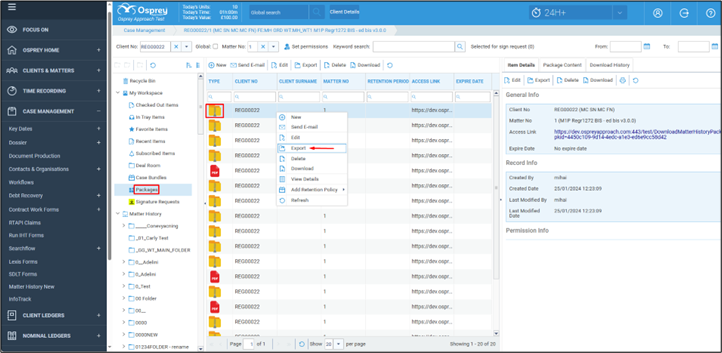
- Email processed dates
The ‘processed date’ for emails will no longer be removed if the description is edited. The date will remain as expected.
- Improved hyphenated names in search
Hyphenated surnames can now successfully be searched for within the Matter History last name search field.

- New Matter History email attachment column
A new Matter History column has been added which shows, at a glance, if an email has an attachment. You can add this new data column to your Matter History table.
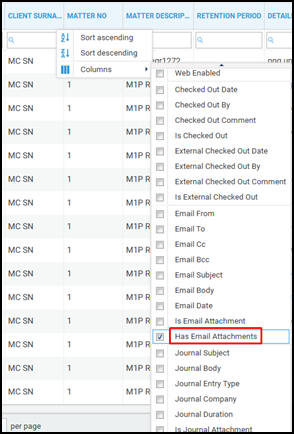
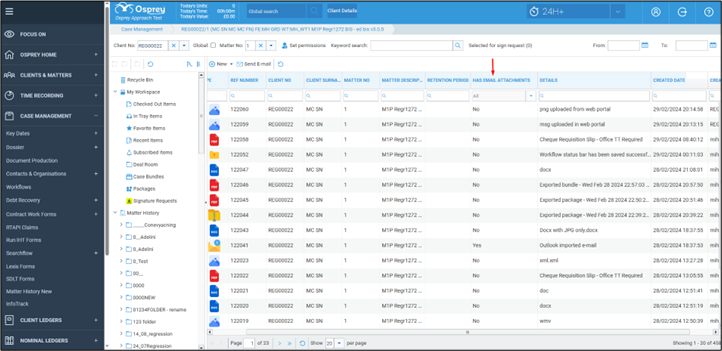
- Moving email attachments
When moving emails to a different folder in the Matter History, all related attachments will also move with the email to the new folder.
For more information & support
If you need more information or support on the new updates, please contact our support team who will be happy to help. Submit a support ticket, or call us on 0330 060 4940.