Q1 Osprey updates and enhancements
Updated Apr 15th, 2024
Q1 ’24-25 Release Notes
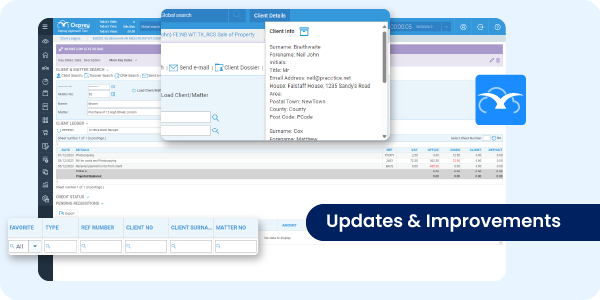
Our 2024 -2025 Q1 software update release covers several improvements and wishes that have been voted for by clients. The updates impact different functional areas within Osprey and have all been captured by client requests across the Osprey support channels.
Key updates are:
- Managing packages
- New client details tab
- Duplicate check when adding a new client
- Bill printing improvements
The Q1 updates will only be available in the Osprey Browser. For more information on why the updates aren’t available in the app, please see our sunsetting announcement information here.
Osprey Browser – v1.36.0
2024 Q1 updates and enhancements include:
- Duplicate client check
A duplicate client check will be completed when you add a new client to Osprey to avoid duplication in your system. A popup will identify similar named clients so you can check whether the client already exists.
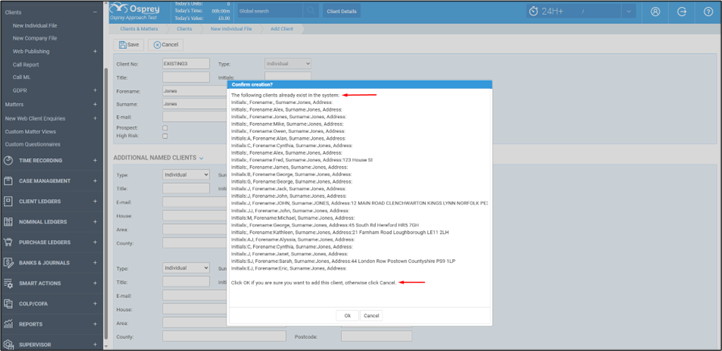
- Accessing recent worked on matters
The number of matters available to view in the ‘Last matters accessed’ view has increased from 10 to 20 to speed up your ability to switch between cases.
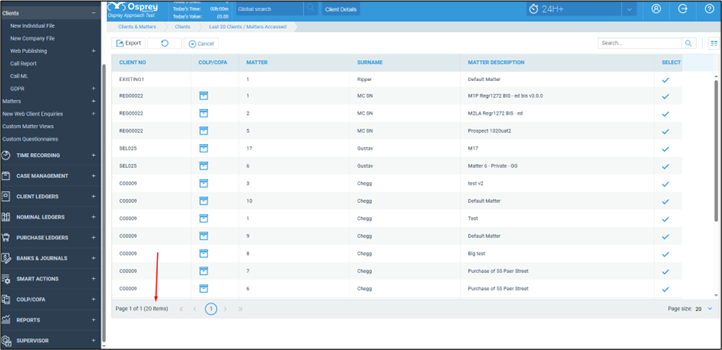
- Spool for printing
Spool for printing is now ticked by default when posting bills. This will avoid bills having to be recreated if the option wasn’t ticked.
To set the default, access System Setup in the Supervisor area and edit in the Configuration Settings.
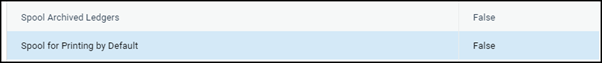
- Linked COLP / COFA record
Search results will now show a folder icon if there is an associated record in COLP / COFA.
An associated record in the COLP / COFA area refers to storage, oaths, referrals, and equality and diversity breaches.
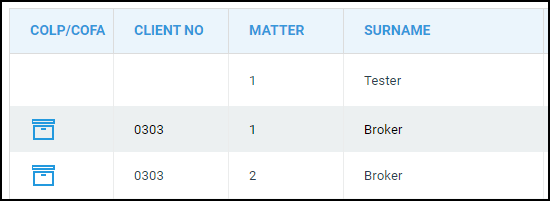
- Improved expired password reset process
An issue occurred if you tried to reset your password, after it had expired, it stopped you from updating your password correctly. You can now update your password when prompted and the expiry date will reset to the next due date.
- Time recording and fee earner connection
You can no longer save time automatic time recordings on documents, without an associated fee earner. The fee earner associated to the matter will be saved if the user is not set up with an associated fee earner.
- Updates for multiple time recording entries
When posting multiple time recording entries we have fixed an issue so the correct remuneration, activity, and rates are applied.
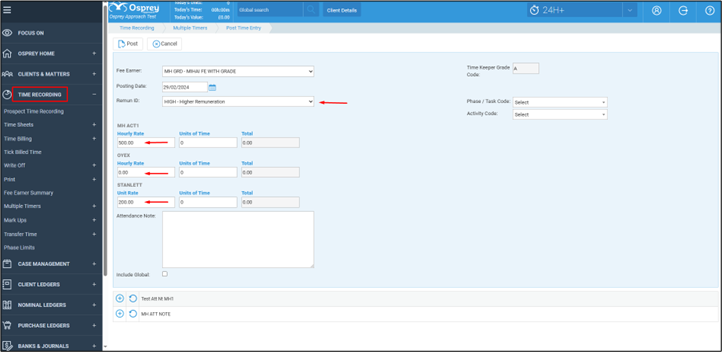
- Filtering & posting requisitions
Filter fields have been added to requisitions in Bank & Journals to enable you to filter columns.
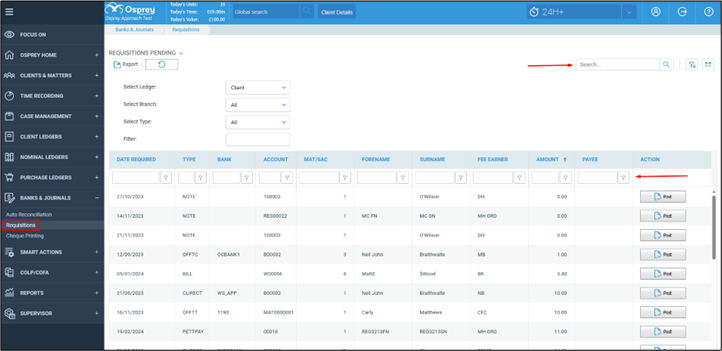
The date picker calendar has also ben updated so it’s easier to use when posting requisitions.
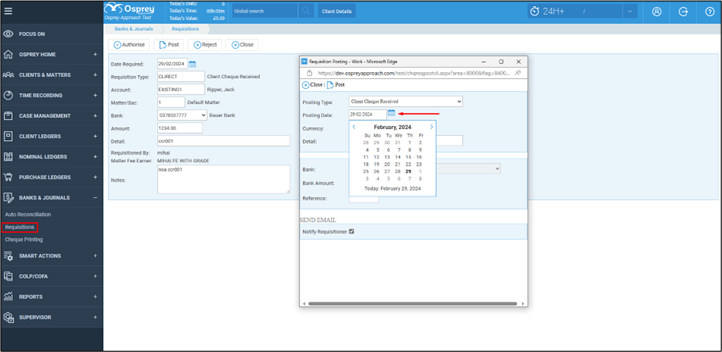
- Workflow status bar
Updating the workflow status bar is now completed quicker.
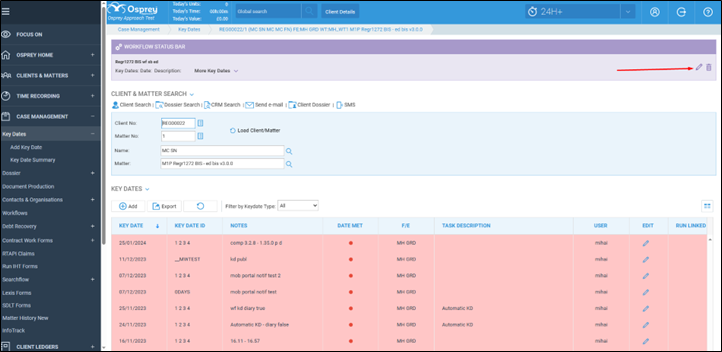
- Editing Organisations
Existing Organisations, that do not meet the new character and space criteria, can now be edited so you no longer have to recreate the Organisation.
- Improved bundle and packaging building
When creating case bundles and packages, you can now filter items by folder when adding items, to help you create them quicker.
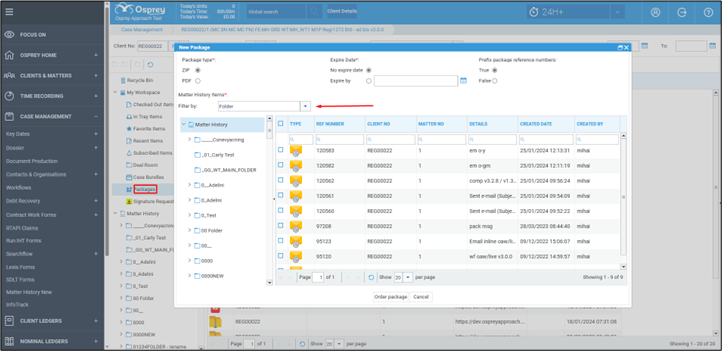
You can also change the order of documents when building a package. When you’ve selected your files, click on ‘Order package’ and you can move documents up and down to suit the order you need.
This functionality is only available for .pdf package types.
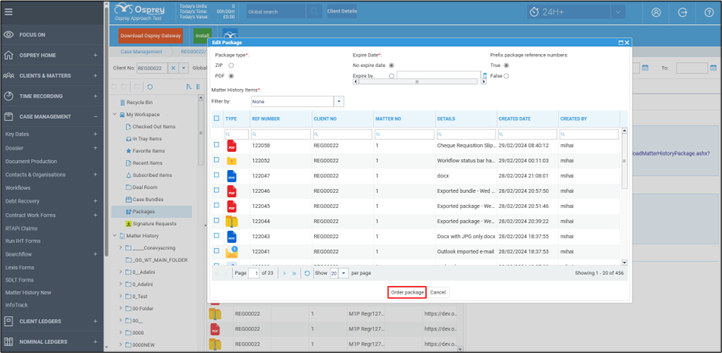
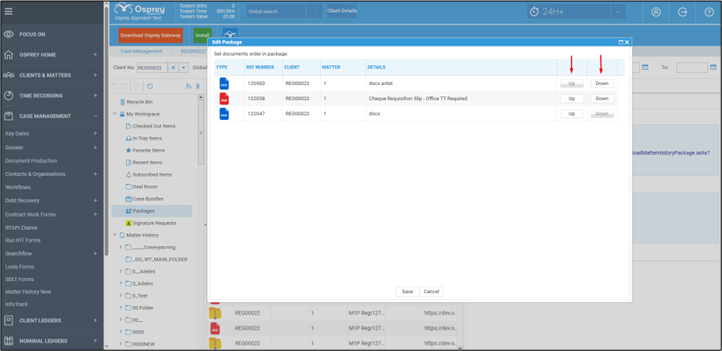
- Sending email restrictions
You can now restrict users from sending emails directly from Osprey. In System Setup of the Supervisor area, you can restrict users from sending emails by unticking the ‘Send email permission’ checkbox.
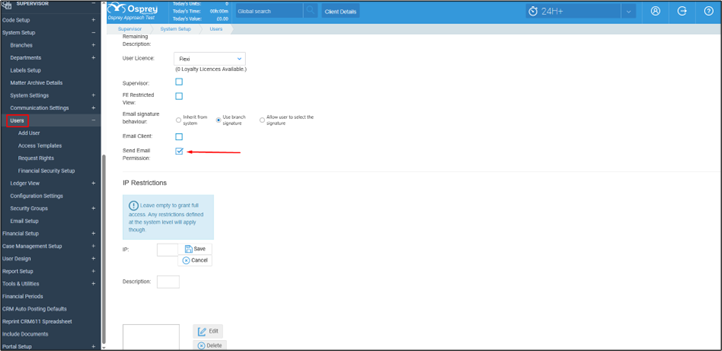
If the user isn’t authorised to send emails they will receive an error message.
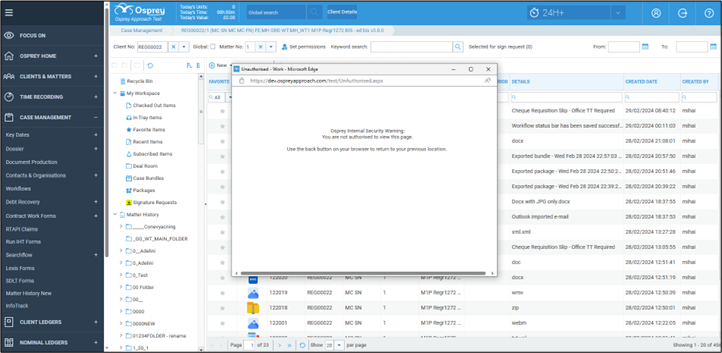
- Additional validation when adding disbursements
Users will be prompted to enter a password when adding a disbursement to a client ledger that puts the office column in credit.
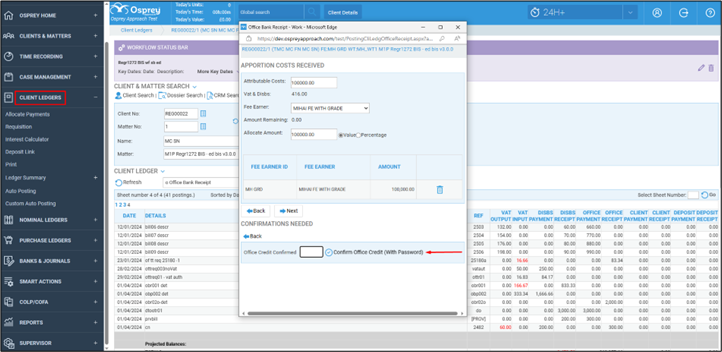
- New client details display
A new ‘details’ tab has been added next to the global search bar which displays the associated client details to the current matter you’re working on. Simply hover over the ‘Client details’ tab and it’ll display the main and associated client’s name, address, and phone number.
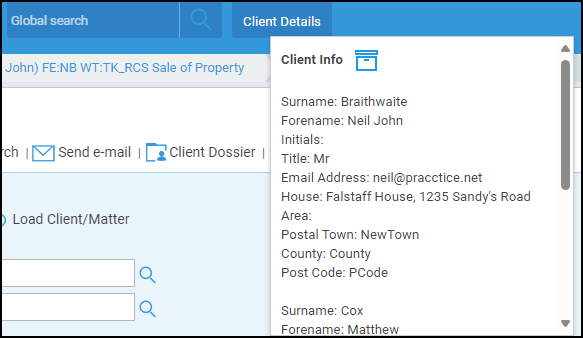
- Sending text messages
You can now send a SMS text message to any number listed for the client rather than just the one selected as their main number.
A Matter History item is created for each selected phone number for the message.
- Enhanced Global Search
You can now search using the client and matter combination in the Global Search bar, e.g. B00002/1.
- Notifications when posting to the nominal ledger
An email will no longer be received if the option to notify the requisitioner is unticked when posting to the nominal ledger.
- Office TT required VAT
Any updates to VAT on an Office TT requisition posting will be successfully posted on the client ledger.
- Updated InfoTrack fields
We have corrected issues where Purchase 2 and Vendor information is not shown even though the formulae are valid. The data will now pull through as expected.
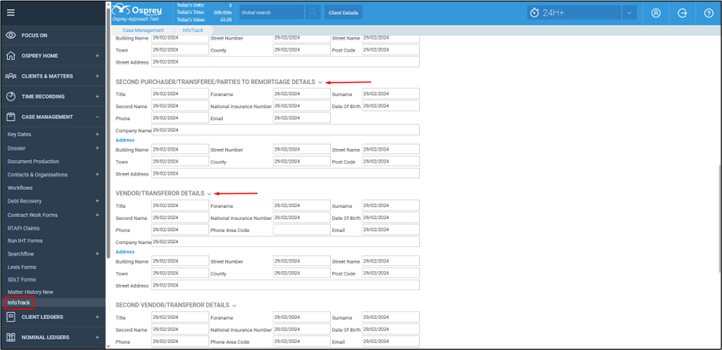
- Applying email signatures
After selecting an email template, when sending an email in Osprey, you can now select the same signature to insert.
- Posting supplier invoices
When posting a supplier invoice within Purchase Ledgers, an additional validation message has been added to prevent zero valued postings.
- Completed matter report
Previously called ‘Completed matters by user’ the report has been renamed to ‘Completed matters’ and now excludes the audit table information.
For more information & support
If you need more information or support on the new updates, please contact our support team who will be happy to help. Submit a support ticket, or call us on 0330 060 4940.