v1.5.5 Release Notes
Updated Oct 9th, 2025
Q2 ’25 Release Notes
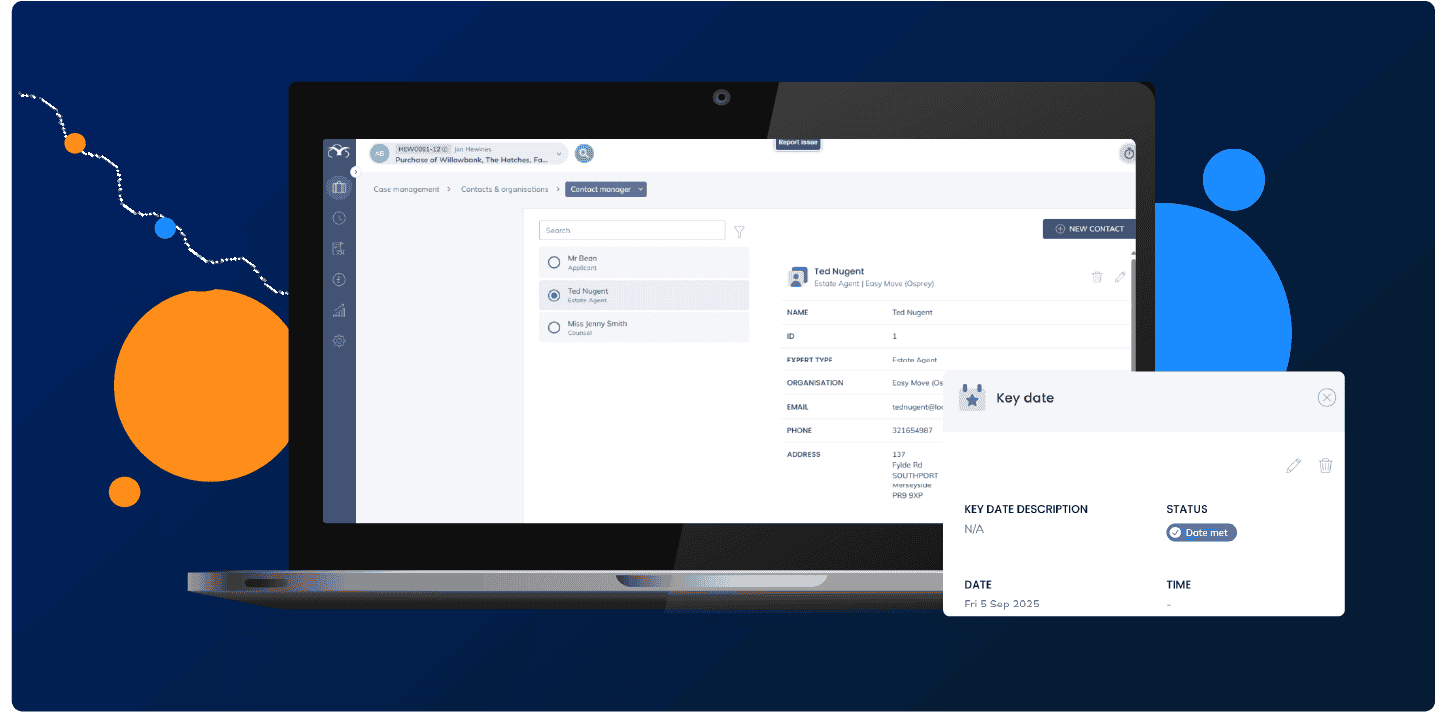
Key dates
- New key dates can be added via the master action button, via a new form which opens in the right drawer
- When adding new key dates, users can now optionally:
- mark the key date as “all day” or enter a start and end time (regardless of whether the date is synced to Outlook);
- add a location (from a list);
- mark whether attendance is mandatory, optional or not applicable; and
- add some additional notes e.g. DSCC number (for criminal matters), address of the location, meeting agenda etc.
- New fields will capture the following data:
- the created date and user who created the key date
- the last modified date and user who modified the key date
- The fee earner’s Legal Aid PIN (for criminal practitioners) can be entered against their fee earner profile in the supervisor area and displayed within the key date
- Users can sync the key date to their Outlook calendar via the Graph API. If the key date is edited or deleted in Osprey, the details will update in Outlook where the key date has been synced
- The all key dates table and the key dates workspace page have been updated to match the style of the client and matter tables. This now contains all fields available against the key date, including a new field “holiday status” which notes whether the recorded date is on a bank holiday in England & Wales or a weekend
View more info here >
Notes
- Changes to the following column settings in the key date tables will be retained between sessions:
- whether column is hidden or shown
- column widths
- order
- pinning
- data order (by default shows key dates in order of soonest first)
- filters applied
- The export to csv function is available to all users
- No changes have been made to key dates functionality within workflows
- The locations list contains two basic options for “office appointment” and “external appointment” which will be available to all users in all Osprey sites. Options can be added to this list via data services where required (e.g. for criminal practices who may wish to capture their court / police station list)
- Added an endpoint for importing key dates via CSV (this is not available in the frontend yet)
View more info here >
Bug fixes & improvements
- Change to the UI for the coming up panel on the home screen dashboard so items now open in the right drawer, in keeping with the new key date form
- Added functionality to allow users to mark PerfectPortal notifications as closed if no longer required
- PerfectPortal matter history items, such as the quote PDF, now set a processed date
- Fixed an issue where hyphens were removed from email addresses in the email address field type in custom data pages
- Fixed a small UI issue where the work type description was spilling outside of the panel
- Fixed an issue where the time on created date timestamp was out by one hour on matter history time recording attendance note entries and imported emails
- Password reset logging entries in the Support Explorer now indicate whether the password was reset through authentication or the update of a refresh token
- Fixed an issue with the conflict of interest search where the linkname fields were not included in the results
- Fixed an issue in the client and matter tables where the preferences were overridden on log out
- Made a frontend adjustment to reduce unnecessary calls to the refresh endpoint
- Fixed an issue where a paused timer did not show the correct time
- Fixed an Osprey 1 issue where the currency on nominal ledger postings was not set as expected
- Fixed an Osprey 1 issue where an error message would appear upon time recording via the Osprey 1 time posting form
For more information & support
If you need more information or support on the new updates, please contact our support team who will be happy to help. Submit a support ticket, or call us on 0330 060 4940.