Q2 Osprey maintenance and updates
Updated Aug 29th, 2024
Q2 ’24-25 Release Notes
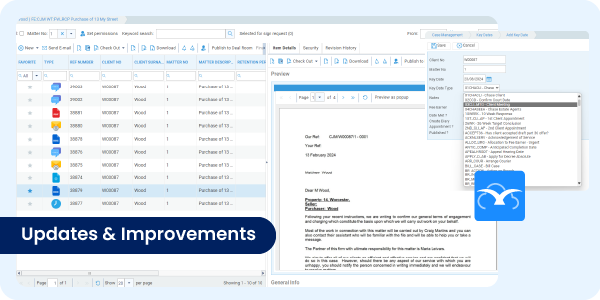
Our 2024 -2025 Q2 software update release covers several maintenance fixes and updates that help Osprey run at its best.
Key updates are:
- Legal aid time recording in the Outlook add-in
- Matter history document preview pane
- Requisition filters
The Q2 updates will only be available in the Osprey Browser. For more information on why the updates aren’t available in the app, please see our sunsetting announcement information here.
PLEASE NOTE: We recommend deleting your browser cache in order to experience the best version of the update. If you’re unable to see the changes, or it’s not working as you’d expect, please delete your browser cache to refresh Osprey.
Osprey Browser – v1.37.4
2024 Q2 updates and enhancements include:
- Outlook 365 Web add-in fix
The issue with time recording on legal aid files has been resolved.
- Requisition Filters
-Filters set in the requisition screen in Banks & Journals are remembered for the life-span of the login session.
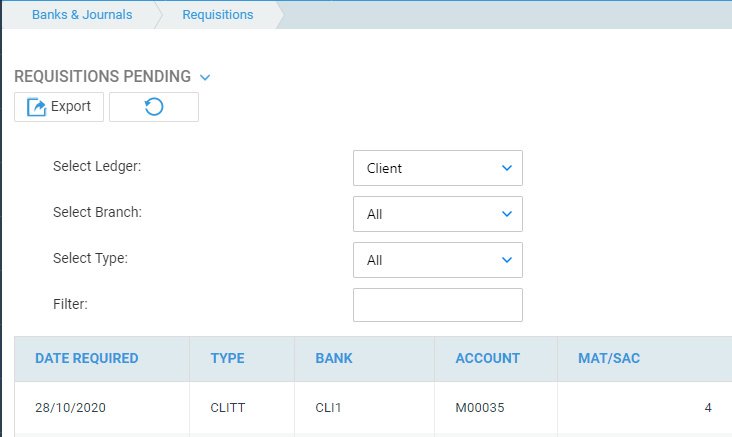
- Matter History Preview
The preview box in the panel on right hand side has been moved to the top.
The preview box, in the side panel and pop-up, now fit the width of the document in the available space, ensuring only vertical scroll is required.
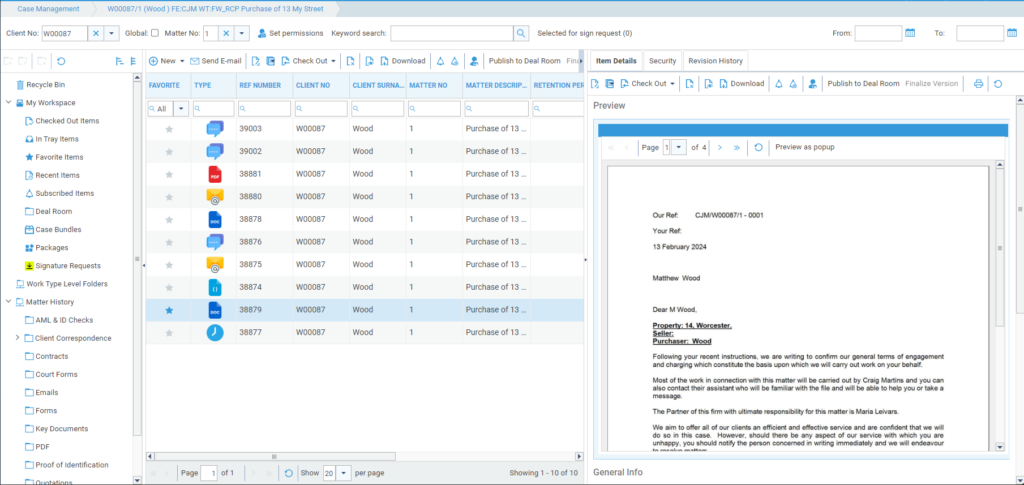
- Client ledger disbursement error
The ‘confirmations needed’ error that presents itself when posting into the disbursement column has been resolved.
- Purchase ledger multiple payments
The issue that prevents you from correctly allocating multiple payments to the same invoice has been fixed.
UX / UI improvements
- Text updates to clarify items and actions
Updates have been made to the following pages:
- Matter Batch Archive (Fee Earner Defaults to All instead of None)
- Label Printing (previously stated to select all postings, now says to select all labels)
- Timesheets (Now says “Submit Timesheets(s)” instead of “Update”)
- Workflow Edit Screen (Now says “Delete” instead of “Archive”)
- Activity Codes (Now says “Links” instead of “Sub-Category”)
- New or updated buttons to make actions clearer
Updates have been made to the following areas:
- Users
- Nominal Headers
- Purchase Ledger Headers
- Contact Manager
- Organisation Manager
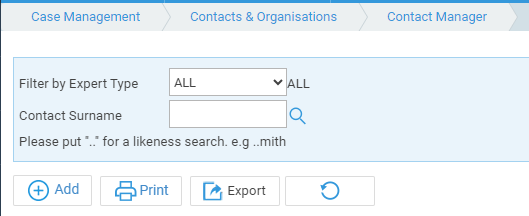
- Supervisor enhancements
Export table to CSV added for Workflow list and View Linked Letters list
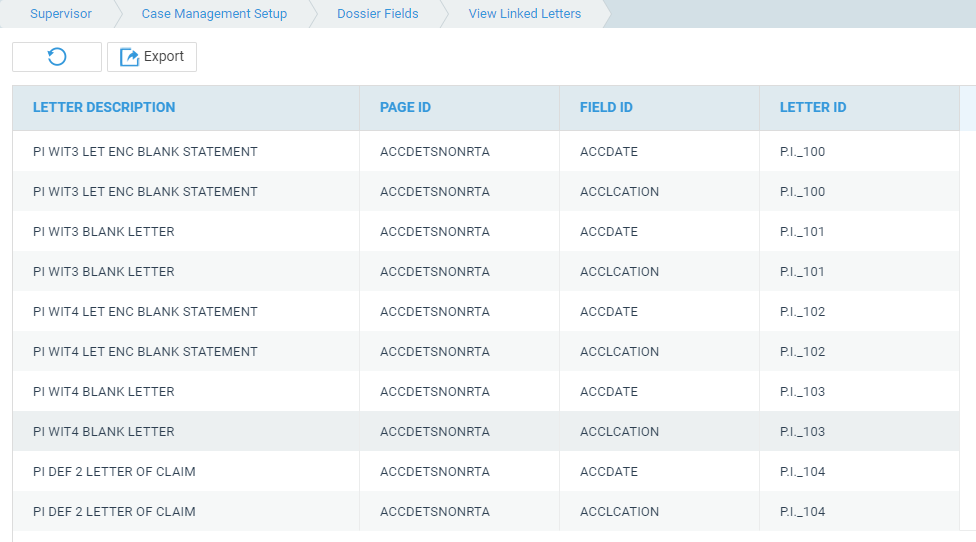
The design page is permanently available on the Dossier Page linking screen.
The Save & Go back button in task editor works as expected.
- Key date description
The key date type is now suffixed with the description (ie “CHAS_CLI – Chase Client”)
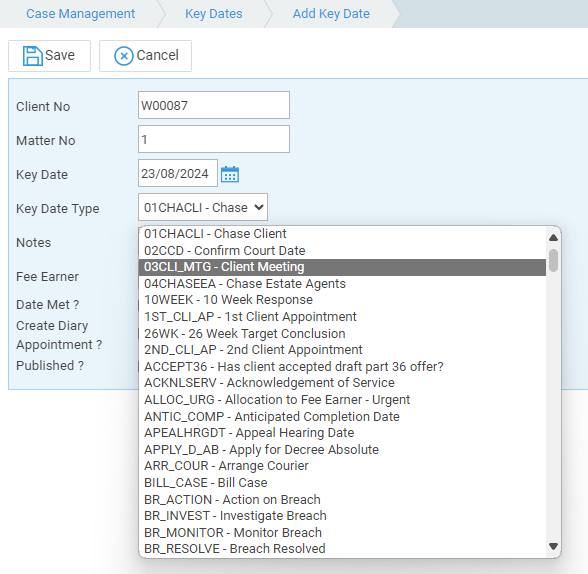
- Conflict Check Fix
A date picker field in a dossier conflict check now formats the date correctly.
- Purchase ledger balance
The “balance” field has been disabled and can no longer be overtyped.
For further information & support
If you need more information or support on the new updates, please contact our support team who will be happy to help. Submit a support ticket, or call us on 0330 060 4940.