Divorce Sole Applicant
Updated Aug 6th, 2024
Allocate a Custom Questionnaire
Client Details
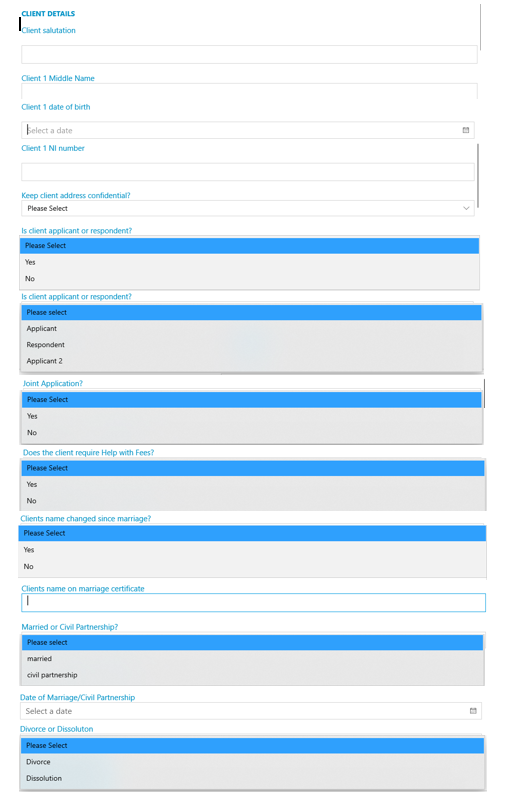
Allocate a Custom Questionnaire
Sole Application
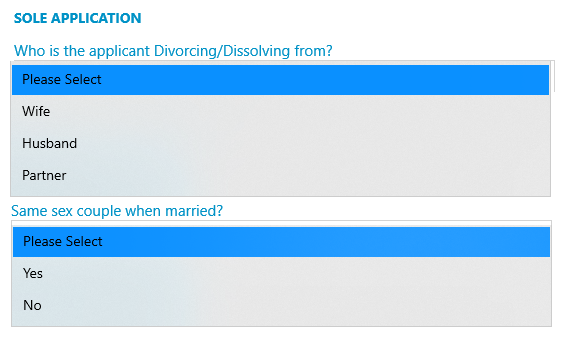
Allocate a Custom Questionnaire
Other Party
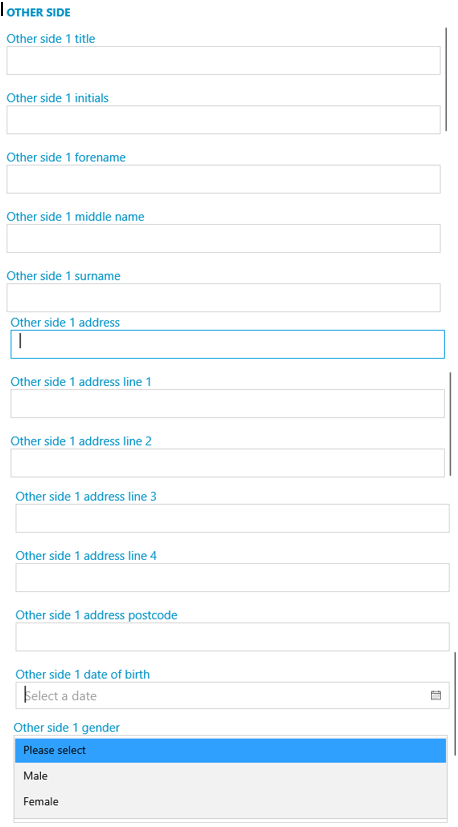
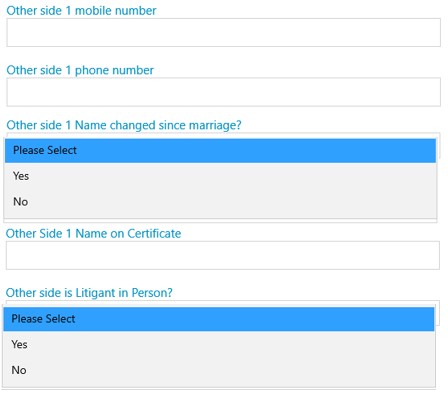
Allocate a Custom Questionnaire
Other Party Solicitors
Criteria: Will only run if the other side is not litigant in person.
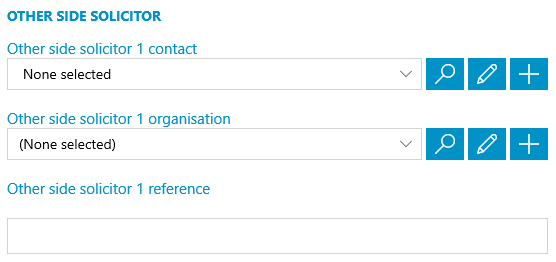
Send Standard Document
Criteria: Will only run if the matter is private.
Send Standard Document
Criteria: Will only run if the matter is legal aid.
Add an automatic keydate to matter
Chase Client (CHASECLI) – 7 Days – “Client to return instruction papers”
Meet unmet keydates by type
Chase Client (CHASECLI) – “Client to return instruction papers”
Display a message to the user
“Please complete the application on the HMCT Portal using the following information”
Display a Matter View
Sole Application
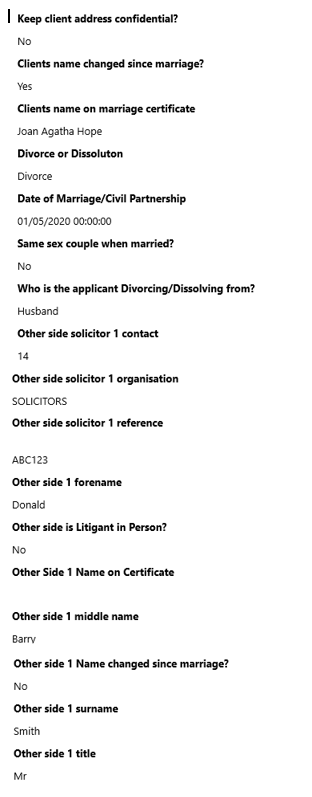
Allocate a Custom Questionnaire
Court
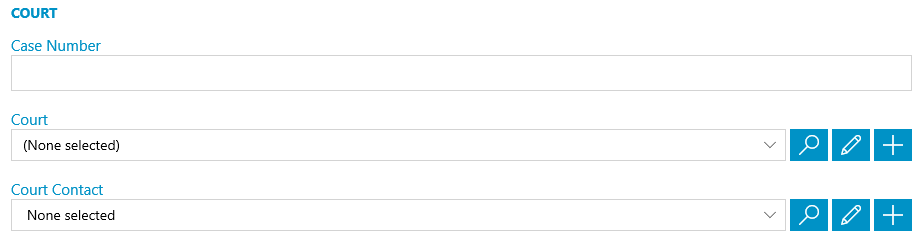
Display a message to the user
“Please save draft application from portal.”
Add an automatic keydate to matter
Reminder – 1 Day – “Send Draft Application to Client”
Meet unmet keydates by type
Reminder – “Send Draft Applicaton to Client”
Send Standard Document
Send Standard Document
Criteria: Will only run if the client requires help with fees.
Add an automatic keydate to matter
Chase Client (CHASECLI) – 7 Days – “Heard from client with approval of Application”
Meet unmet keydates by type
Chase Client (CHASECLI) – “Heard from client with approval of Application”
Allocate a Custom Questionnaire
Other Party
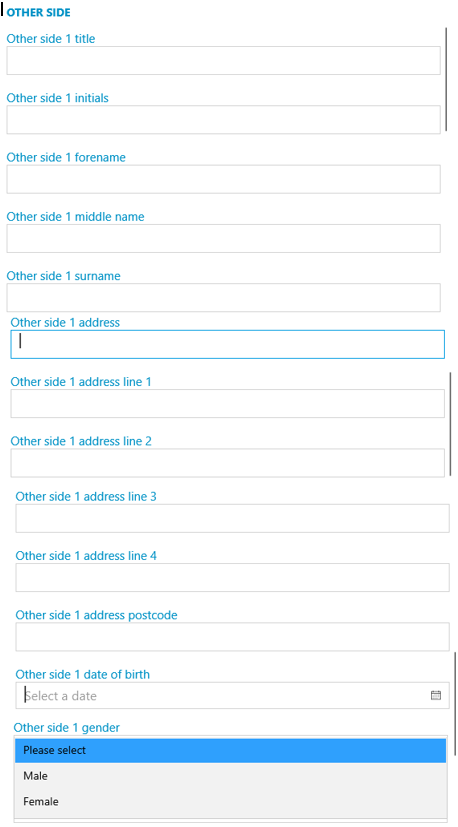
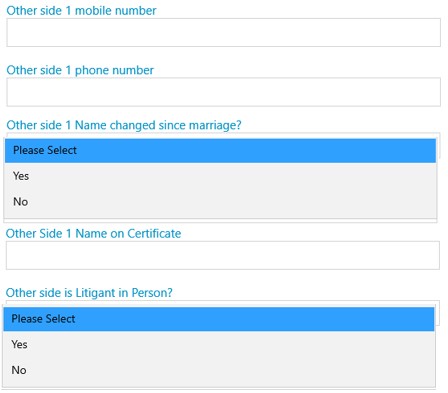
Allocate a Custom Questionnaire
Other Party Sols Details
Criteria: Will only run if the other side is not litigant in person.
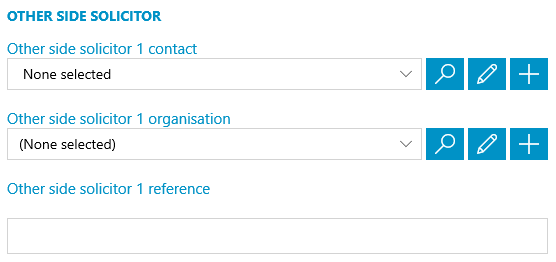
Send Standard Document
Send Standard Document
Criteria: Will only run if the other side is not litigant in person.
Add an automatic keydate to matter
Reminder – 14 Days – “Divorce application can now be submitted”
Meet unmet keydates by type
Chase Client (CHASECLI) – “Heard from client with approval of Application”
Meet unmet keydates by type
(Reminder) – “Divorce application can now be submitted”
Allocate a Custom Questionnaire
Application Service
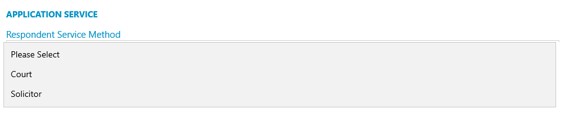
Send Standard Document
Add an automatic keydate to matter
Chase Court (CHASECOURT) – 28 Days – “Chase Court for issued application”
Meet unmet keydates by type
Chase Court (CHASECOURT) – “Chase Court for issued application”
Allocate a Custom Questionnaire
Proceedings Issued
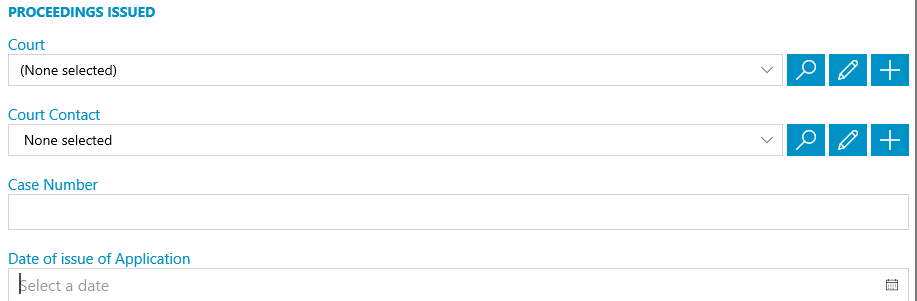
Allocate a Custom Questionnaire
Service
Criteria: Will on run if respondent service method is court.

Send Standard Document
Add a keydate linked to dossier field
Chase Respondent (CHASE_RESP) – Date of Service + 14 days – “Chase Respondent/Respondent’s Solicirot for AoS”
Criteria: Will on run if respondent service method is court.
Add a keydate linked to dossier field
Service (Service) – Date of issue of Application + 28 Days – “Deadline to Serve Application”
Criteria: Will on run if respondent service method is solicitor.
Add a keydate linked to dossier field
Conditional Order (COND_ORD) – Date of issue of Application + 20 weeks – “Apply for Conditional Order”
Meet unmet keydates by type
Service (Service) – “Deadline to Serve Application”
Criteria: Will on run if respondent service method is solicitor.
Allocate a Custom Questionnaire
Other Party Details
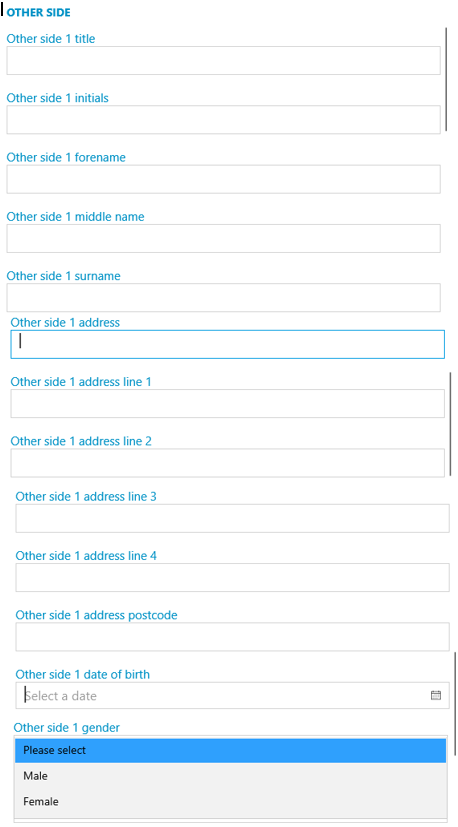
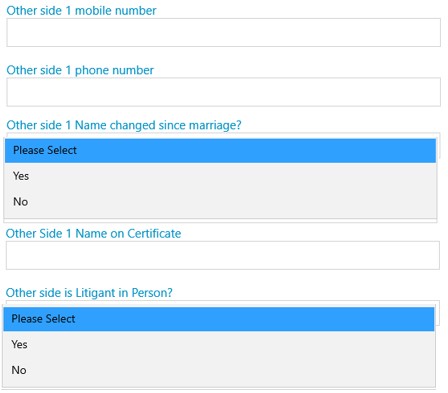
Allocate a Custom Questionnaire
Other Party Solicitors Details
Criteria: Will on run if respondent service method is solicitor and the other side is not litigant in person.
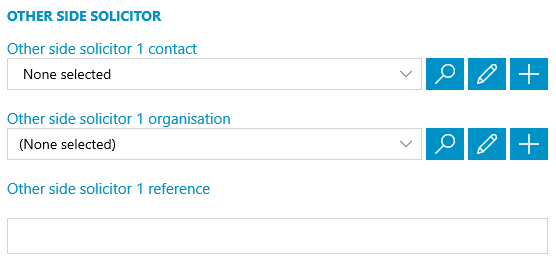
Send Standard Document
Criteria: Will on run if respondent service method is solicitor.
Send Standard Document
Criteria: Will on run if respondent service method is solicitor and the other side is not litigant in person.
Allocate a Custom Questionnaire
Service
Criteria: Will on run if respondent service method is solicitor.
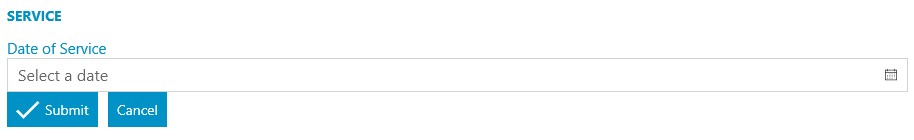
Add a keydate linked to dossier field
Chase Respondent (CHASE_RESP) – Service + 14 Days – Chase Respondent/Respondent’s Solicitor for AoS
Criteria: Will on run if respondent service method is solicitor.
Display a message to the user
“Please draft Conditional Order through the online portal”
Send Standard Document
Add an automatic keydate to matter
Chase Client (CHASECLI) – 7 Days – “Has Client approved Conditional Order”
Meet unmet keydates by type
Conditional Order (COND_ORD) – “Apply for Conditional Order”
Display a message to the user
“Please Submit Conditional Order through the online portal”
Send Standard Document
Send Standard Document
Send Standard Document
Add an automatic keydate to matter
Chase Court (CHASECOURT) – 28 Days – Chase Court for Conditional Order
Allocate a Custom Questionnaire
Certificate of Entitlement
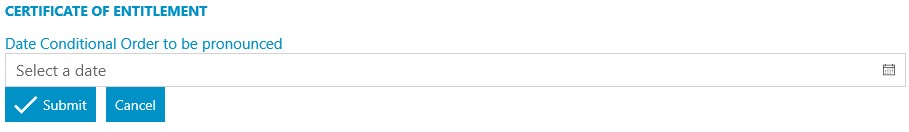
Send Standard Document
Add a keydate linked to dossier field
Conditional Order (COND_ORD) – Date Conditional Order to be pronounced + 5 Days – “Conditional Order received?”
Meet unmet keydates by type
Conditional Order ( COND_ORD) – “Conditional Order received?”
Allocate a Custom Questionnaire
Conditional Order
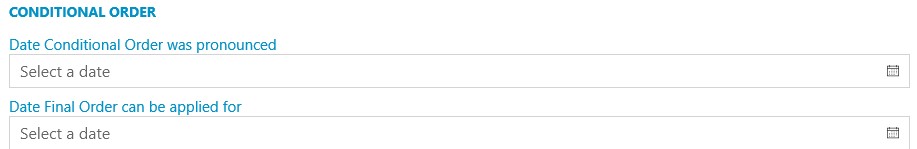
Send Standard Document
Add a keydate linked to dossier field
Final Order (FINAL_ORD) – Date Final Order can be applied for + 0 Days – “Final Order can now be applied for”
Criteria: Will only run if client is applicant.
Add a keydate linked to dossier field
Final Order (FINAL_ORD) Date Final Order can be applied for + 3 Months – “Final Order can now be applied for if Applicant has not.”
Criteria: Will only run if client is respondent.
Allocate a Custom Questionnaire
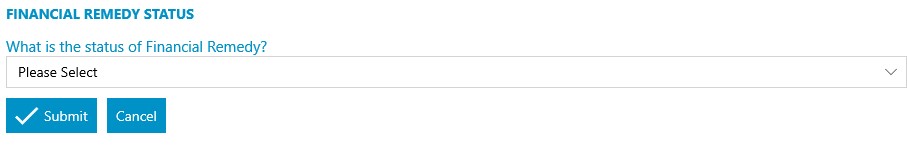
Send Standard Document
Send Standard Document
Criteria: Will only run if the financial remedy is concluded or the client does not wish to obtain financial order.
Add a Keydate to Matter
Chase Client (CHASECLI) – 7 Days – “Received Client Instructions Re Final Order?”
Meet unmet keydates by type
Chase Client (CHASECLI) – “Received Client Instructions Re Final Order?”
Meet unmet keydates by type
Final Order (FINAL_ORD) – “Final Order can now be applied for”
Send Standard Document
Send Standard Document
Send Standard Document
Add an automatic keydate to matter
Chase Court (CHASECOURT) – 4 Weeks – “Chase Court for Final Order”
Meet unmet keydates by type
Chase Court (CHASECOURT)- “Chase Court for Final Order”
Allocate a Custom Questionnaire
Final Order
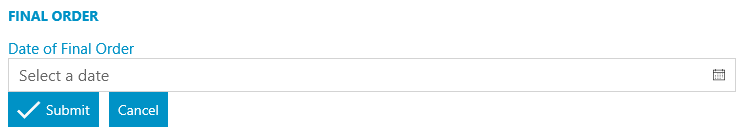
Send Standard Document