Commercial Property – Lessor
Updated Aug 6th, 2024
Allocate a Custom Questionnaire
Enter details regarding the file. This information is used to pre-populate letters and fields:
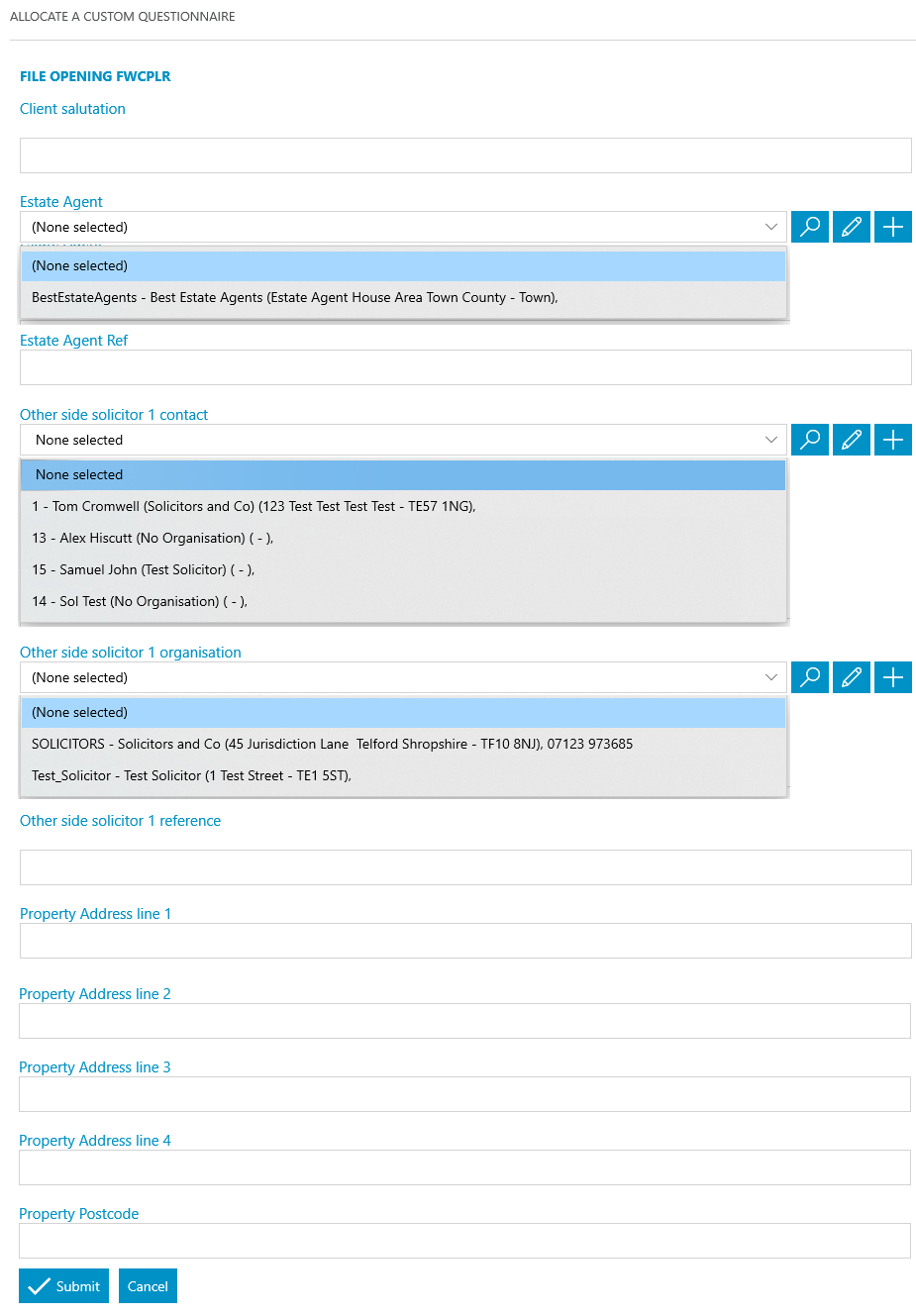
Send Standard Document
Add an automatic keydate to matter
5 days – client to return signed client care pack CHASECLI
Meet unmet keydates by type
client to return signed client care pack ChaseCli
Allocate a Custom Questionnaire
Lessor’s Details: This information is used to pre-populate letters and fields:
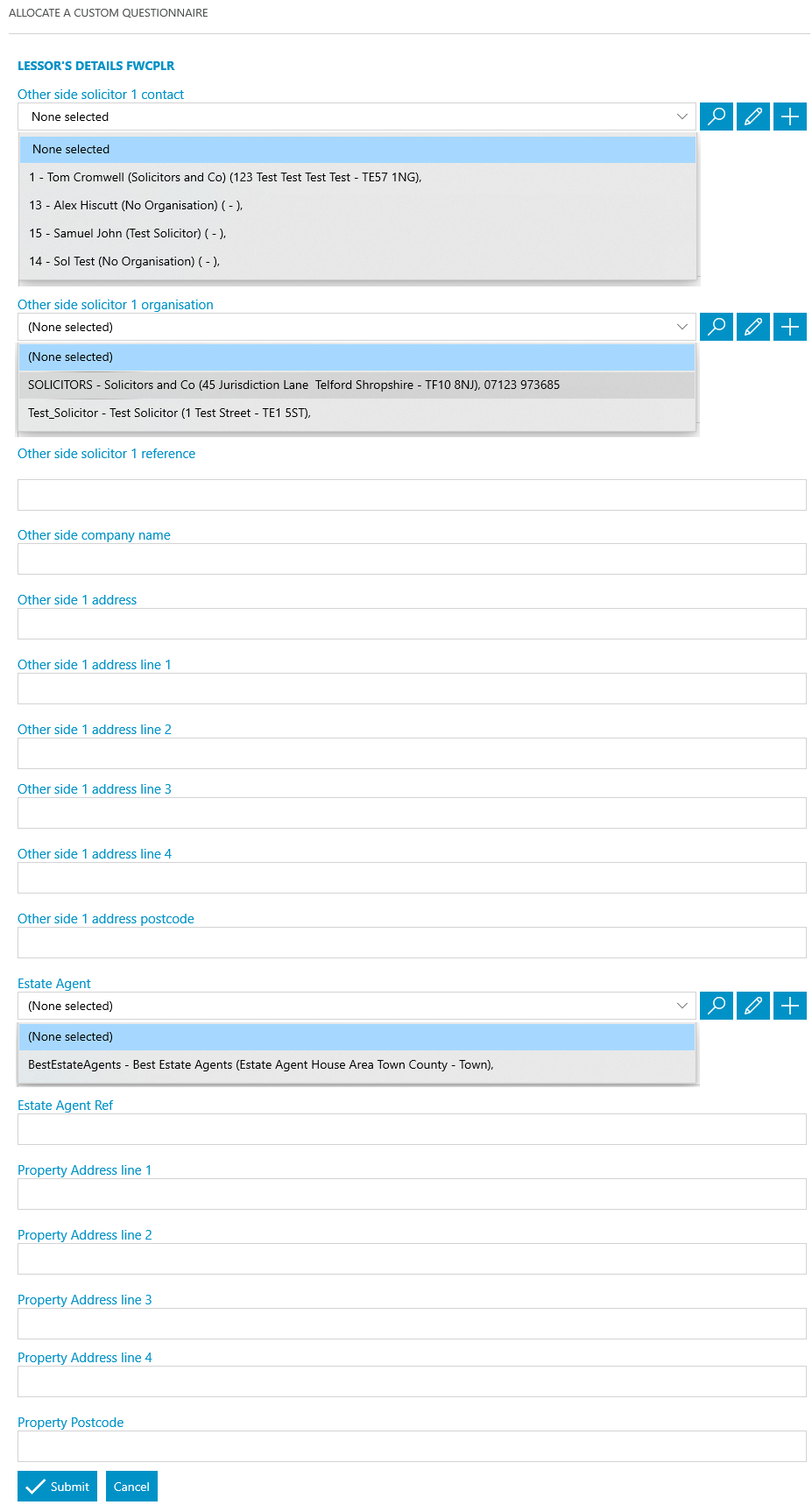
Send Merged Email Template
Estate Agent initial email
Send Standard Document
Add an automatic keydate to matter
10 days – Chase Lessee’s solicitors for enquiries if not rec’d CHASESOL
Send Standard Document
Lease Template
Send Standard Document
Add an automatic keydate to matter
5 days – Chase client for approval of draft lease CHASECLI
Meet unmet keydates by type
CHASECLI
Send Standard Document
Add an automatic keydate to matter
5 days – Chase Lessee’s solicitor for approval of draft lease CHASESOL2 (might need to create a new keydate type for this)
Meet unmet keydates by type
– CHASESOL2
Meet unmet keydates by type
– CHASECLI2
Allocate a Custom Questionnaire
Was draft Lease approved? Enter details regarding the draft lease. This information is used to pre-populate letters and fields:
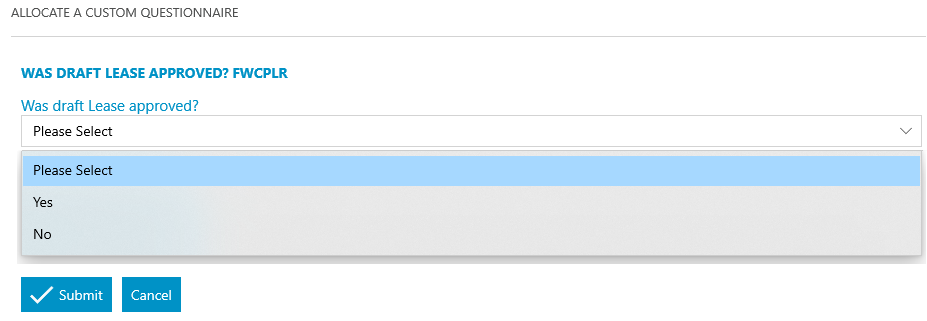
Send Standard Document
(criteria applied – if ‘was draft Lease approved’ marked as ‘Yes’)
Send Standard Document
(criteria applied – if ‘was draft Lease approved’ marked as ‘No’)
Send Standard Document
(criteria applied – if ‘was draft Lease approved’ marked as ‘Yes’)
Send Standard Document
(criteria applied – if ‘was draft Lease approved’ marked as ‘No’)
Add an automatic keydate to matter
5 days – Client to return signed Lease CHASECLI2 (criteria applied – if ‘was draft Lease approved’ marked as ‘Yes’)
Add an automatic keydate to matter
5 days – Client to approve amended Lease CHASECLI2 (criteria applied – if ‘was draft Lease approved’ marked as ‘No’)
Tick Task
Criteria applied FW_DraftLease marked as ‘Yes’
Meet unmet keydates by type
CHASESOL
Send Standard Document
Send Merged Email Template
Estate Agent enqs received, sent to client
Add an automatic keydate to matter
3 days – Chase client for replies to enquiries CHASECLI
Meet unmet keydates by type
CHASECLI
Send Standard Document
Send Merged Email Template
client confirming replies to enquiries sent to Lessee’s solicitor
Send Merged Email Template
Estate Agent request invoice
Add an automatic keydate to matter
3 days – chase Estate Agent for Invoice – CHASEAGENT (may need to add new keydate type) CHSE_ESTAG
Meet unmet keydates by type
CHASECLI2
Meet unmet keydates by type
CHASEAGENT CHSE_ESTAG
Allocate a Custom Questionnaire
Enter details regarding the Completion Statement. This information is used to pre-populate letters and fields:
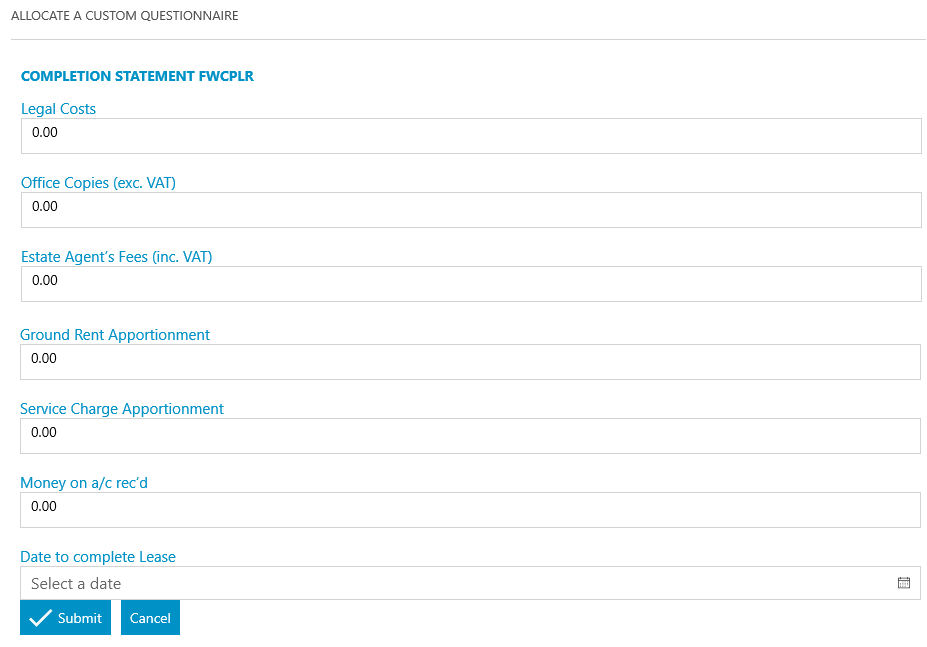
Send Standard Document
Send Standard Document
Invoice
Add a keydate linked to dossier field
FW_COMPLEASE Date to complete Lease – REMINDER
Send Standard Document
Display a message to the user
“Prepare cheque requisitions for completion”
Meet unmet keydates by type
REMINDER
Allocate a Custom Questionnaire
Enter details regarding the completion date. This information is used to pre-populate letters and fields:
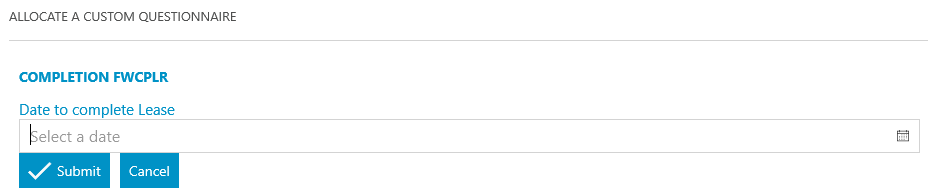
Send Standard Document
Send a text message to a client
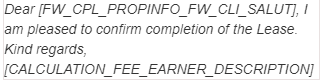
Send Standard Document
Send Standard Document