Searchflow Freehold Purchase
Updated Aug 6th, 2024
Allocate a Custom Questionnaire
File Opening: Enter details regarding the file. This information is used to pre-populate letters and fields
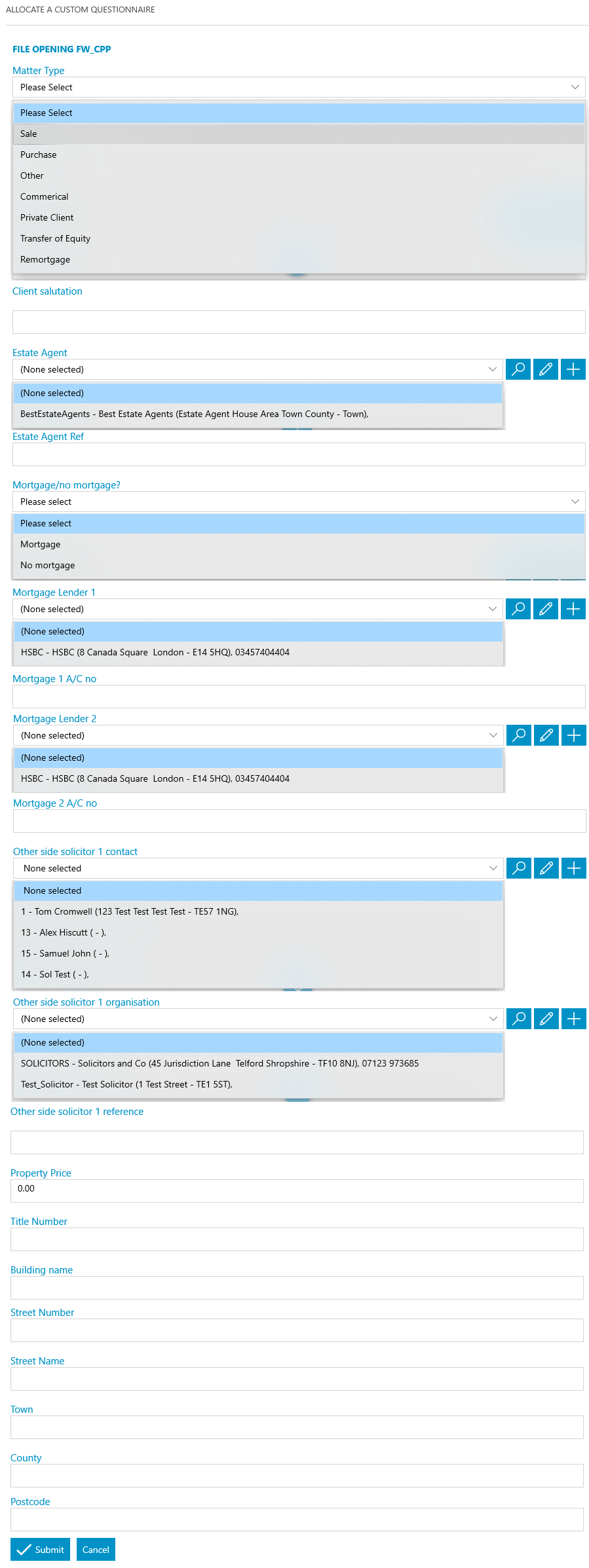
Allocate a Custom Questionnaire
Number of Parties
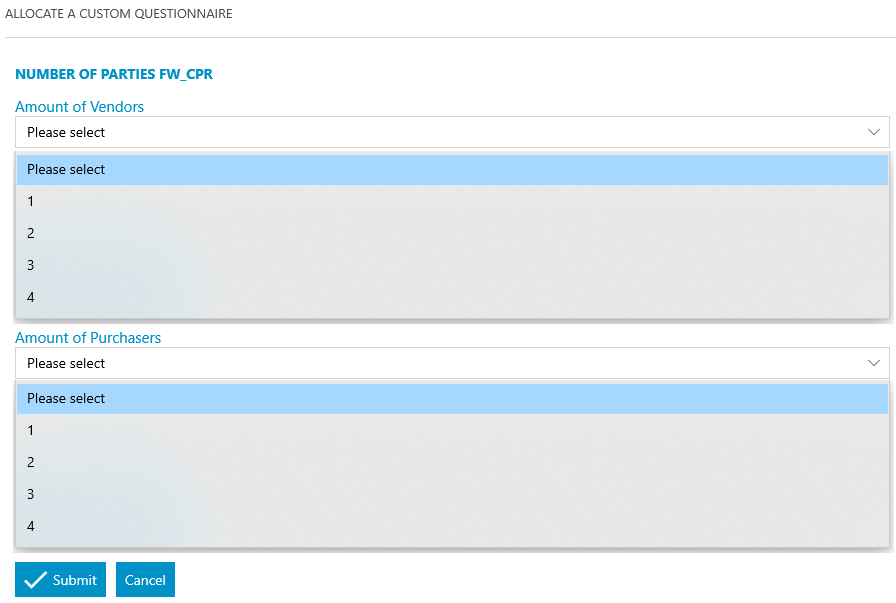
Allocate a Custom Questionnaire
Purchaser 1
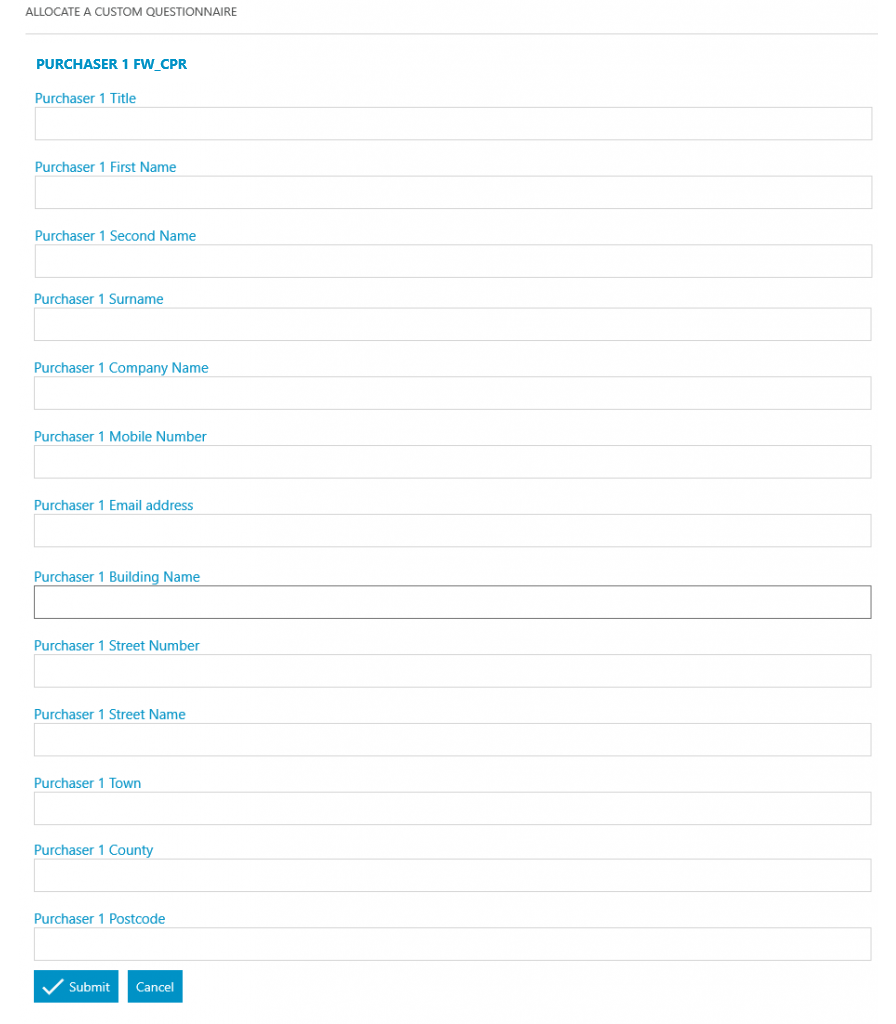
Allocate a Custom Questionnaire
Purchaser 2 – This will only display if 2 or more purchasers were selected in the number of parties questionnaire at the beginning of the task.
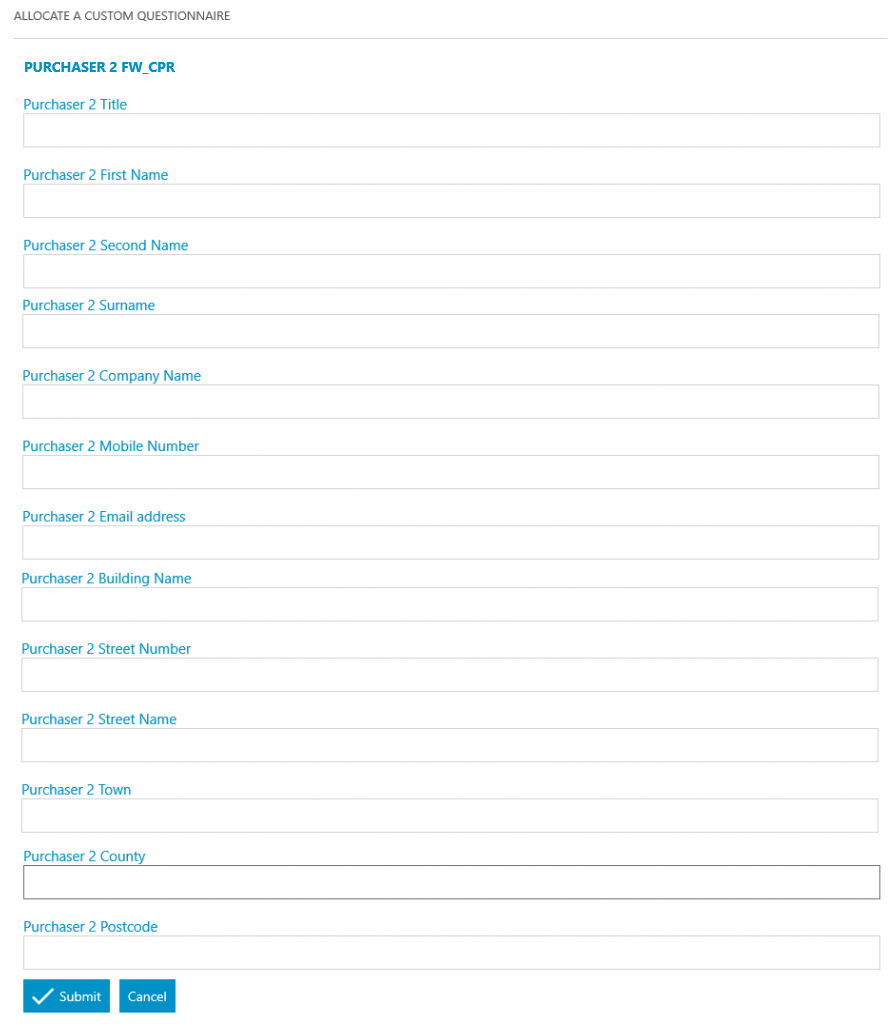
Allocate a Custom Questionnaire
Purchaser 3 – This will only display if 3 or more purchasers were selected in the number of parties questionnaire at the beginning of the task.
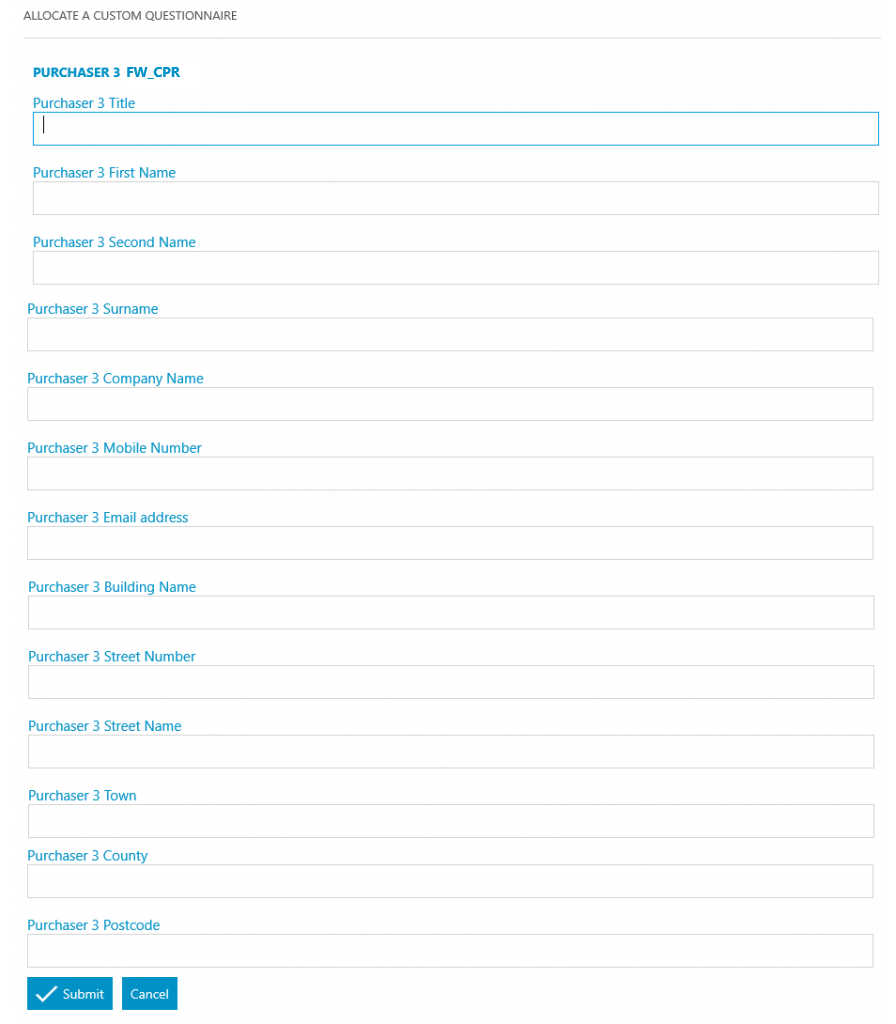
Allocate a Custom Questionnaire
Purchaser 4 – This will only display if 4 purchasers were selected in the number of parties questionnaire at the beginning of the task.
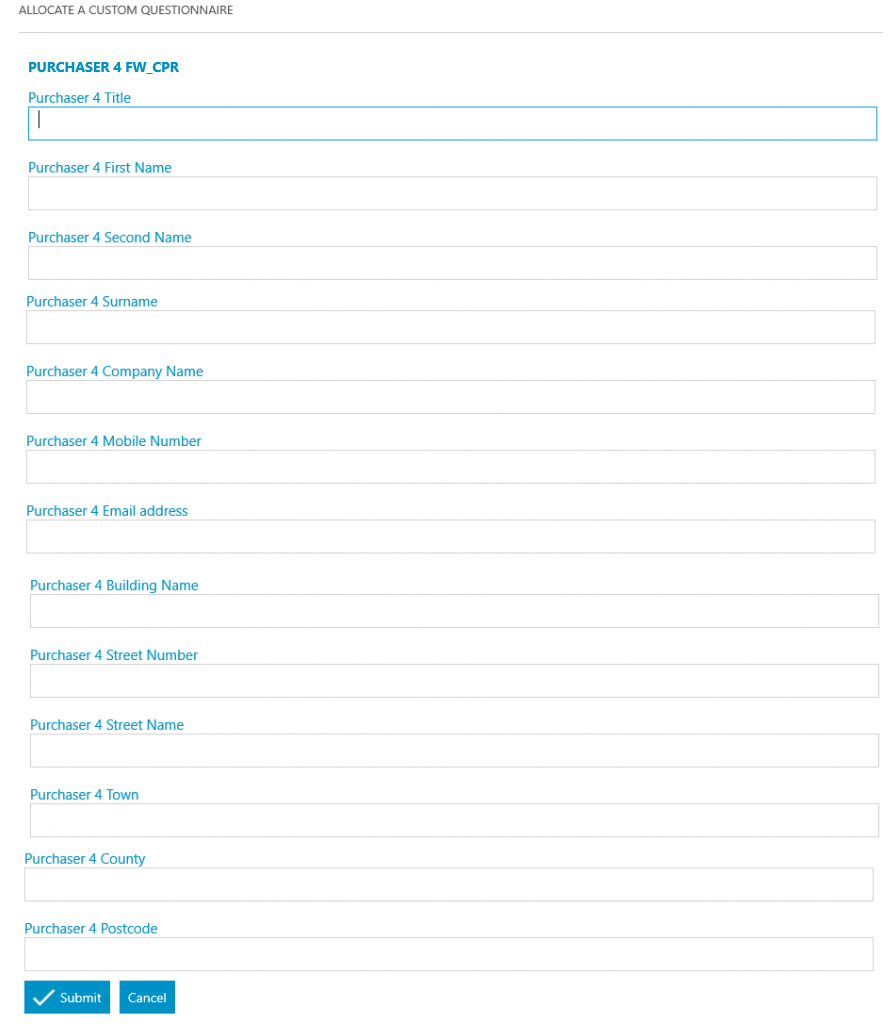
Allocate a Custom Questionnaire
Vendor 1
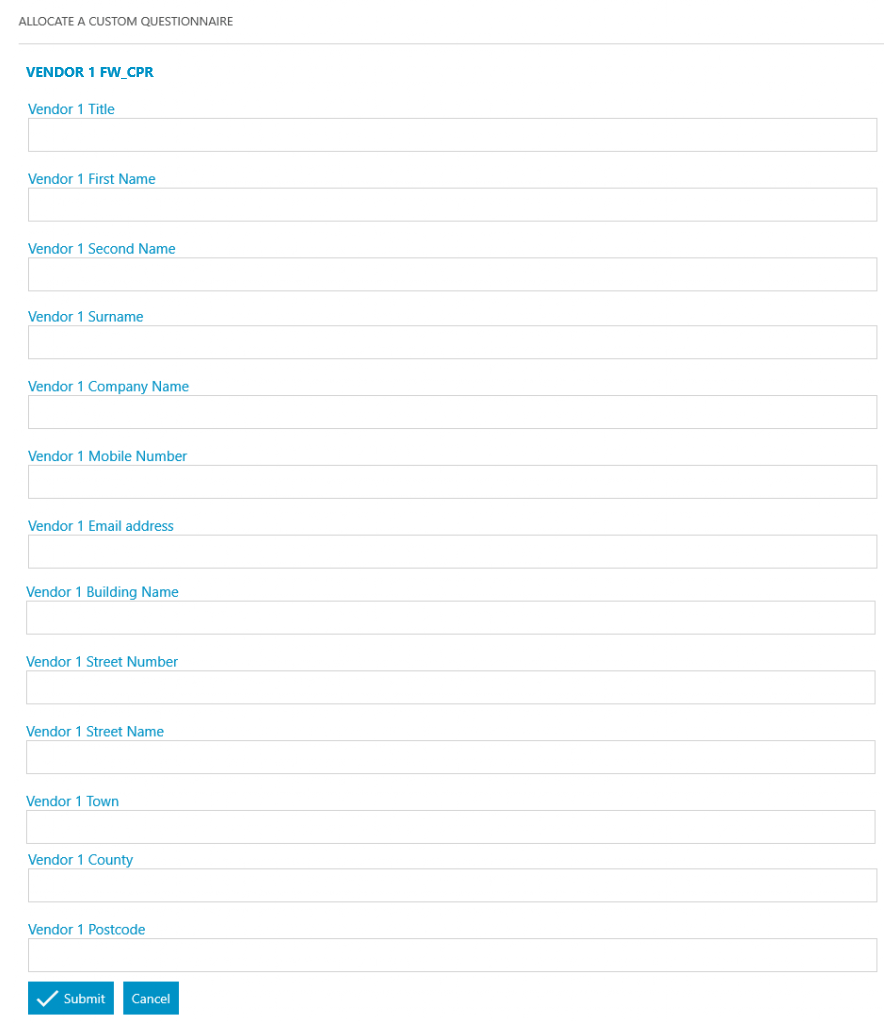
Allocate a Custom Questionnaire
Vendor 2 – This will only display if 2 or more vendors were selected in the number of parties questionnaire at the beginning of the task.
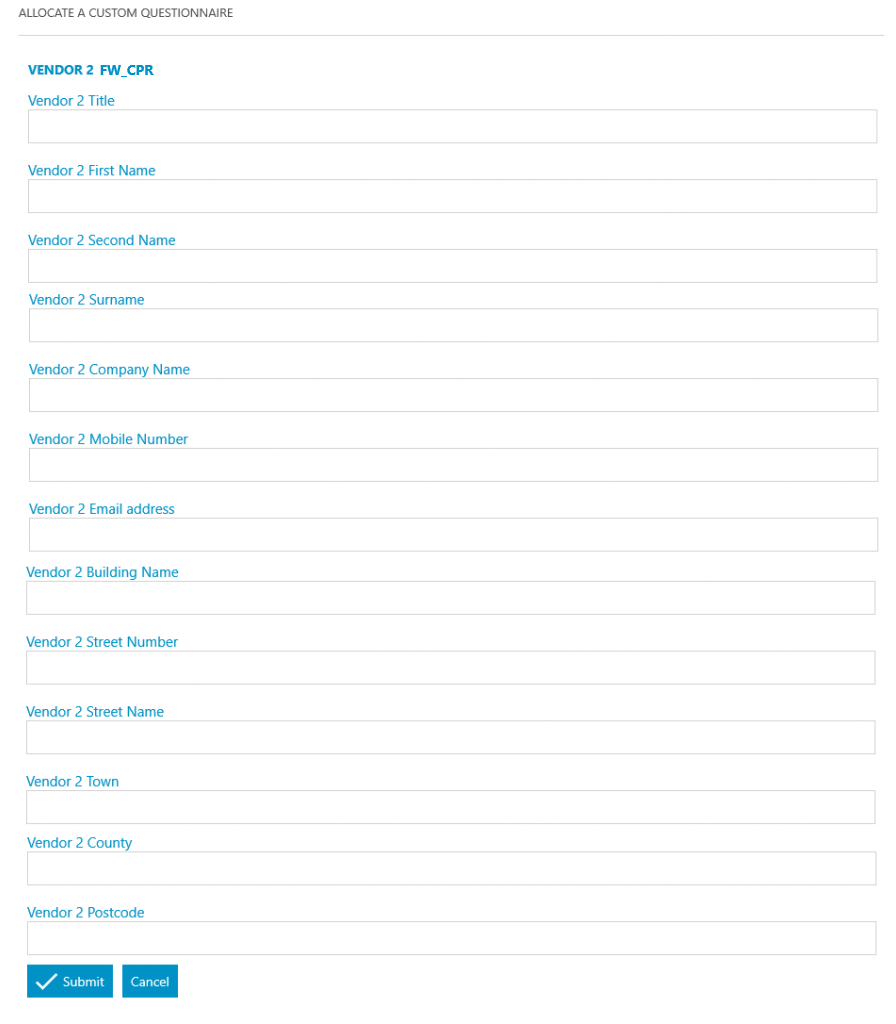
Allocate a Custom Questionnaire
Vendor 3 – This will only display if 3 or more vendors were selected in the number of parties questionnaire at the beginning of the task.
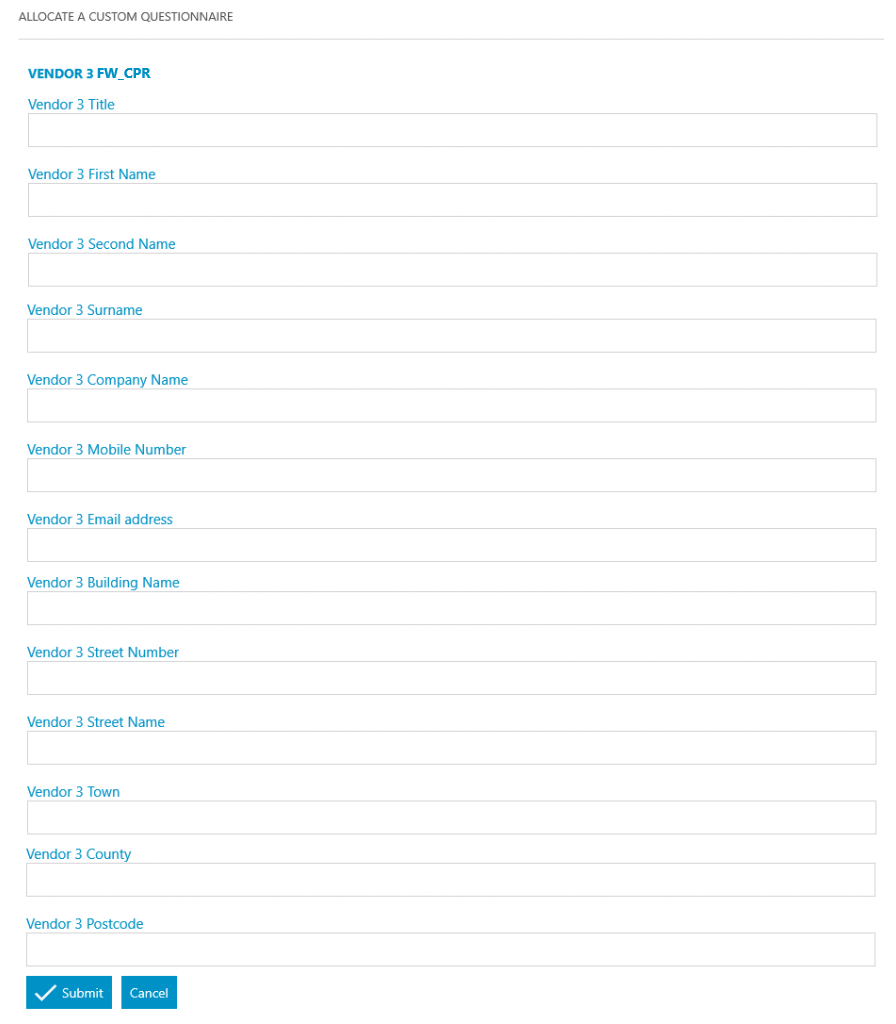
Allocate a Custom Questionnaire
Vendor 4 – This will only display if 4 vendors were selected in the number of parties questionnaire at the beginning of the task.
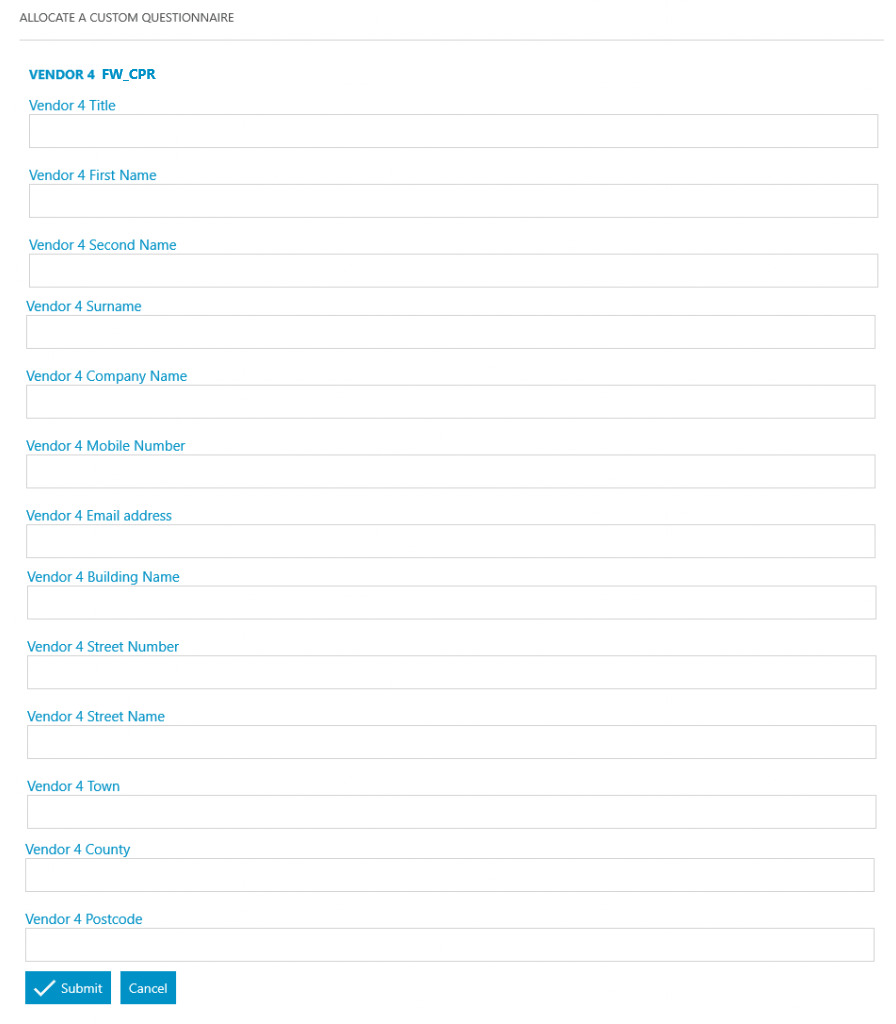
Send Standard Document
Add an automatic keydate to matter
5 days – Client to return signed client care pack CHASECLI
Add an automatic keydate to matter
8 days – Chase for contract pack (internal keydate) REMINDER
Meet unmet keydates by type
Client to return signed client care pack CHASECLI
Send Merged Email Template
Initial email to estate agent
Send Standard Document
Meet unmet keydates by type
Chase for contract pack (internal keydate) REMINDER
Allocate a Custom Questionnaire
Receipt of Contract Pack: Enter details regarding the Other Side Solicitor. This information is used to pre-populate letters and fields:
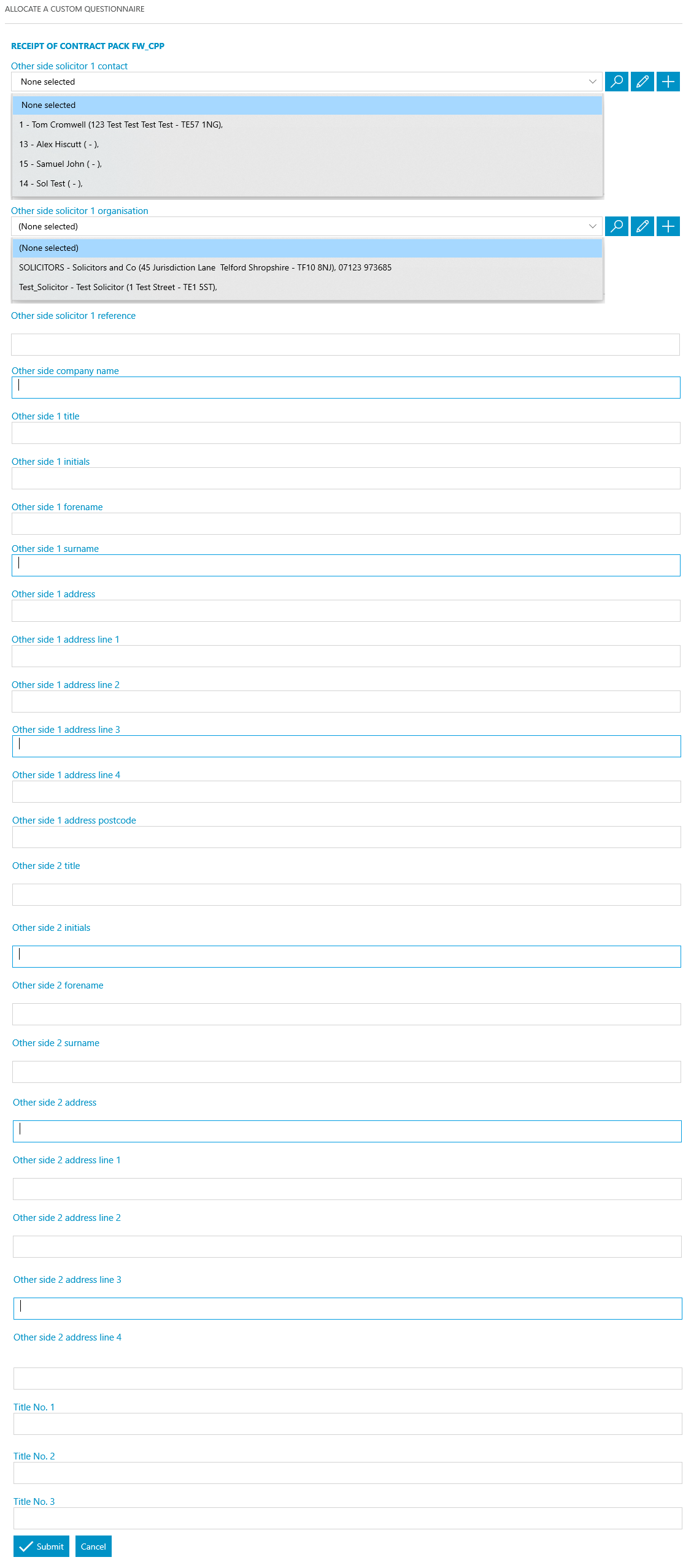
Send Standard Document
Send Standard Document
Send Standard Document
Send Standard Document
Send Merged Email Template
client confirming enquiries sent to seller’s solicitors
Send Merged Email Template
Estate Agent confirming enquiries raised with seller
Add an automatic keydate to matter
8 days – Seller to send replies to enquiries CHASESOL
Send Standard Document
Client enc mortgage report letter
Add an automatic keydate to matter
3 days – client to sign mortgage deed CHASECLI
Display a message to the user
Submit searches (via searchflow if you have an account)
Meet unmet keydates by type
4 weeks – chase searches CHASESEARC
Meet unmet keydates by type
4 weeks – chase searches CHASESEARC
Send Standard Document
Display a message to the user
Prepare SDLT form
Send Standard Document
Add an automatic keydate to matter
4 Days – Client to sign SDLT form – CHASECLI
Meet unmet keydates by type
8 days – Seller to send replies to enquiries CHASESOL
Send Standard Document
Send Standard Document
Send Standard Document
Add an automatic keydate to matter
3 days – Client to sign and return the Contract CHASECLI
Send Standard Document
Add an automatic keydate to matter
3 days – Client to sign Transfer Deed CHASECLI2
Allocate a Custom Questionnaire
Enter details regarding the Completion. This information is used to pre-populate letters and fields
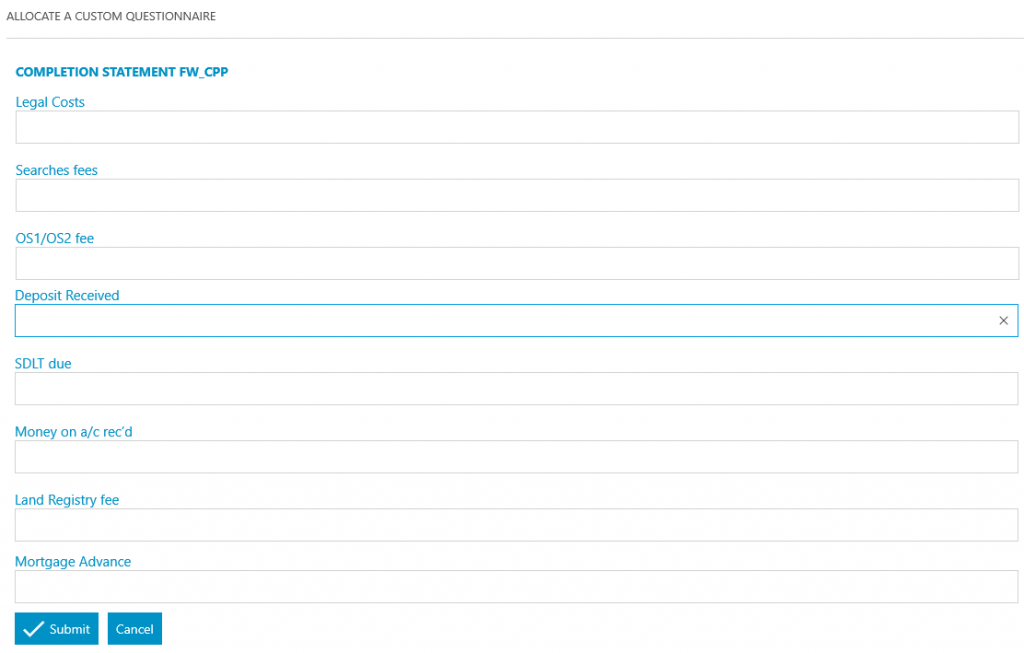
Send Standard Document
Send Standard Document
Meet unmet keydates by type
CHASECLI
Allocate a Custom Questionnaire
Exchange: Enter details regarding the Exchange. This information is used to pre-populate letters and fields:
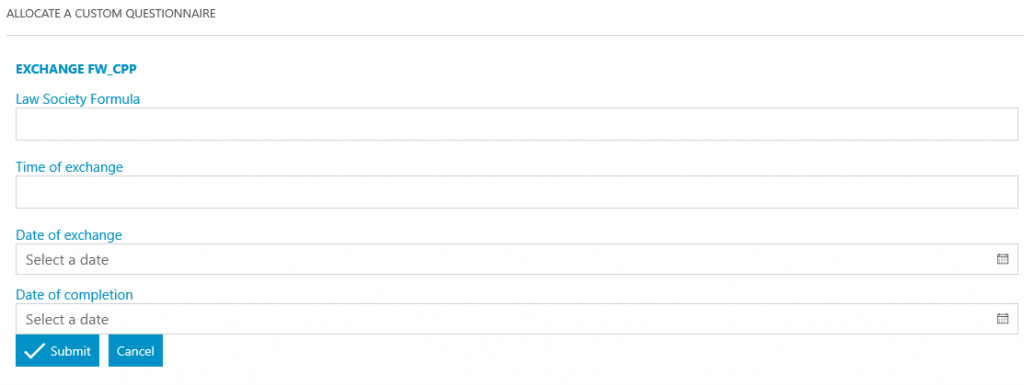
Send Merged Email Template
Estate Agent confirming exchange
Send a text message to a client – client confirming exchange
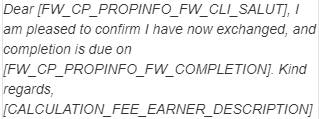
Send Standard Document
Send Standard Document
Send Standard Document
Send COT to lender (criteria applied – only send if lender 1 fields are completed)
Add a keydate linked to dossier field
1 week before completion – set file up for completion (INTERNAL KEYDATE) REMINDER
Meet unmet keydates by type
CHASECLI2
Allocate a Custom Questionnaire
Pre-Completion: Enter details regarding the Completion. This information is used to pre-populate letters and fields:
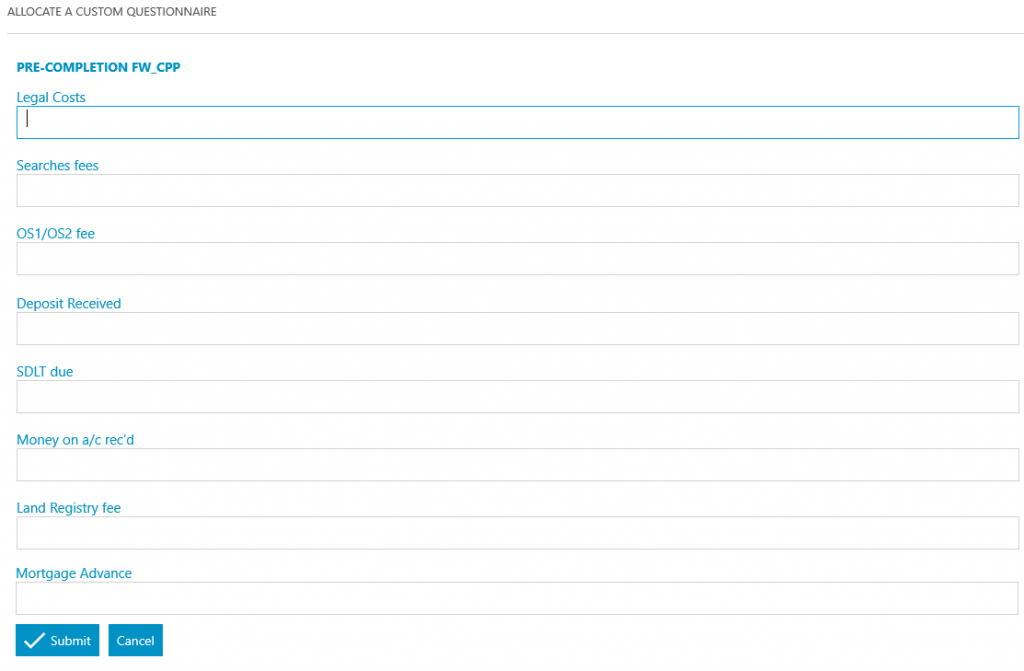
Send Standard Document
Send Standard Document
Send Standard Document
Display a message to the user
Raise requisition(s) for completion funds
Display a message to the user
“Complete the priority searches now”
Allocate a Custom Questionnaire
Pre-Completion
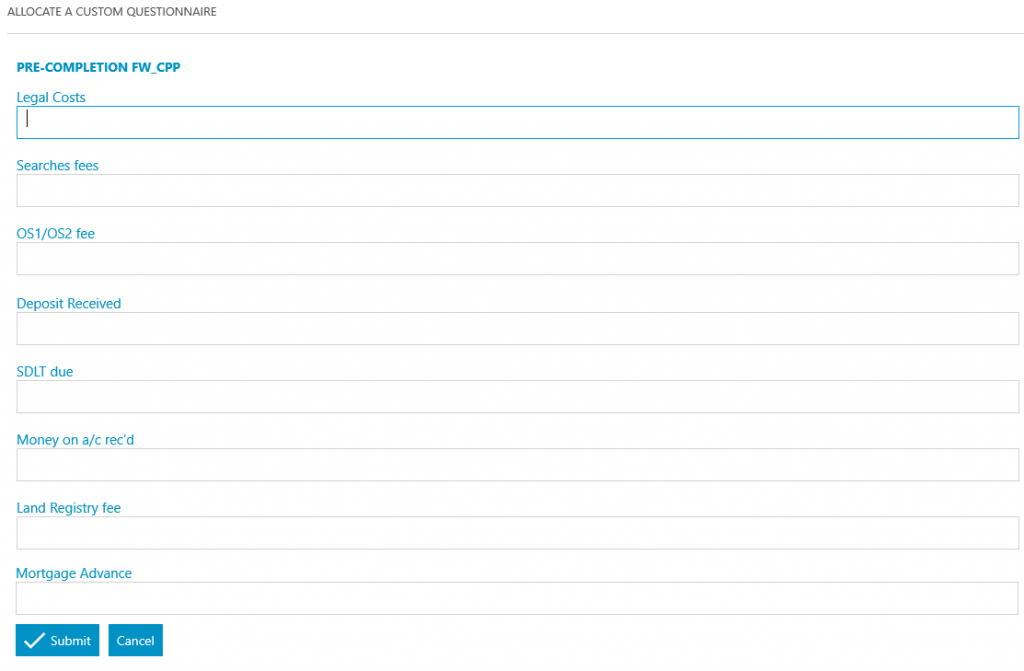
Add a keydate linked to dossier field
OS1/OS2 Expiry date OS1EXPRY
Add a keydate linked to dossier field
4 days prior to date – OS1/OS2 due to expire in 4 days OS1EXPRY
Add a keydate linked to dossier field
Bankruptcy Expiry Date K15EXPRY
Add a keydate linked to dossier field
4 days prior to date – Bankruptcy due to expire in 4 days K15EXPRY
Allocate a Custom Questionnaire
Enter details regarding the location. This information is used to pre-populate letters and fields:
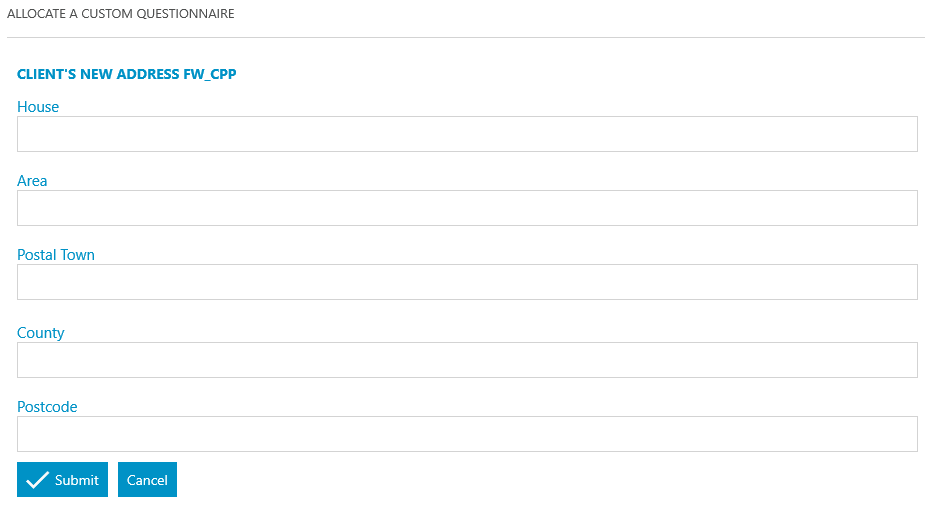
Send Standard Document
Send a text message to a client – client confirming completion
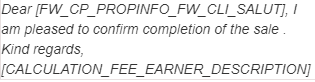
Send Standard Document
Send Merged Email Template
Estate agent confirming completion
Send Standard Document
Lender completion letter (criteria applied – only send if lender 1 field is completed)
Meet unmet keydates by type
REMINDER
Send Standard Document
Send Standard Document
Send Standard Document
Lender send TID (criteria applied – only send if lender 1 field is completed)
Send Standard Document
Meet unmet keydates by type
K15Expiry
Meet unmet keydates by type
OS1Expiry