Reports: Fees Analysis Report
Updated Dec 30th, 2025
Who is this guide for?
Accounts Users and Accounts Supervisors
This guide will take you through the Fees Analysis report
This reports the Fees billed (excluding VAT), by Matter Fee Earner (see also Fees Analysis by Time Fee Earner > and Fees Analysis Apportioned Costs >).
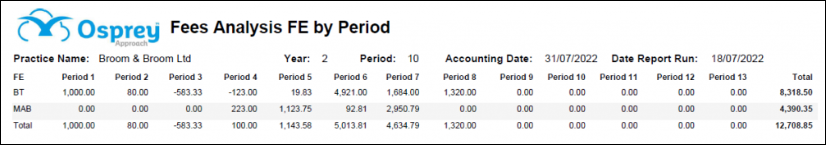
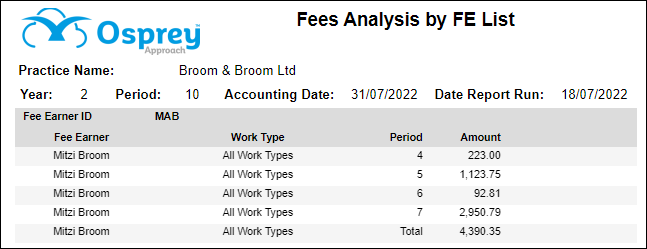
Filter Options
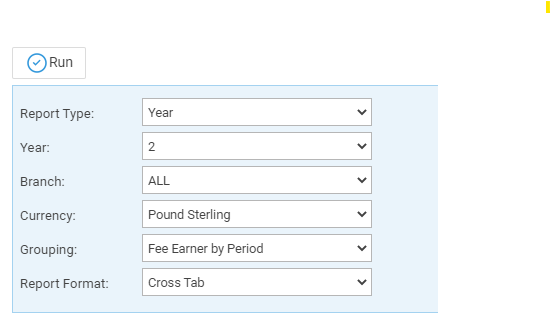
- Report Type – Year or Specific Period.
- Year – List selection of current and previous years, by default the current year is selected.
- Period – When Specific Period is chosen in the Report Type option, the period can be selected here.
- Branch – List selection of branches, by default branch ALL is selected.
- Currency – List selection of all the currencies set on the system, this selection will show only those matters set for the particular currency.
- Grouping – This shows three differing reports:
- Fee Earner & Work Type by Period
- Fee Earner by Period
- Work Type by Period
- Report Format – Cross Tab or List, the default is to show cross tab.
List of Columns Produced
- Work Type or Fee Earner (depending on the grouping)
- Period 1 Fees
- Period 2 Fees
- Period 3 Fees
- Period 4 Fees
- Period 5 Fees
- Period 6 Fees
- Period 7 Fees
- Period 8 Fees
- Period 9 Fees
- Period 10 Fees
- Period 11 Fees
- Period 12 Fees
- Period 13 Fees
- Total