Completing Your Quote
Updated May 16th, 2024
Who is this guide for?
Case Management Supervisors and System Supervisors
Convert2Client helps clients drive new & incremental revenue as your customers can go online 24/7 to get a quote without speaking with anyone.
This guide will look at completing your quotes in Convert2Client and bring them into your Osprey Approach system.
Export Quote to Osprey Approach
Once a quote has been instructed, and you are ready to bring them into Osprey, click on the Actions option, and select Export enquiry to Osprey Approach.
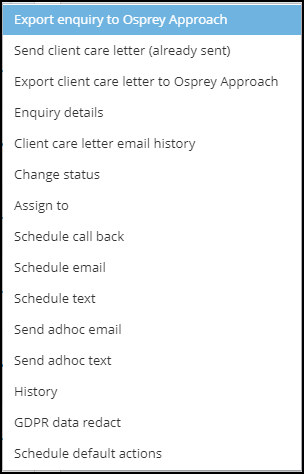
You will have options to Export a copy of the client care letter sent, to web enable the client for the Osprey Client Web Portal, and Export as a prospect matter.
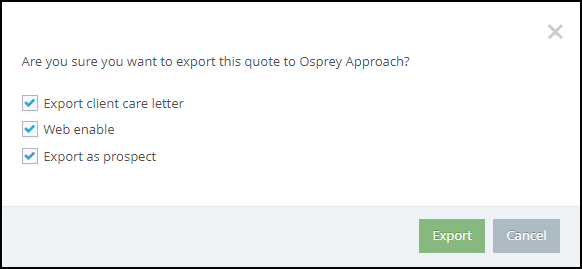
If a client who matches the details already exists, you will be asked if you wish to create them as a new client or add onto an existing client as a new matter.
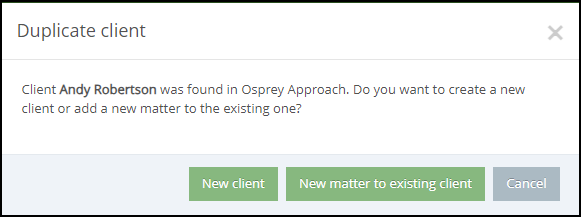
Export Client Care Letter to Osprey Approach
You can also export the client care letter at a later date. The quote must already be exported to Osprey.
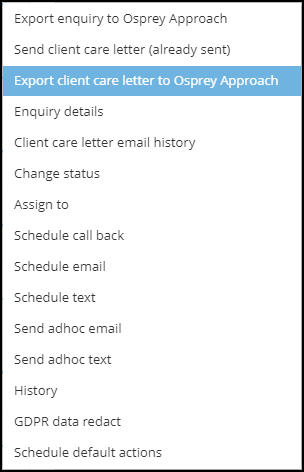
History
You may view the action history of a quote if you wish.
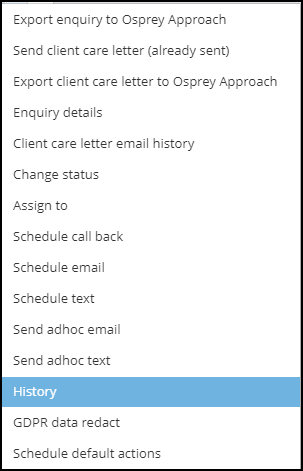
Any actions performed will be visible, and you can view details, or add a note against each action.
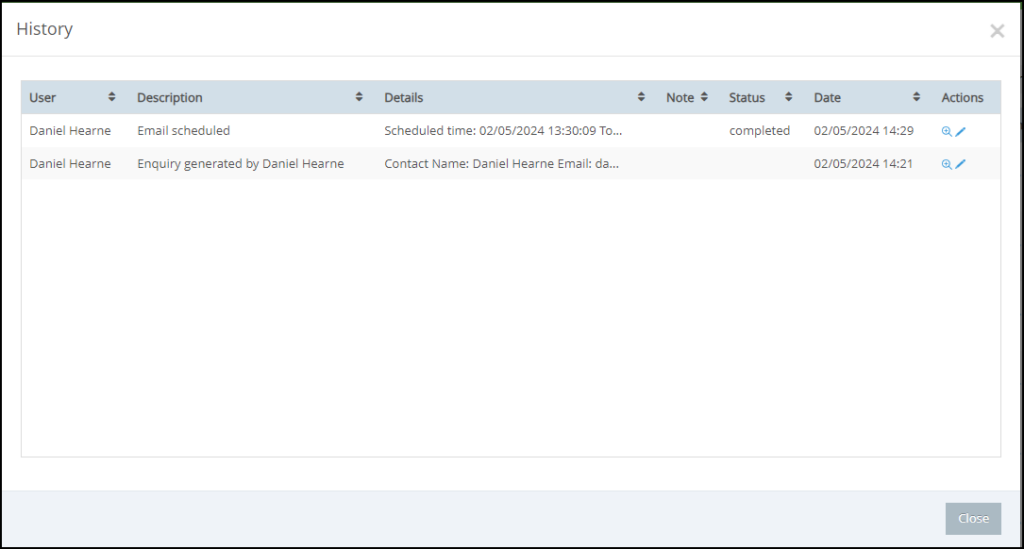
GDPR Data Redact
You are able redact all personal data from a quote, whilst retaining the quote itself.
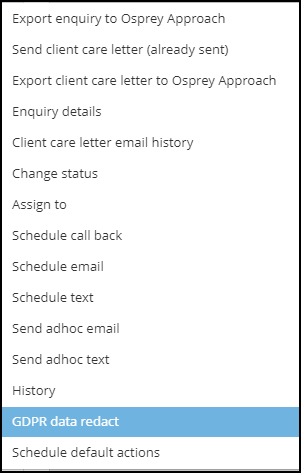
A confirmation will appear.
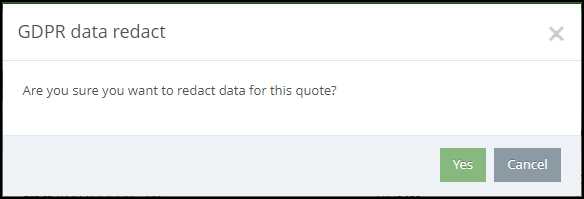
The entry will still be visible, however any personal data relating to the client will no longer be visible
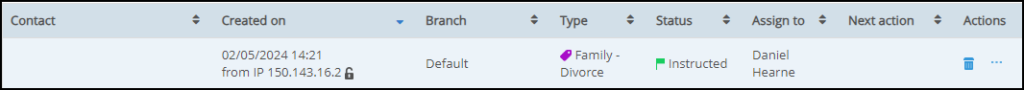
Convert2Client exported matters in Osprey
Once exported to Osprey Approach, the matter can be located by any normal means.
Any exported documents, such as the client care letter, will appear within the Matter History.