Generating Quotes
Updated May 16th, 2024
Who is this guide for?
Case Workers and Case Management Supervisors
Convert2Client offers a number of ways to instantly produce a conveyancing quote for your clients, directly from your website. You can also generate quotes on behalf of your clients. This guide will assist you with these processes
This reduces the amount of administration needed and saves your firm time and money.
Conveyancing Quote Calculator
Convert2Client offers potential clients to obtain a quotation directly from your website. These forms can be customised to include specific fees or additional services, such as if they are buying with a mortgage.
The client will be able to then enter the relevant details and click Get Instant Quote.
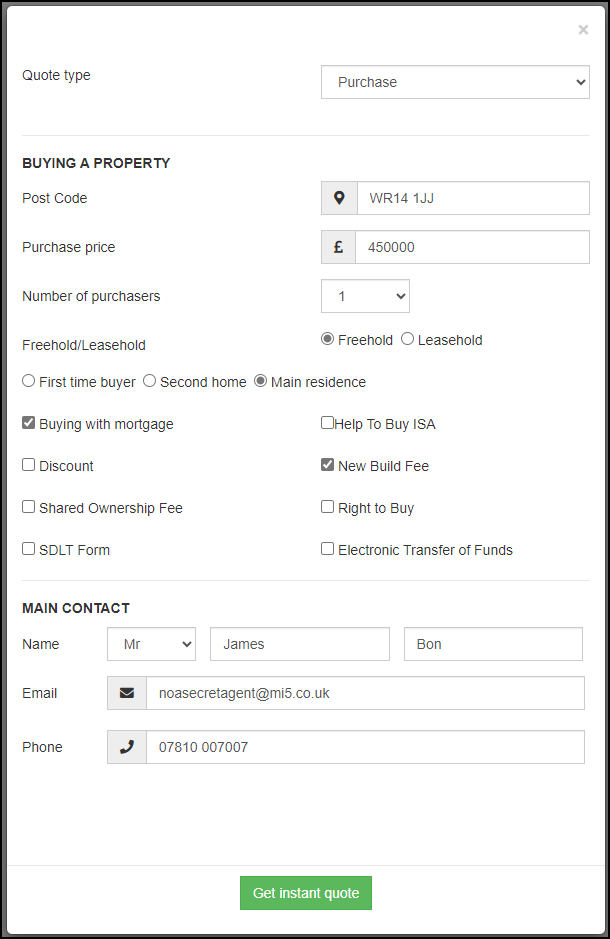
The Legal Fees are shown at the top and all additional fees will be itemised and displayed below to comply with SRA regulations. Underneath the table is the total purchase cost.
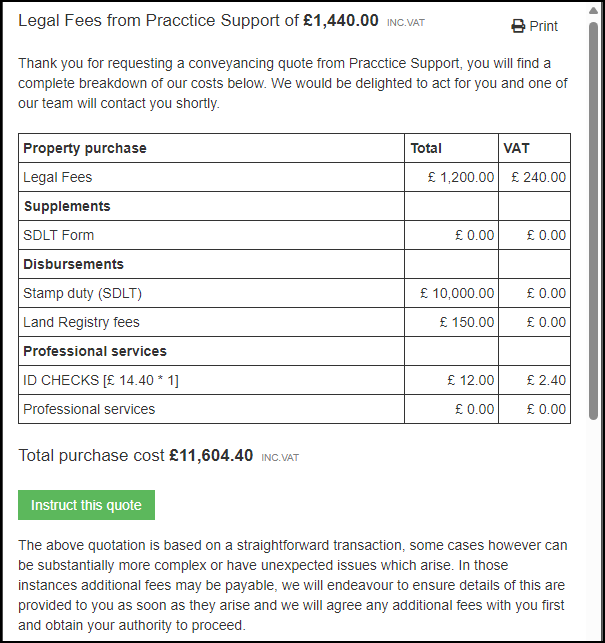
Relevant notes are shown below the fees and can be customised for different conveyancing transactions.
An email containing this information will be sent to the client’s provided email address. Convert2Client will also send an email to your firm advising that a new online enquiry has been made.
This quote can be instructed straight away by selecting Instruct this quote.
Enquiry Forms
For non-conveyancing matters, protentional clients can also raise enquires for other areas of law. This won’t generate an immediate quote but provides a chance for potential clients to inquire about your services around the clock.
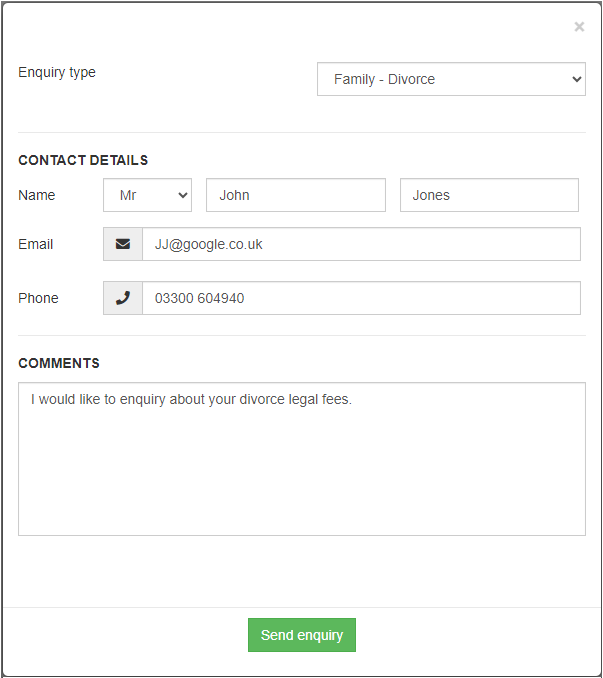
Once the client clicks Send Enquiry, a confirmation will appear.
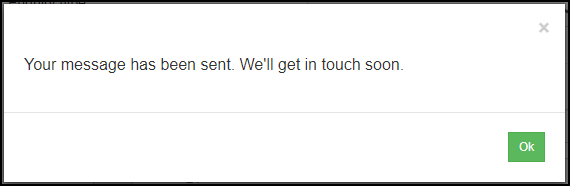
Convert2Client Chatbot
The chatbot component steps through the process by asking questions that can responded to by typing or by voice commands should a microphone be enabled.
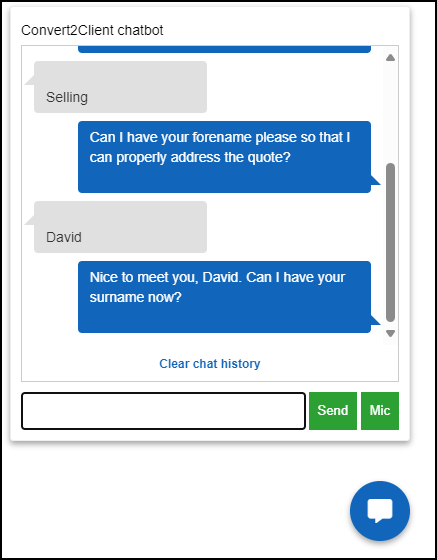
A series of questions will follow which will enable the chatbot to compile a breakdown of the legal costs.
Once the client has answered all of the questions, this pop-up will show the breakdown of legal fees.
The bottom of the pop-up will display the answers to the questions posed by the chatbot.
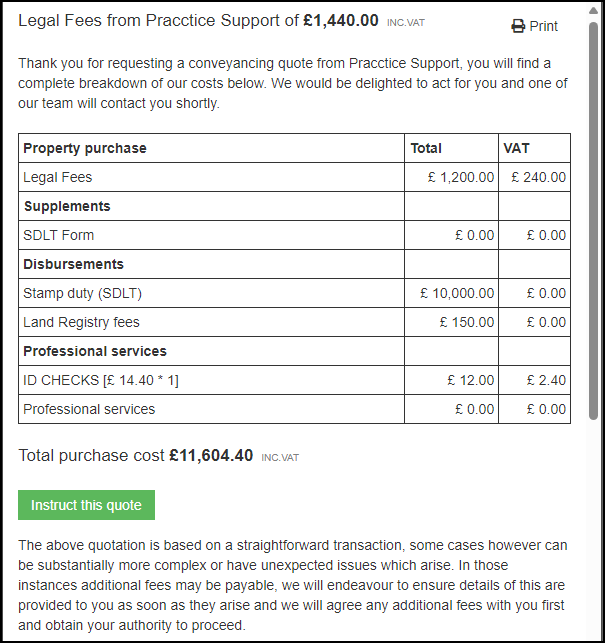
The client can choose to Instruct this quote now, or from the confirmation email.