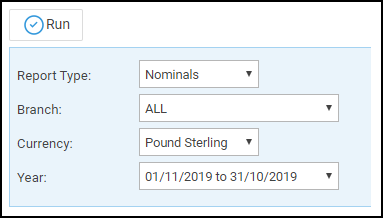Reprint Month & Year End Reports
Updated Aug 14th, 2025
Who is this guide for?
Accounts Users and Accounts Supervisors
You are able to access and reprint period or year end reports from previous month ends which have been run within the Osprey software. This guide will show you how to do this
From the Reports menu in Osprey, select Financial Management. You will see options for Period End and Year End.
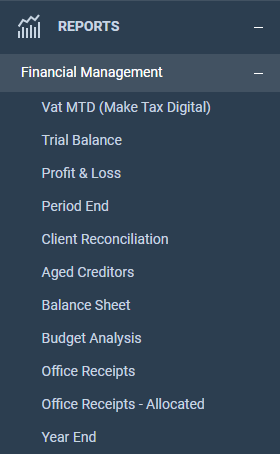
Period End
Selecting Period End will give you the following options:
- Period End Counsels Fees
- Period End Client Reconciliation
- Period End Day Book Listing
- Period End Deposit Journal
- Period End Fees Analysis
- Period End Fees Analysis by Fee Earner
- Period End Fees Analysis by Work Type
- Period End Fees Journal
- Period End Journals Journal
- Period End Matter Balance
- Period End Multiple Deposits Journal
- Period End Petty Cash Journal
- Period End Profit & Loss
- Period End Purchase Ledger Balance
- Period End Provisional Bills
- Period End Trial Balance
- Period End Unpaid Disbursements
- Period End VAT Journal
- Period End Cash Received
- Period End VAT Summary
- Period End Vat Form
- Period End Write Offs
- Accounting Summary
- Client Balances in Debit
- Office Balances in Credit
- Disbs Balances in Credit
- Period End Client Banks
- Period End Office Banks
To choose the period you want to print, select the relevant year and period number from the top of the screen.
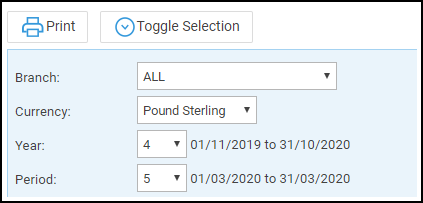
All period end reports will be ticked by default, to untick them all to allow you to select only one or two reports for example, click the Toggle Selection button at the top of the screen.
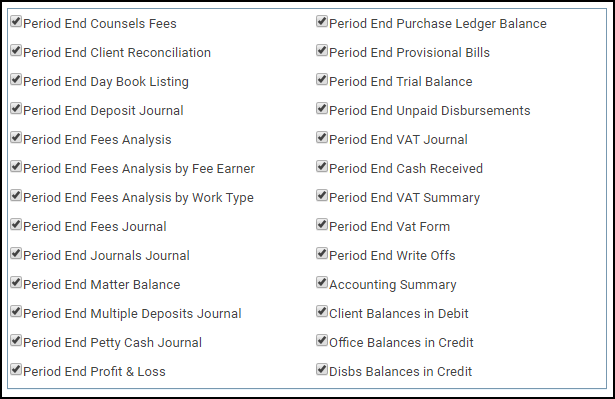
This reverses the ticks, so any unticked reports will become ticked and vice versa. Click the ‘Print’ icon when done, and the reports will open in a new window.
Year End
Selecting Year End will give you the following options:
- Nominals – complete listing of all nominal ledgers for the year.
- Purchase Ledgers – complete listing of all purchase ledgers for the year.
- Trial Balance – with brought forward figures.
To reprint Year End reports, select the report you would like to print at the top of the screen. Then choose the Year you would like to print.