January Browser Enhancements
Updated Aug 6th, 2024
January ’24 Release Notes
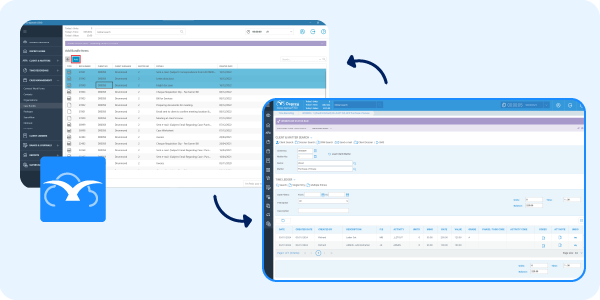
This guide will take you through our series of enhancements for the browser based version of Osprey Approach
This latest Osprey software updates means you can now access the same Osprey features and functionality, regardless of whether you’re using the browser or the app.
Functionality that was previously only available in the app, can now be accessed and used via the browser.
Browser – v1.35.0
In the browser you can now:
- Create multiple time recording entries at once
You can now create multiple time recording entries from a single screen instead of having to post individually.
View the how-to guide for multiple time recording entries >

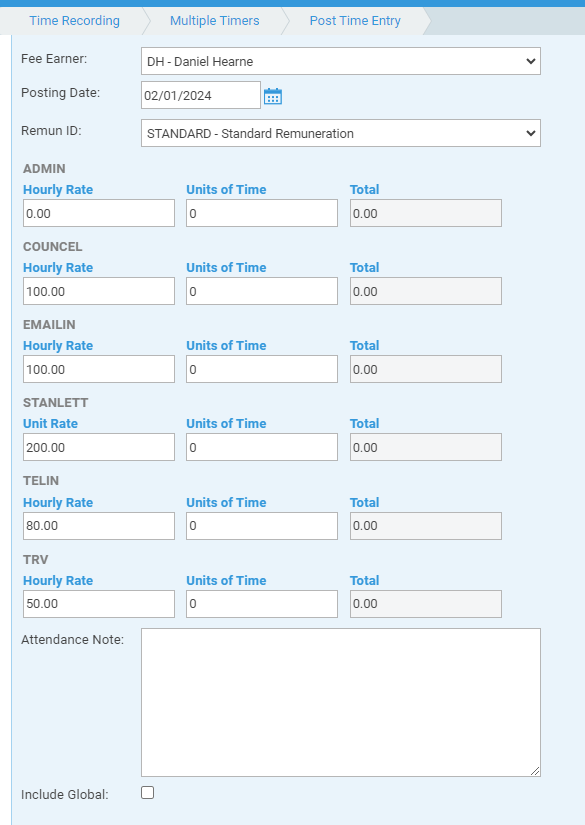
- Electronically sign documents using DocuSign
The DocuSign integration is now available via the browser. You can right click a file to ‘select for sign request’. You can choose multiple documents to feature in one envelope for signature.
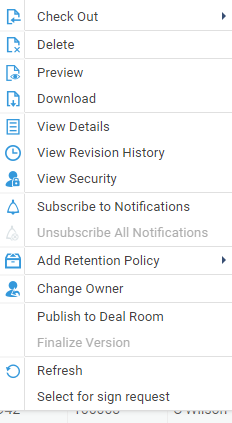
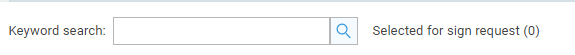
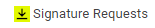
Once selected the DocuSign popup will appear for you to login and select the signer.
The status of documents sent for a signature can be found in the Signature Requests folder. Documents with the status ‘completed’ are converted to .pdf files.
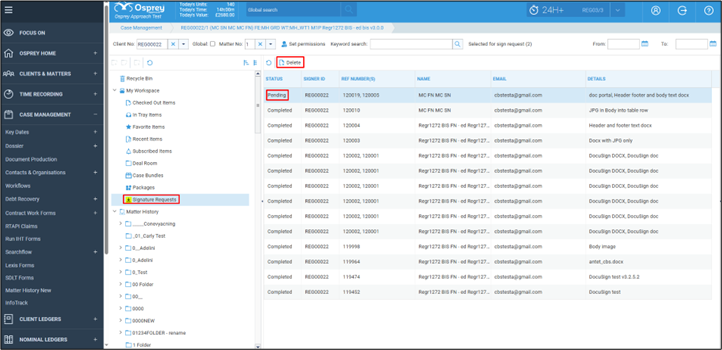
View the DocuSign integration how-to guide >
- Use all case bundle functionality
All case bundle functionality from the app is now available via the browser. This includes:
New columns have been added to view the case bundles you’ve created included:
- Bundle name
- Hearing name and date
- Court name
- Parties – displays the applicants and respondents
The grid is filtered by context and the newest case bundles are displayed at the top of the list.
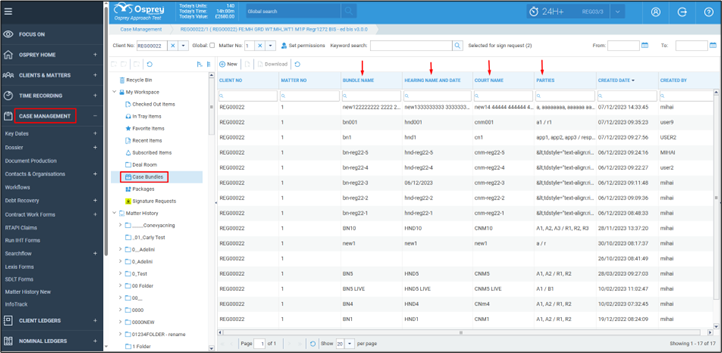
New case bundles can be created via the app including creating new folders and changing the processed date.
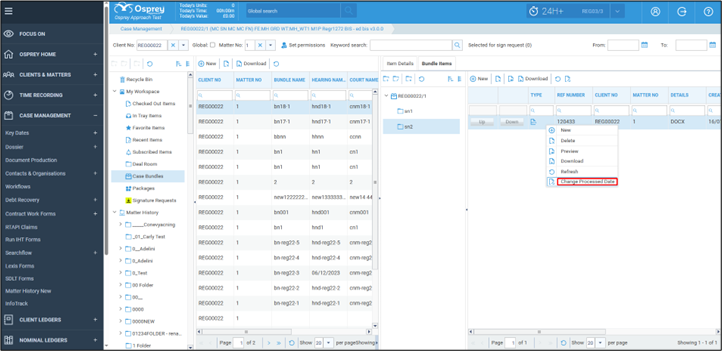
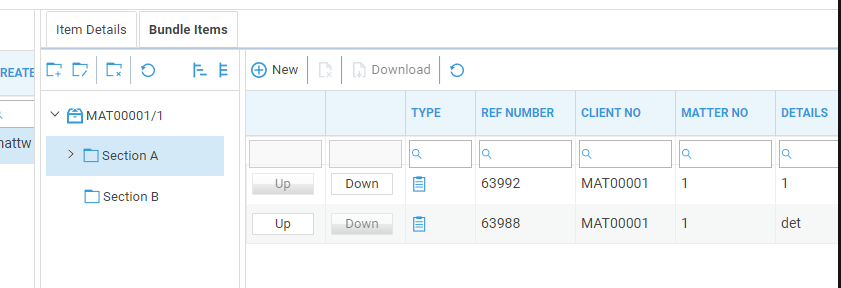
There’s a validator in place that prevents the same item from being added to multiple folders.
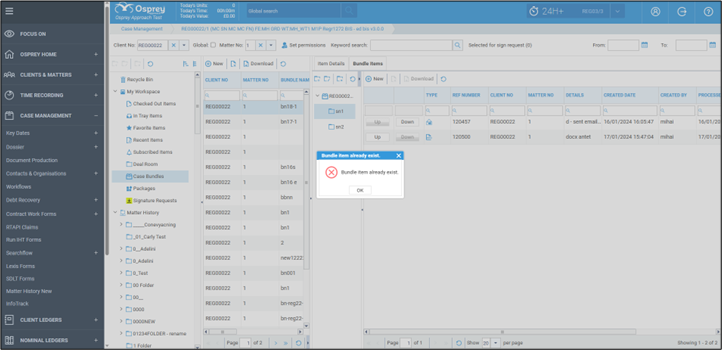
View how-to guide to creating case bundles in the browser >
- Prefix a package with matter reference number
The ability to turn prefixing on and off for Packages is now available. You can prefix a Package with the Matter History file reference number by toggling the switch to ‘true’.
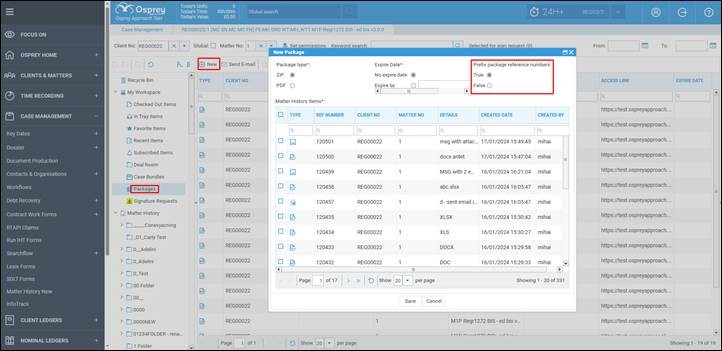
View the how-to guide for creating packages in the browser >
- Amend multi-line Dossier pages
You can now view, edit, and create multi-line Dossier fields in the browser. You can add multiple records against each required field and the information will now appear in a table.
View how to create multi-line dossier pages >
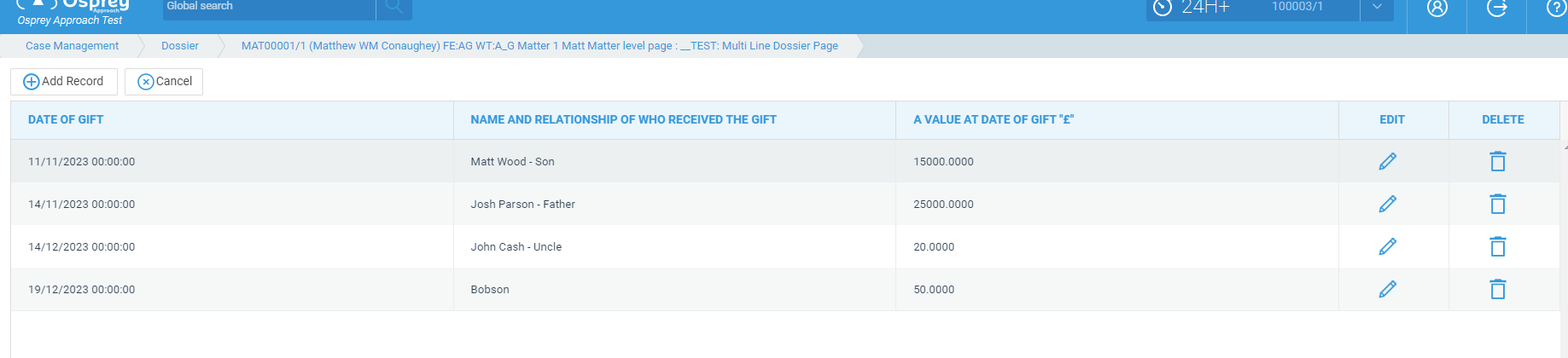
Previously, you could only add one piece of information per Dossier field as pictured below. This functionality has been updated in the browser to better visualise and manage the data you store.
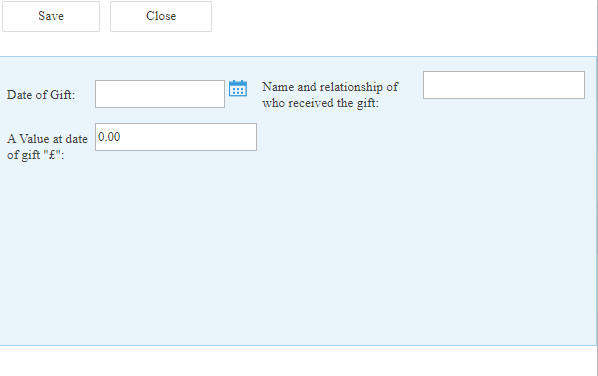
Multi-line Dossiers can also be edited during a workflow. A new ‘Edit Multi-Line Dossier’ action is available from the standard workflows actions list.
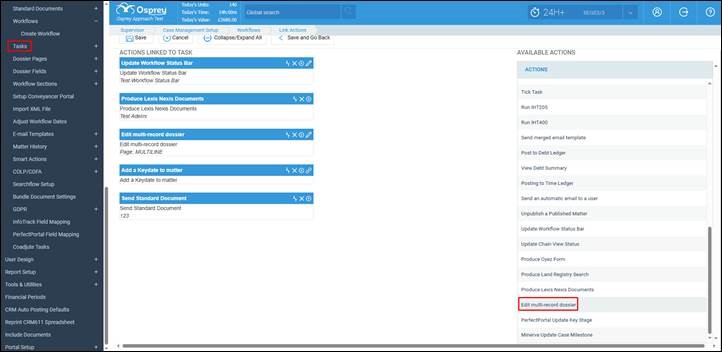
- Select the folder in advance to save a sent email
You can now complete the description field when sending an email via Osprey and select the folder where it needs to be saved. The sent email will be saved in the Matter History accordingly.
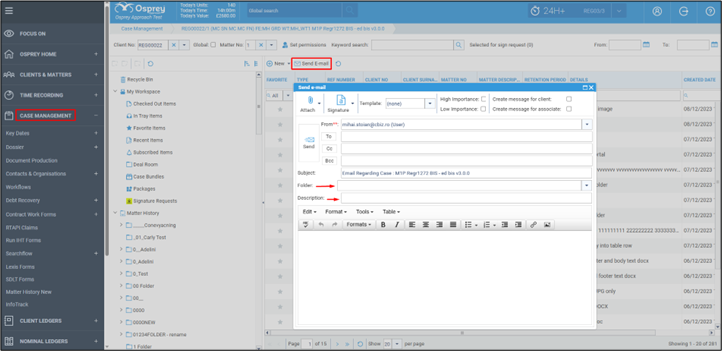
Further support
If you need more information or support on the new updates, please contact our support team who will be happy to help. Submit a support ticket, or call us on 0330 060 4940.