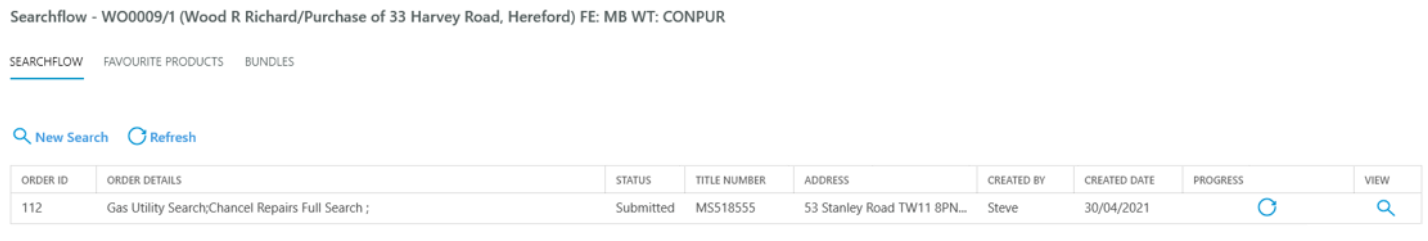Searchflow
Updated Apr 24th, 2024
Who is this guide for?
Any Users
This guide will go through our SearchFlow integration

With over 1 million searches completed promptly every year with SearchFlow, users can quickly and effectively submit a bundle of searches within a single request.
Auto-populate data stored in Osprey
With all your data already stored in Osprey, you don’t have to worry about populating searches, saving you precious time, which all adds up over the year.
Information entered into Osprey can be used to populate your searches, regardless of when searching against an address or title number.
Save time with saved searches
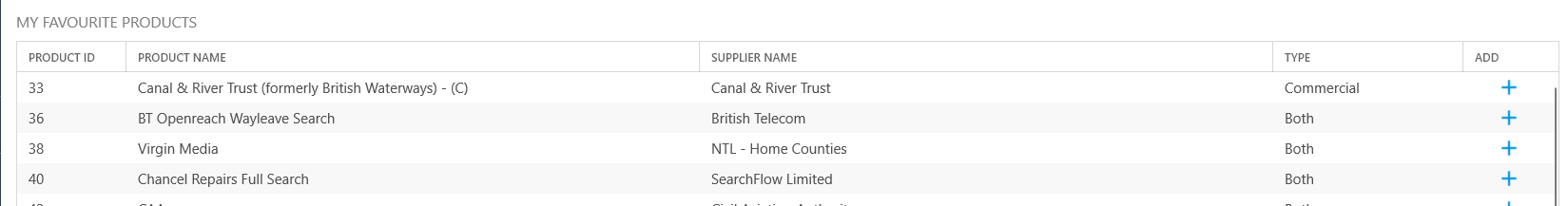
With hundreds of property searches available, you can favourite specific search products so they’re easier and quicker to locate.
Perform multiple searches with Bundles.
Create your own bundles of selected searches to quickly add to their Searchflow process. Easily combine bundles, favourites and ad-hoc products on a case by case basis.
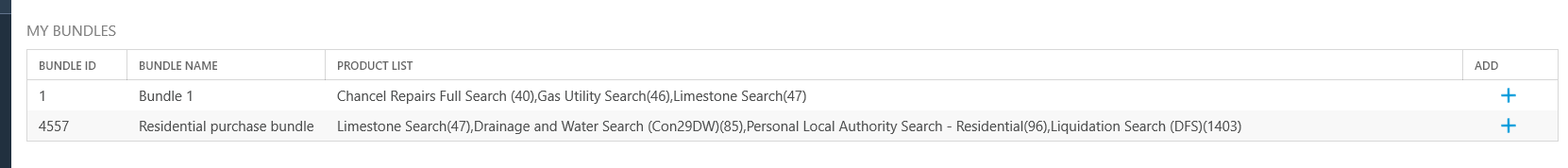
Monitor progress of your searches
Once a Search has been ordered, users can monitor the process directly within Osprey. Search results are saved back into the matter history, with the Fee Earner notified via email.