Debt Recovery – Issue Proceedings Workflow
Updated Dec 11th, 2024
Display a message to the user
“Complete Claim form on MCOL (if appropriate)”
Allocate a Custom Questionnaire
Enter details regarding the Particulars of the Claim . This information is used to pre-populate letters and fields:
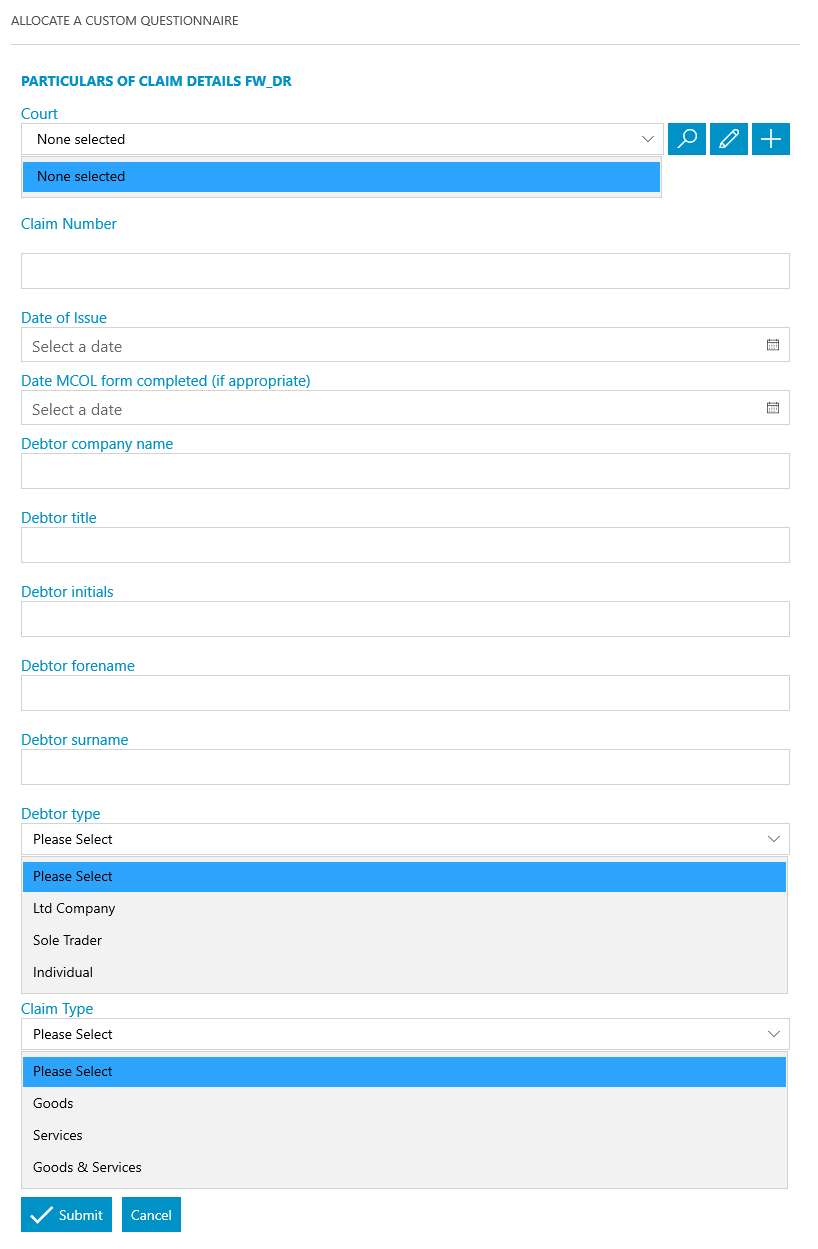
Allocate a Custom Questionnaire
Enter details regarding the debt. This information is used to pre-populate letters and fields:
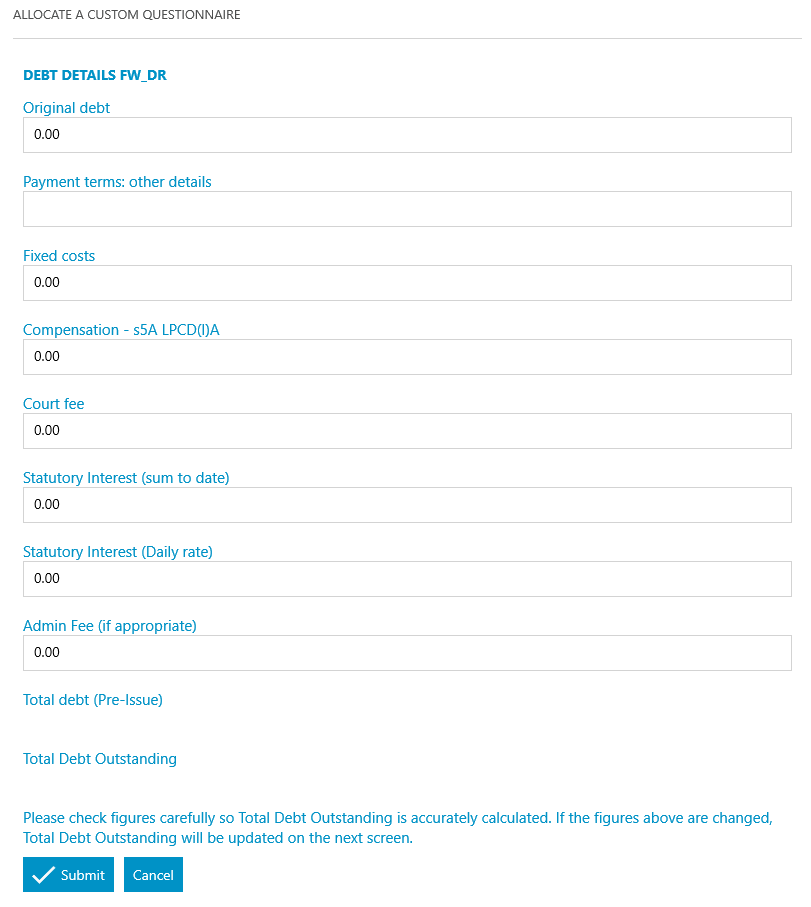
Allocate a Custom Questionnaire
Enter details regarding the total debt outstanding. This information is used to pre-populate letters and fields:
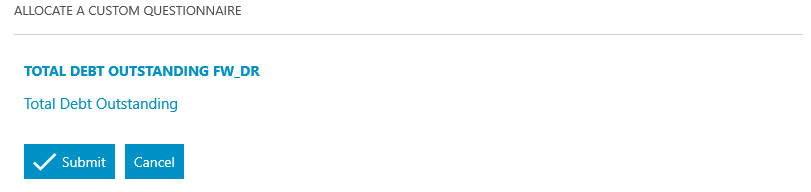
Edit Multi-Record Dossier
Invoice No.
Bill Date
Total billed
Total paid
Total outstanding
Days outstanding
Daily rate of interest
Add an automatic keydate to matter
REMINDER – 3 days, Complete Particulars of Claim
Linked to Task – PARTICULARS OF CLAIM
Add an automatic keydate to matter
REMINDER – 7 days, Supervisor Alert – Particulars of Claim
Allocate a Custom Questionnaire
Enter details regarding the Particulars of the Claim . This information is used to pre-populate letters and fields:
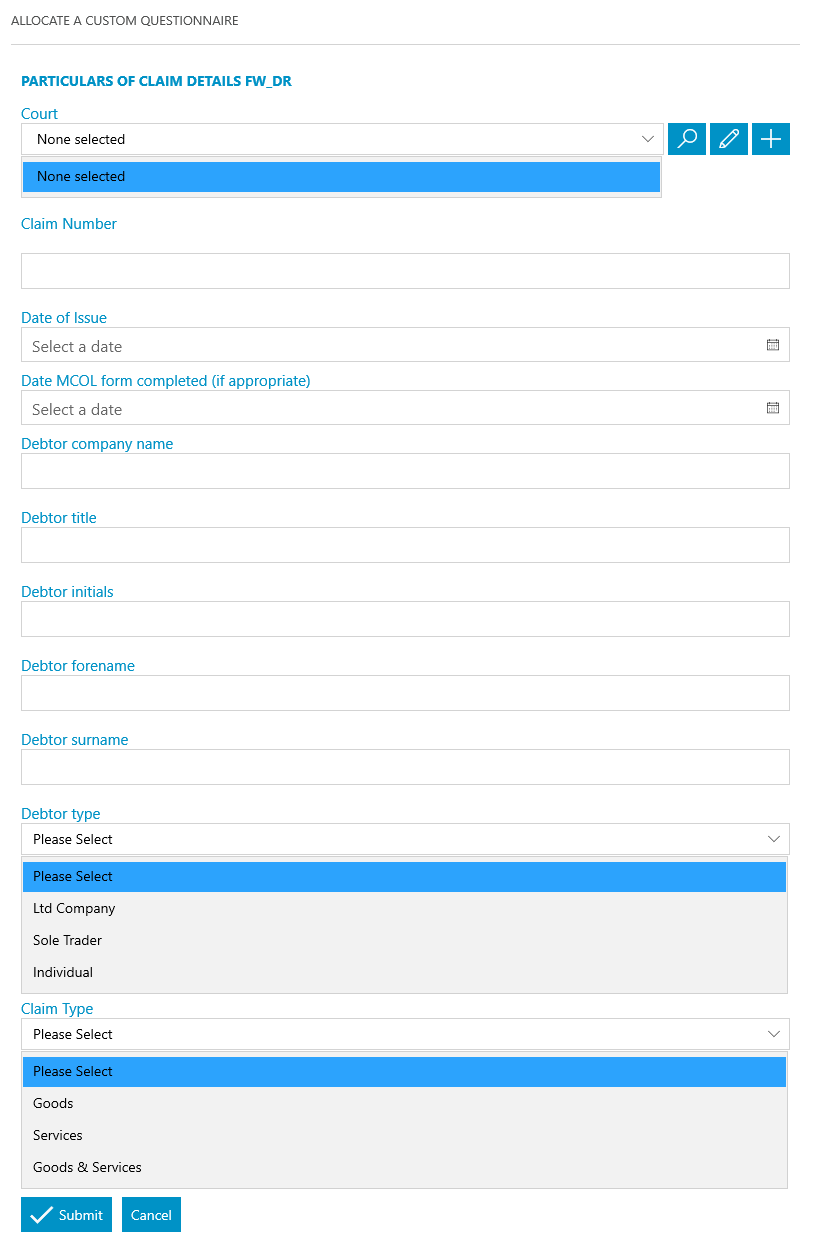
Allocate a Custom Questionnaire
Enter details regarding the debt. This information is used to pre-populate letters and fields:
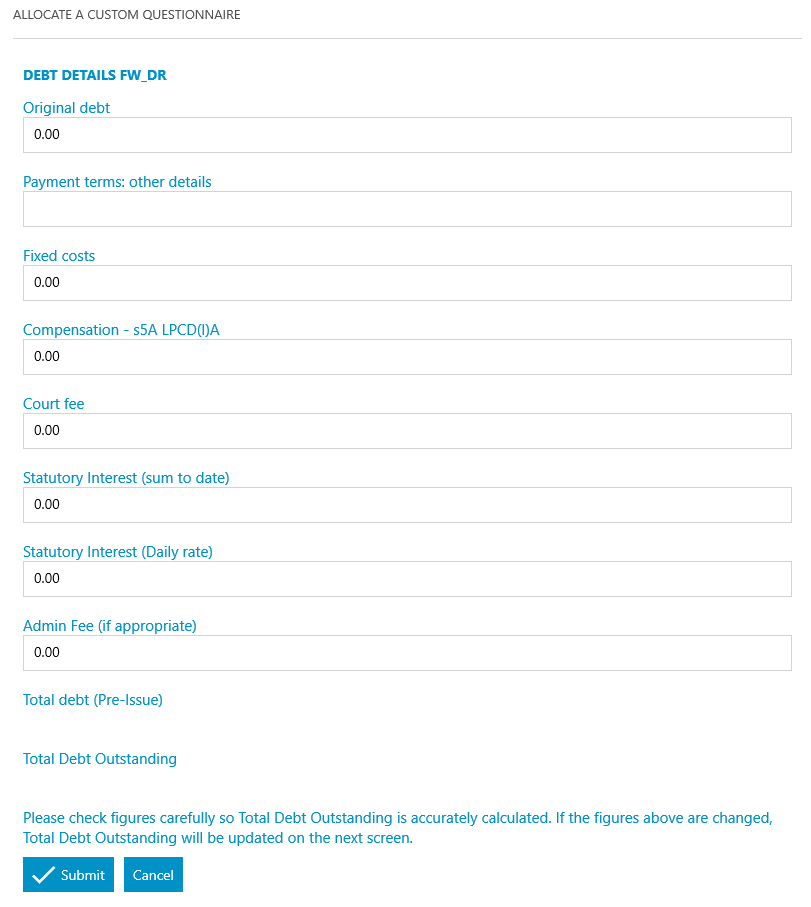
Allocate a Custom Questionnaire
Enter details regarding the total debt outstanding.This information is used to pre-populate letters and fields:
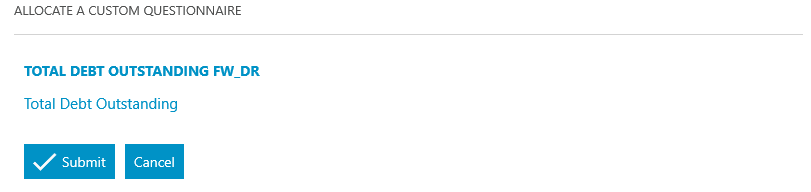
Allocate a Custom Questionnaire
Enter details regarding the proceedings details. This information is used to pre-populate letters and fields:
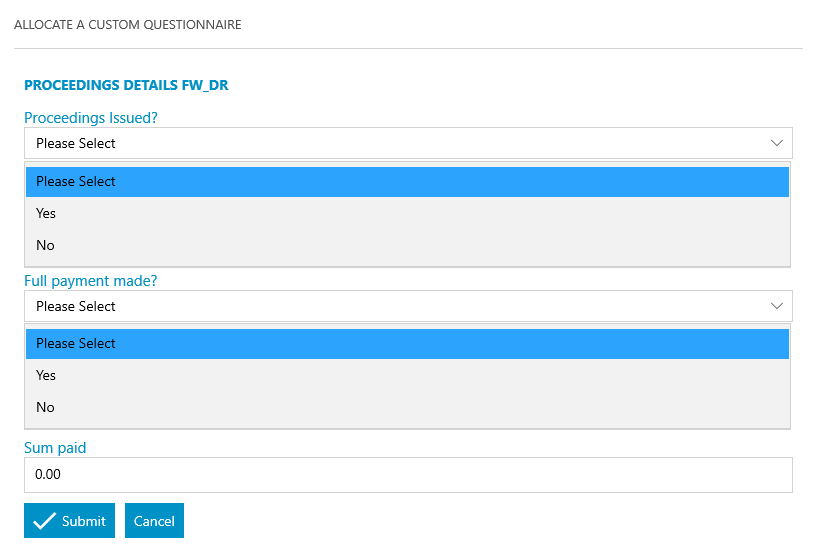
Send Standard Document
Send Standard Document
Allocate a Custom Questionnaire
Enter details regarding the service details. This information is used to pre-populate letters and fields:
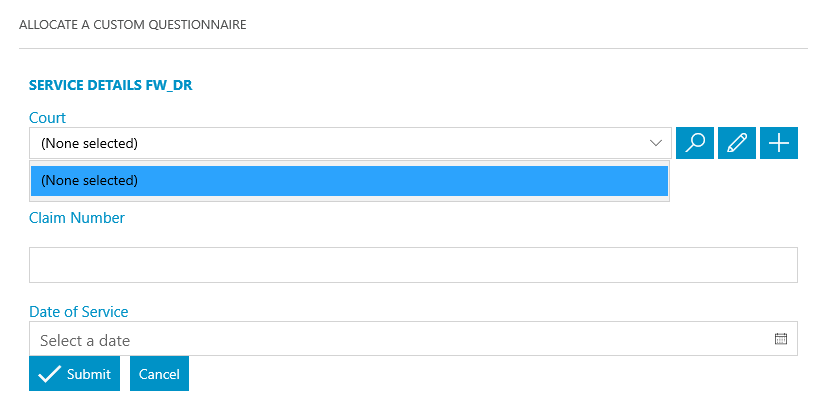
Send Standard Document
Send Standard Document
Send Standard Document
Add an automatic keydate to matter
CHASE_DBTR – 14 days – “Response to Issue of Proceedings”
Linked to Task – POST ACTION
Allocate a Custom Questionnaire
Enter details regarding the N215 response. This information is used to pre-populate letters and fields:
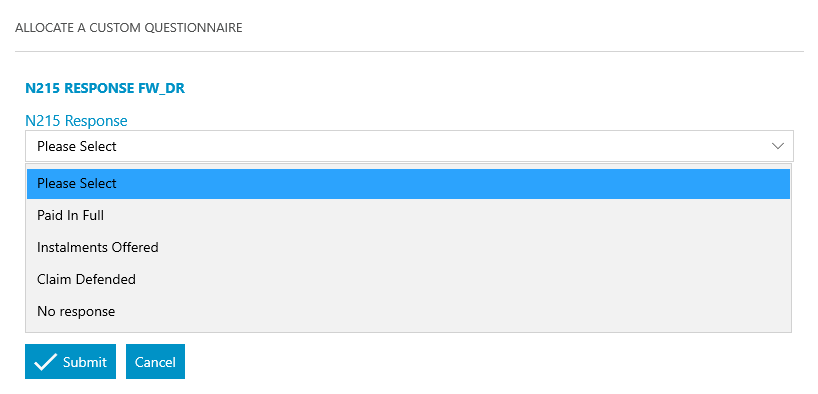
Display a message to the user
“Pass to litigation department”
Criteria – if N215 response = claim defended
Display a message to the user
“Load Instalments Workflow”
Criteria – if N215 response = Instalments Offered
Send Standard Document
Send Standard Document
Send Standard Document
Add an automatic keydate to matter
CHASECLI – 7 days– “Instructions to enter Judgment?”
criteria if N215 Response = No Response
Linked to Task – REQUEST JUDGMENT
Add an automatic keydate to matter
REMINDER – 7 days – “PAYMENT CLEARED?”
criteria if full payment made = yes
Meet unmet keydates by type
CHASECLI
Allocate a Custom Questionnaire
Enter details regarding the Instructions of the Judgement. This information is used to pre-populate letters and fields:
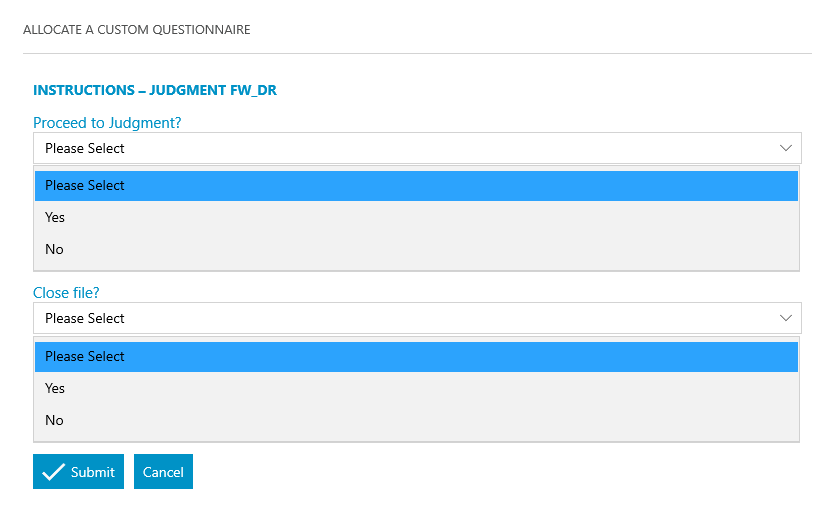
Allocate a Custom Questionnaire
Enter details regarding the service details. This information is used to pre-populate letters and fields:
• Court
• Claim no
• Date of service
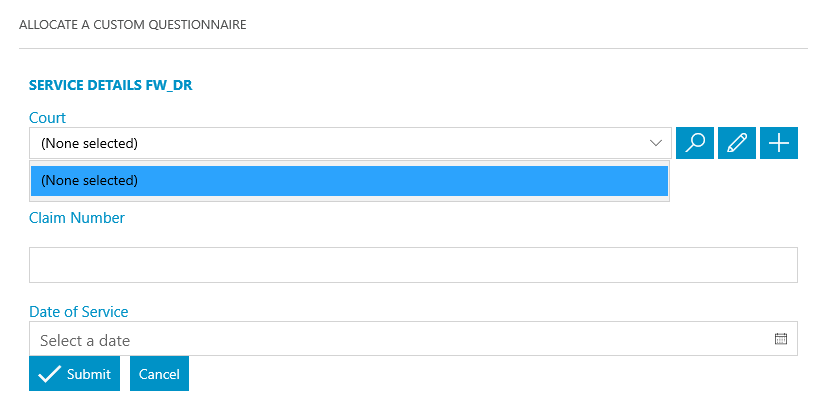
Send Standard Document
Send Standard Document
Display a message to the user
“Check ledger & WIP & close file in the usual way”
criteria if Proceed to Judgement = No Or if Close File = Yes
Add an automatic keydate to matter
CHASECOURT – 2 days – “Judgment received from court?”
criteria if Proceed to Judgement = Yes
Linked to Task – NOTIFY JUDGMENT
Meet unmet keydates by type
CHASECOURT
Allocate a Custom Questionnaire
Enter details regarding the debt. This information is used to pre-populate letters and fields:
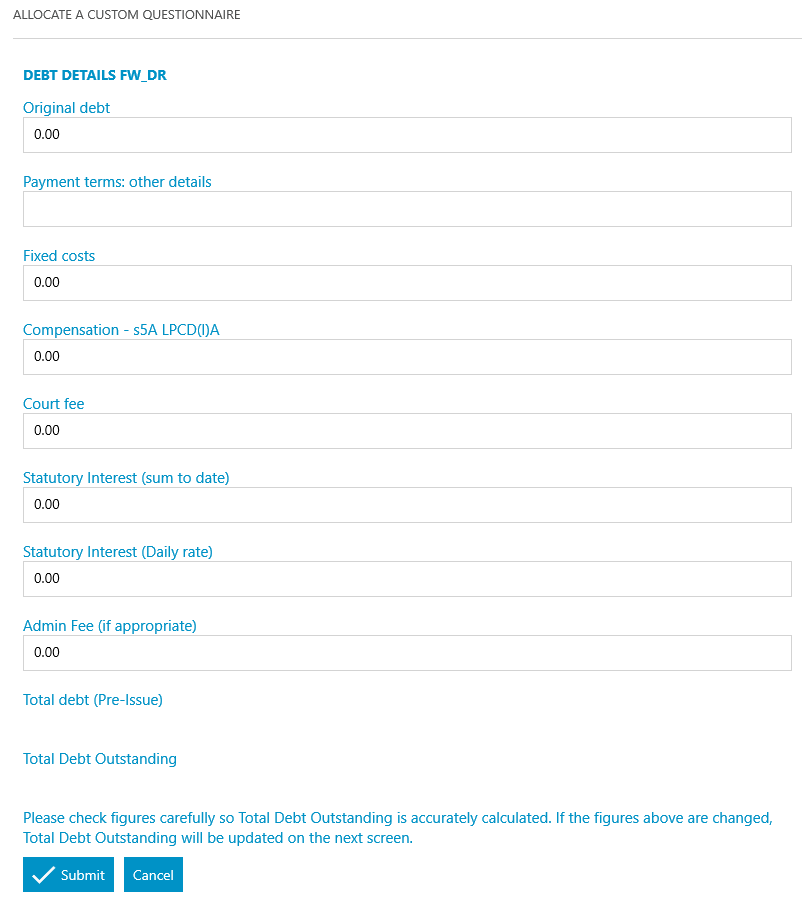
Allocate a Custom Questionnaire
Enter details regarding the total debt outstanding.This information is used to pre-populate letters and fields:
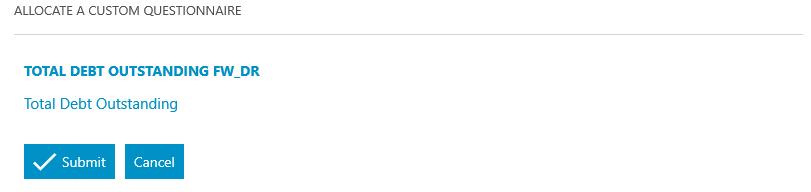
Send Standard Document
Send Standard Document
Display a message to the user
“Add keydate for date payment due on next screen”
Add a Keydate to Matter
Linked to Task – AFTER JUDGEMENT
Meet unmet keydates by type
CHASE_DBTR
Allocate a Custom Questionnaire
Enter details regarding the after judgement payment. This information is used to pre-populate letters and fields:
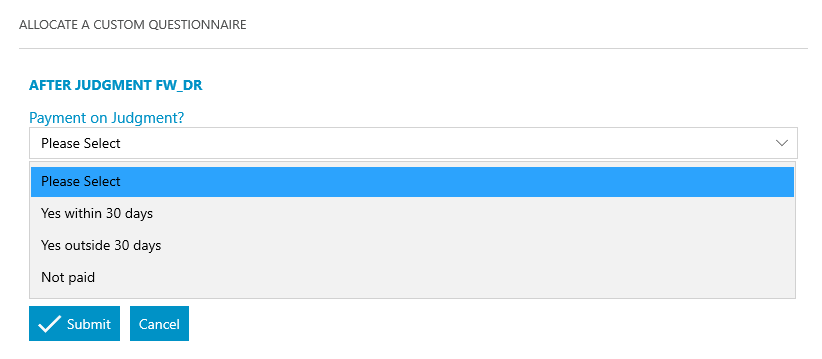
Send Standard Document
Send Standard Document
Add an automatic keydate to matter
CHASECLI – 7 days – Enforce Judgment?
criteria if Payment on Judgment is “Not Paid”
Linked to Task – ENFORCE JUDGMENT
Add an automatic keydate to matter
REMINDER “Payment cleared?“ – 7 days
criteria if Payment on Judgment IS NOT “Not Paid”
Meet unmet keydates by type
CHASECLI
Allocate a Custom Questionnaire
Enter details regarding the Enforcement. This information is used to pre-populate letters and fields:
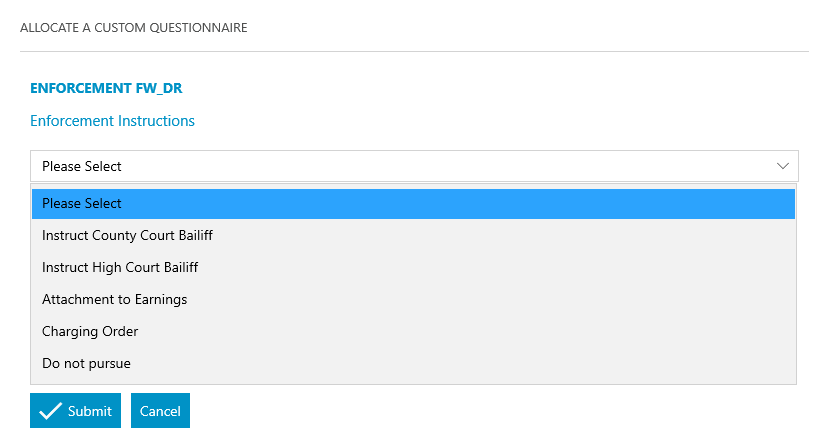
Allocate a Custom Questionnaire
Enter details regarding the debt. This information is used to pre-populate letters and fields:
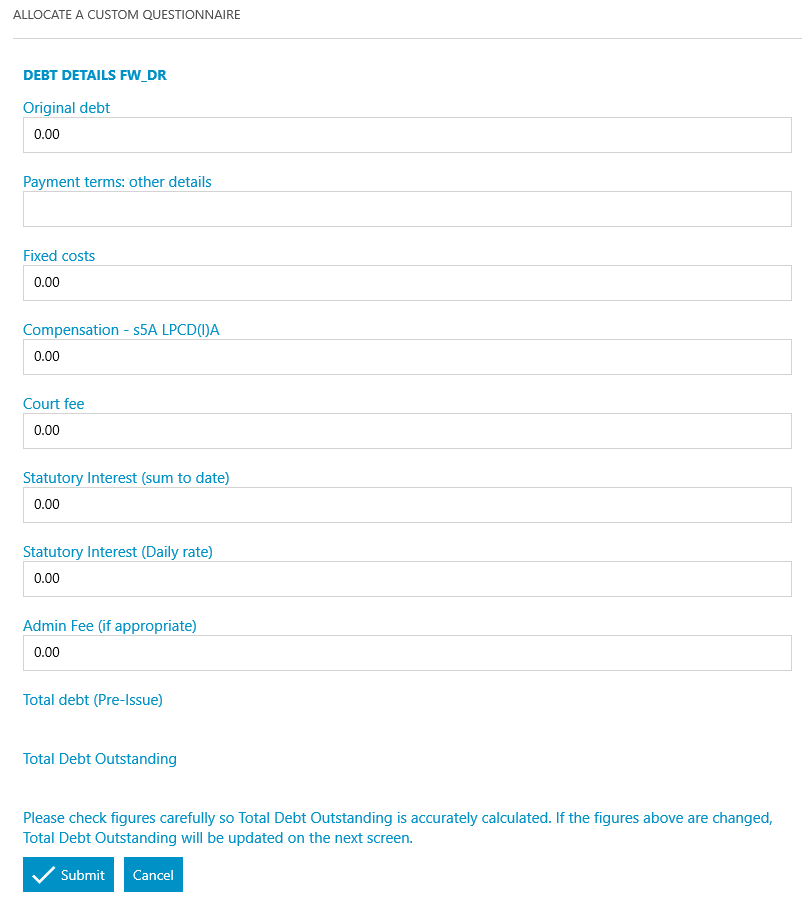
Allocate a Custom Questionnaire
Enter details regarding the total debt outstanding.This information is used to pre-populate letters and fields:
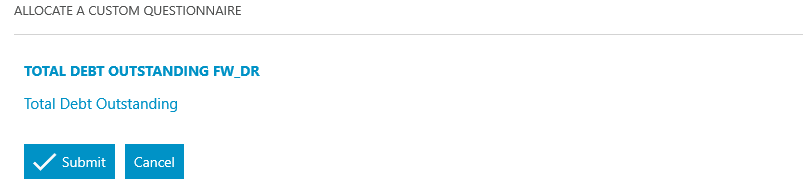
Allocate a Custom Questionnaire
Enter details regarding the Bailiff Instruction. Criteria: – if Enforcement Instructions = instruct county court bailff OR instruct high court bailiff. This information is used to pre-populate letters and fields:
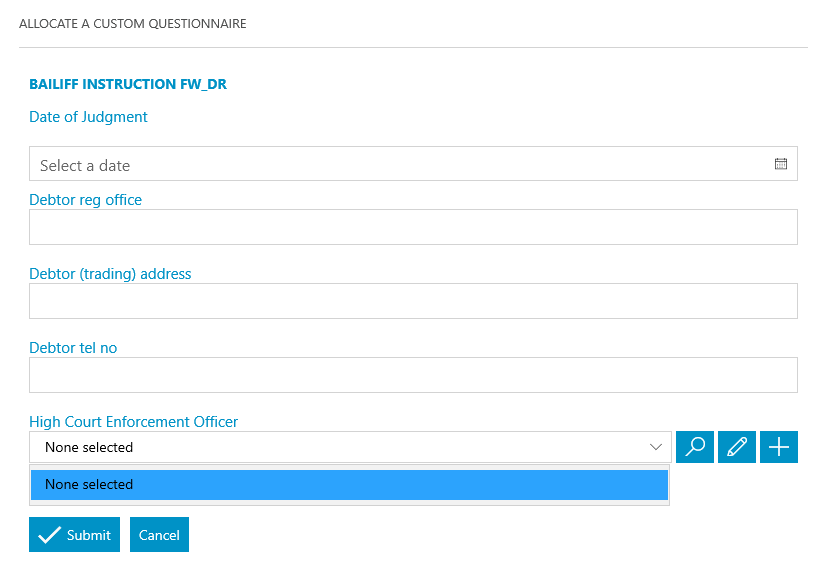
Display a message to the user
“Client requires charging order; open a new file.”
Criteria – if Instructions on Enforcement field = charging order
Display a message to the user
“Client requires attachment to earnings order; open a new file.”
Criteria – if Instructions on Enforcement field = attachment to earnings order
Display a message to the user
“Client does not wish to pursue; proceed to close file”
Criteria – if Instructions on Enforcement field = do not pursue
Display a message to the user
“Instruct a county court bailiff through MCOL”
Criteria – if Instructions on Enforcement field = instruct County Court bailiff
Send Standard Document
Add an automatic keydate to matter
CHASE ENF – 30 days – “News on Enforcement?”
Criteria – if Instructions on Enforcement field = instruct County Court bailiff OR instruct High Court bailiff
Linked to Task – ENFORCEMENT REVIEW
Meet unmet keydates by type
CHASE ENF
Allocate a Custom Questionnaire
Enter details regarding the Enforcement Review. This information is used to pre-populate letters and fields:
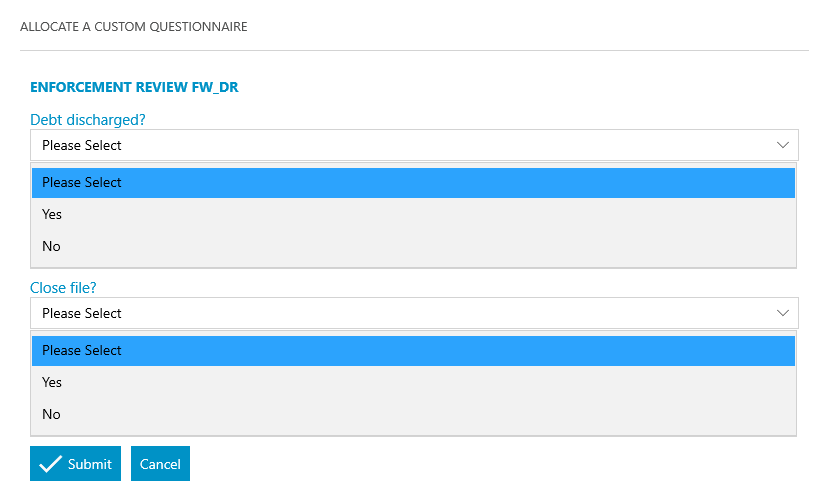
Send Standard Document
Add an automatic keydate to matter
CHASE ENF – 30 days – “Monthly Enforcement Review”
Criteria – if Instructions on Enforcement field = instruct County Court bailiff OR instruct High Court bailiff
Tick Task
Criteria – if Debt Discharged field = Yes