InfoTrack Purchase
Updated Aug 6th, 2024
Display a message to the user
Enter as much information as you hold into the following questionnaires. An opportunity to add further details throughout the transaction will be available. This task can be re-run at any time to update these details if required.
Allocate a Custom Questionnaire
Number of Parties
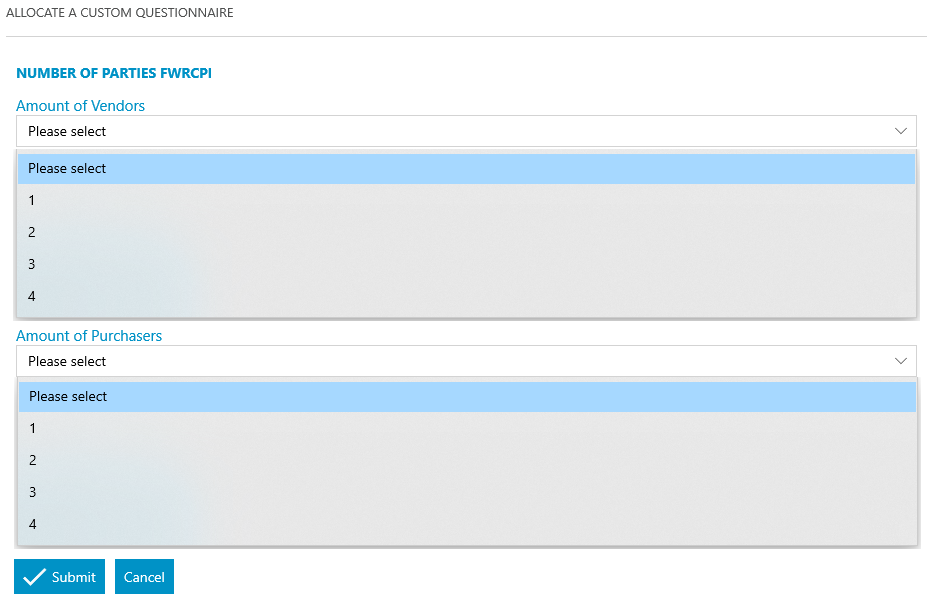
Allocate a Custom Questionnaire
Purchaser 1
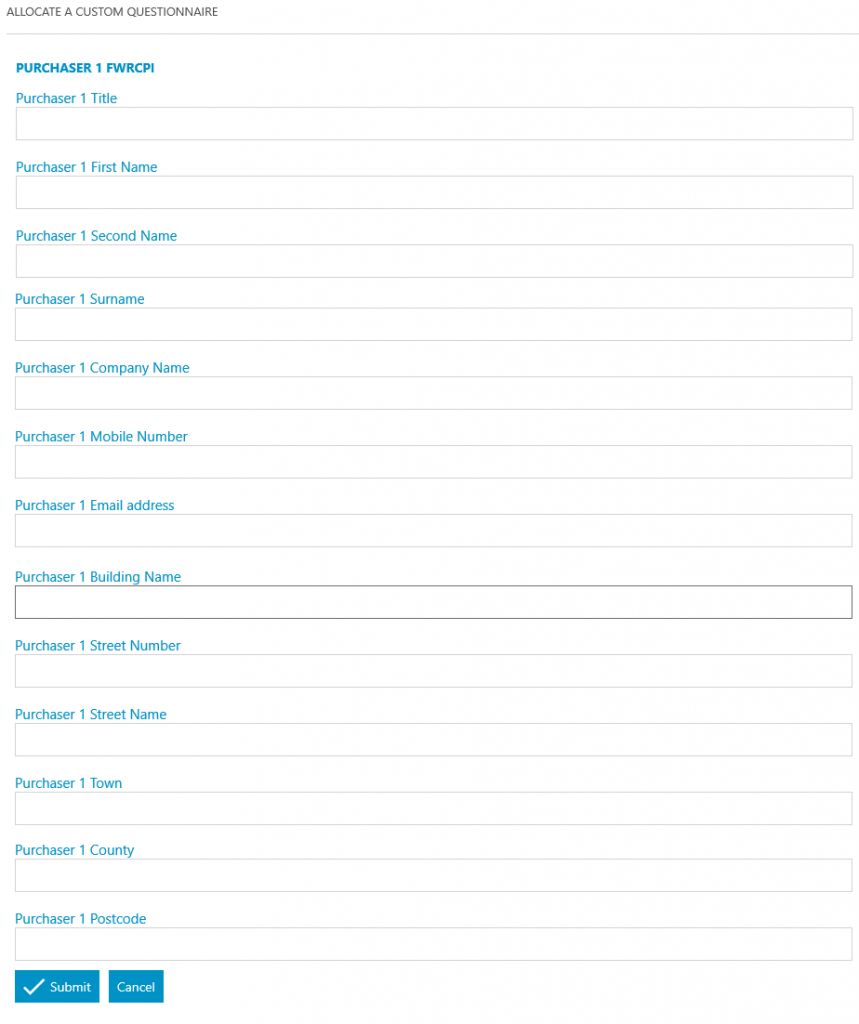
Allocate a Custom Questionnaire
Purchaser 2 – This will only display if 2 or more purchasers were selected in the number of parties questionnaire at the beginning of the task.
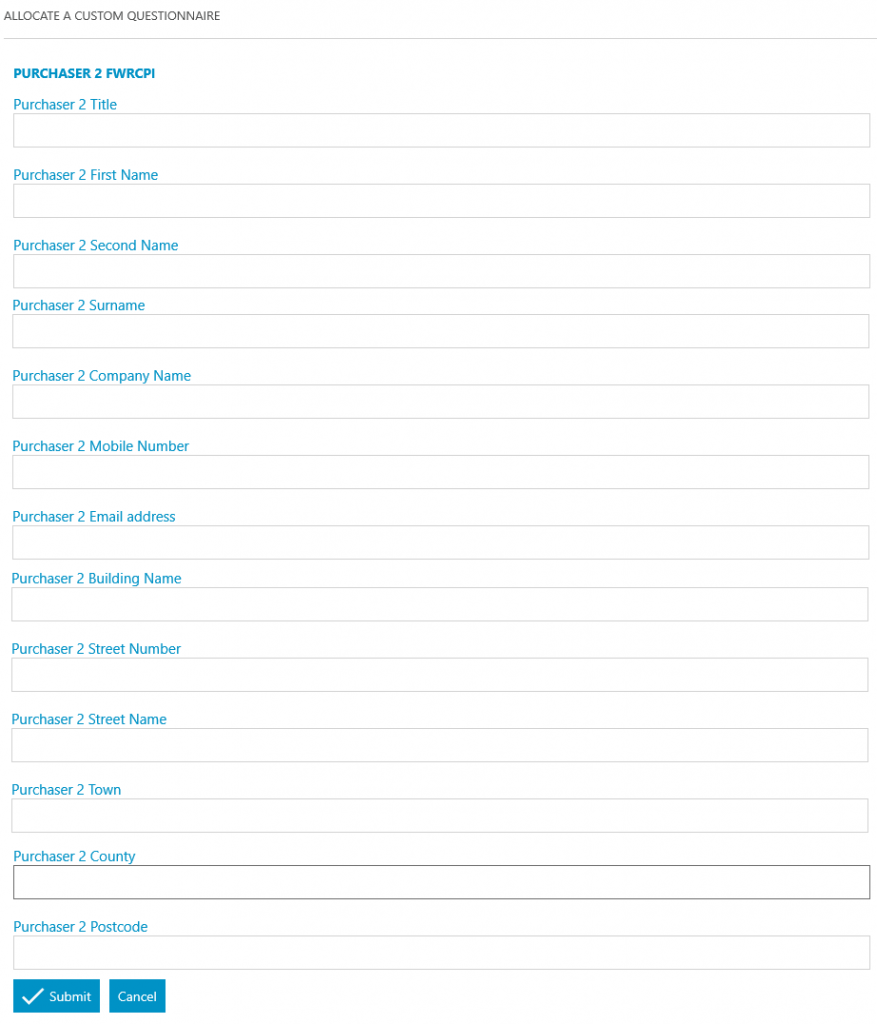
Allocate a Custom Questionnaire
Purchaser 3 – This will only display if 3 or more purchasers were selected in the number of parties questionnaire at the beginning of the task.
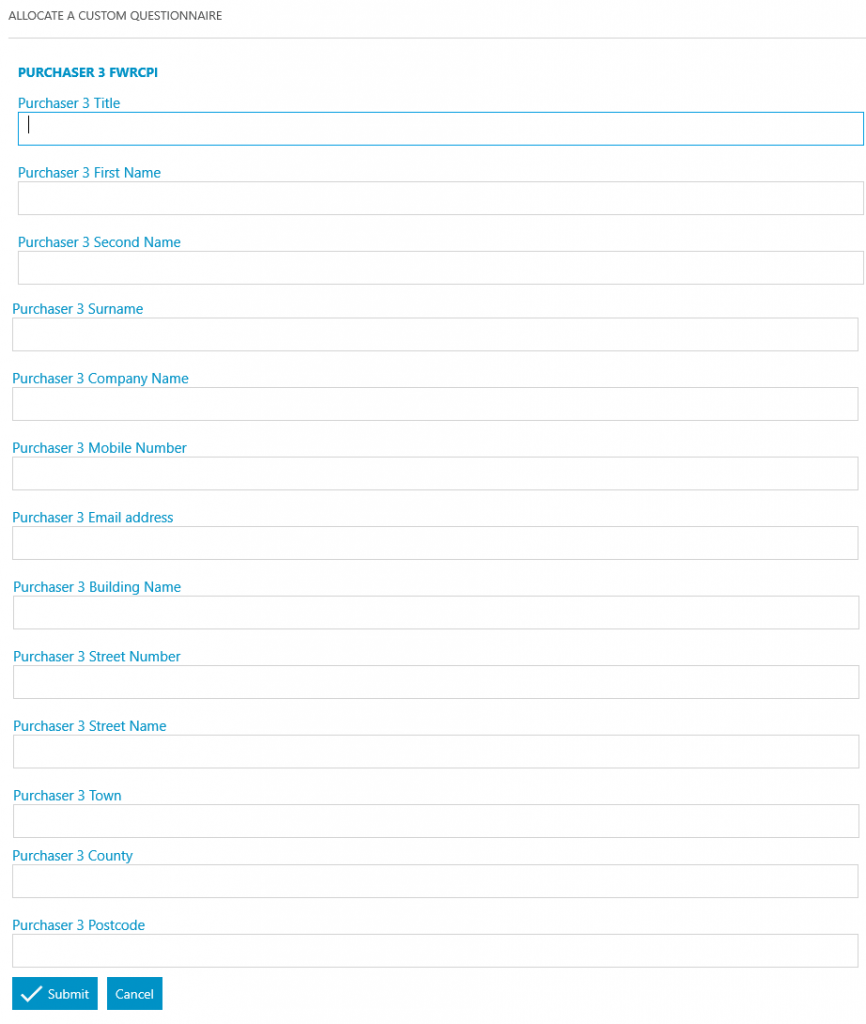
Allocate a Custom Questionnaire
Purchaser 4 – This will only display if 4 purchasers were selected in the number of parties questionnaire at the beginning of the task.
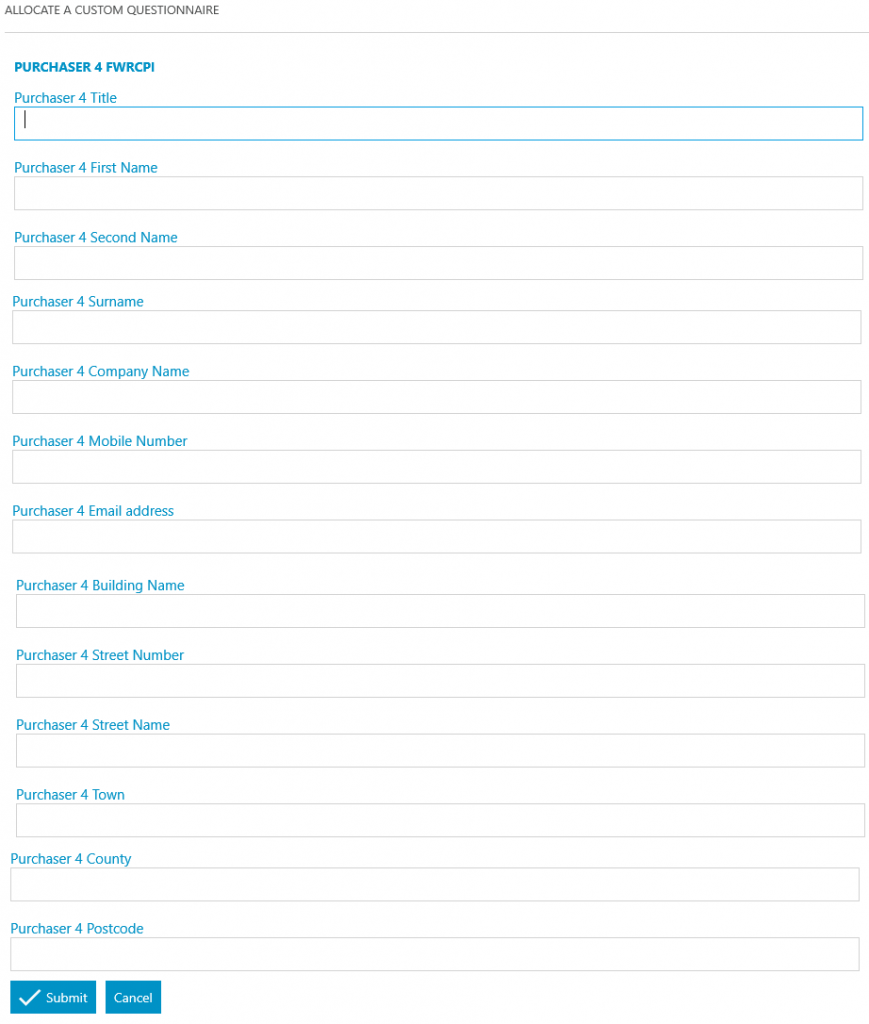
Allocate a Custom Questionnaire
Vendor 1
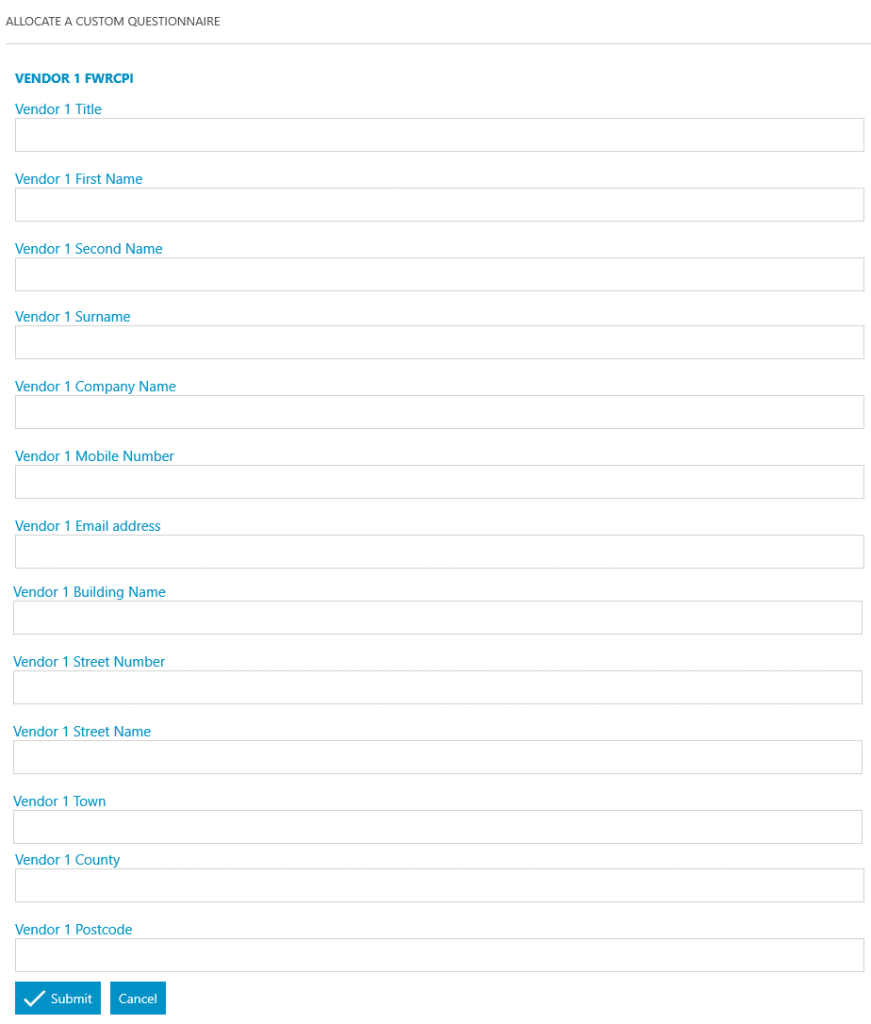
Allocate a Custom Questionnaire
Vendor 2 – This will only display if 2 or more vendors were selected in the number of parties questionnaire at the beginning of the task.
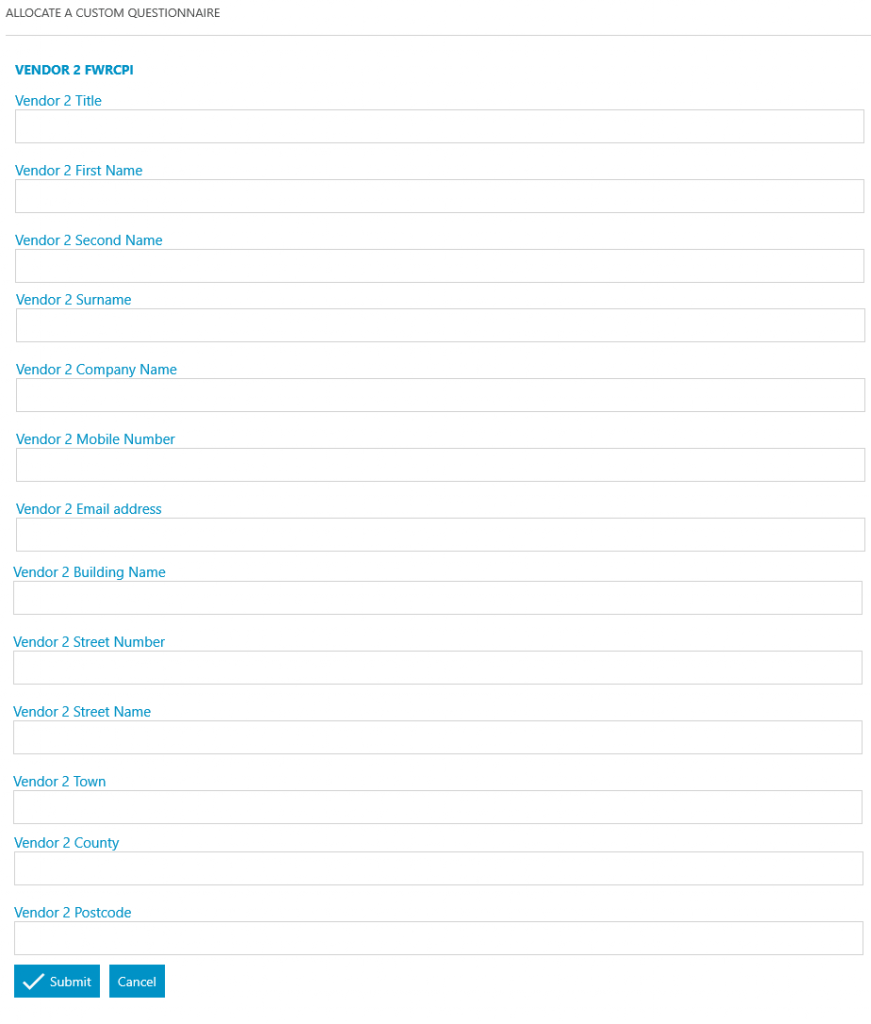
Allocate a Custom Questionnaire
Vendor 3 – This will only display if 3 or more vendors were selected in the number of parties questionnaire at the beginning of the task.
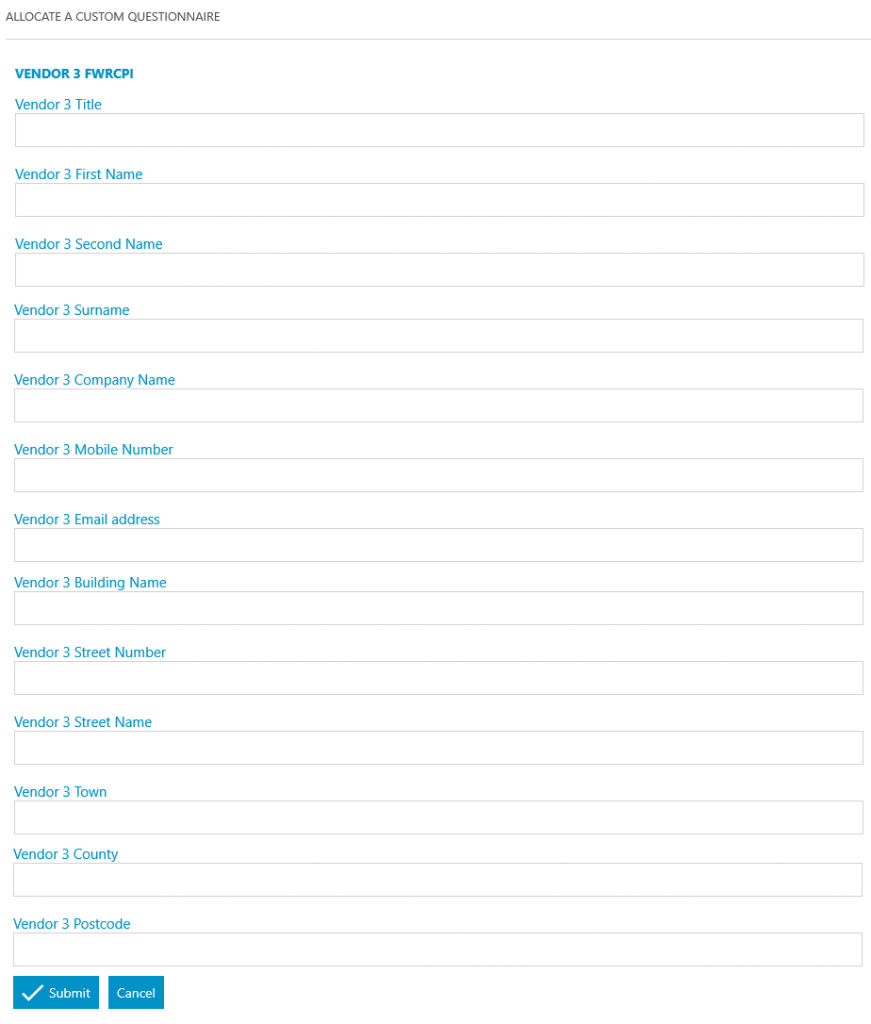
Allocate a Custom Questionnaire
Vendor 4 – This will only display if 4 vendors were selected in the number of parties questionnaire at the beginning of the task.
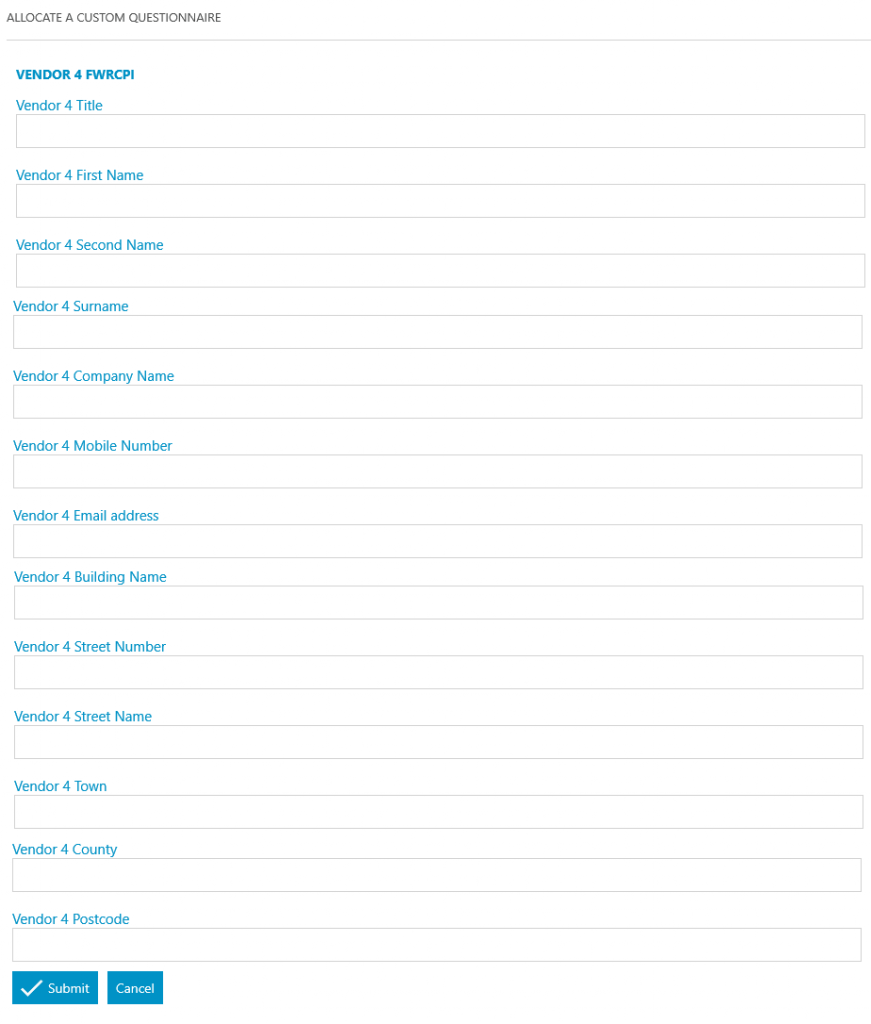
Allocate a Custom Questionnaire
Property Information
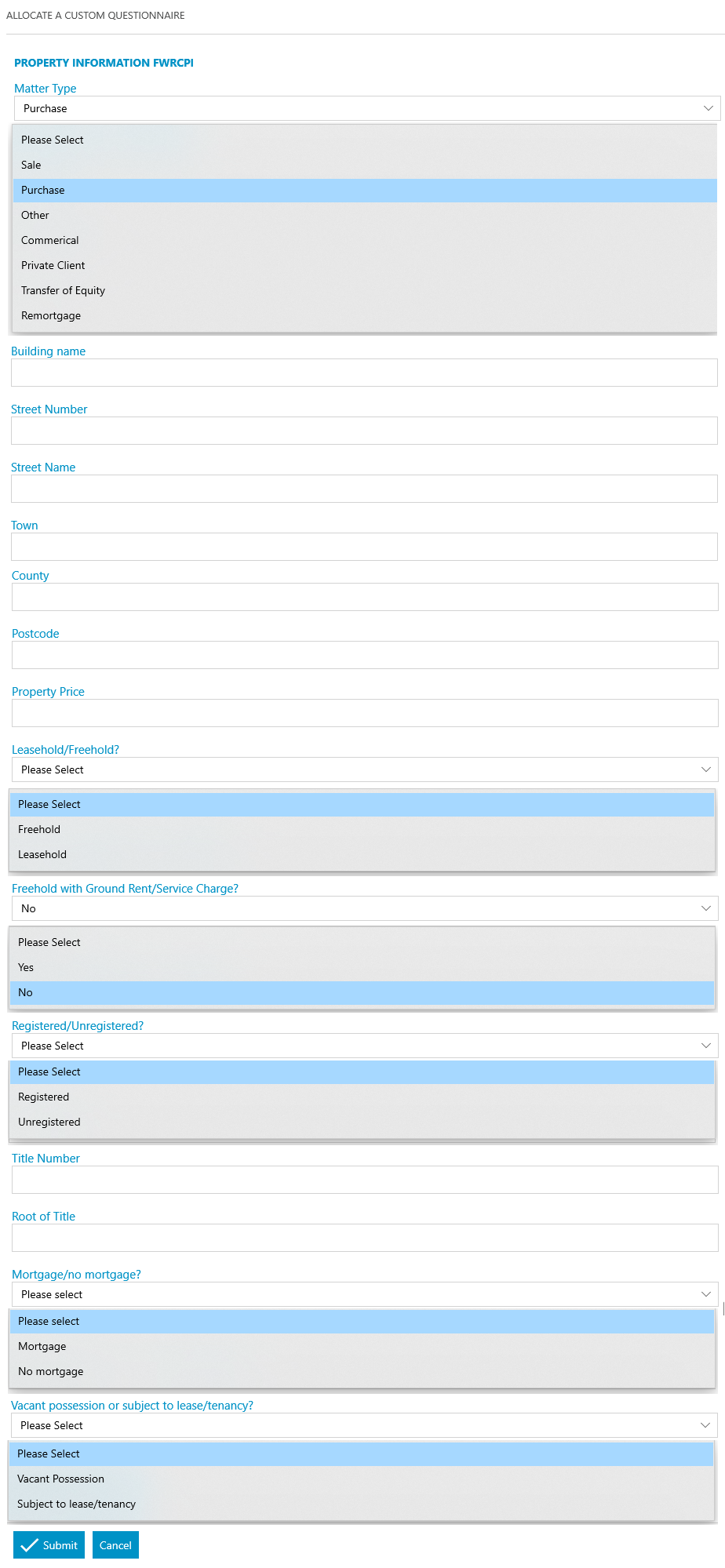
Allocate a Custom Questionnaire
Organisation Details
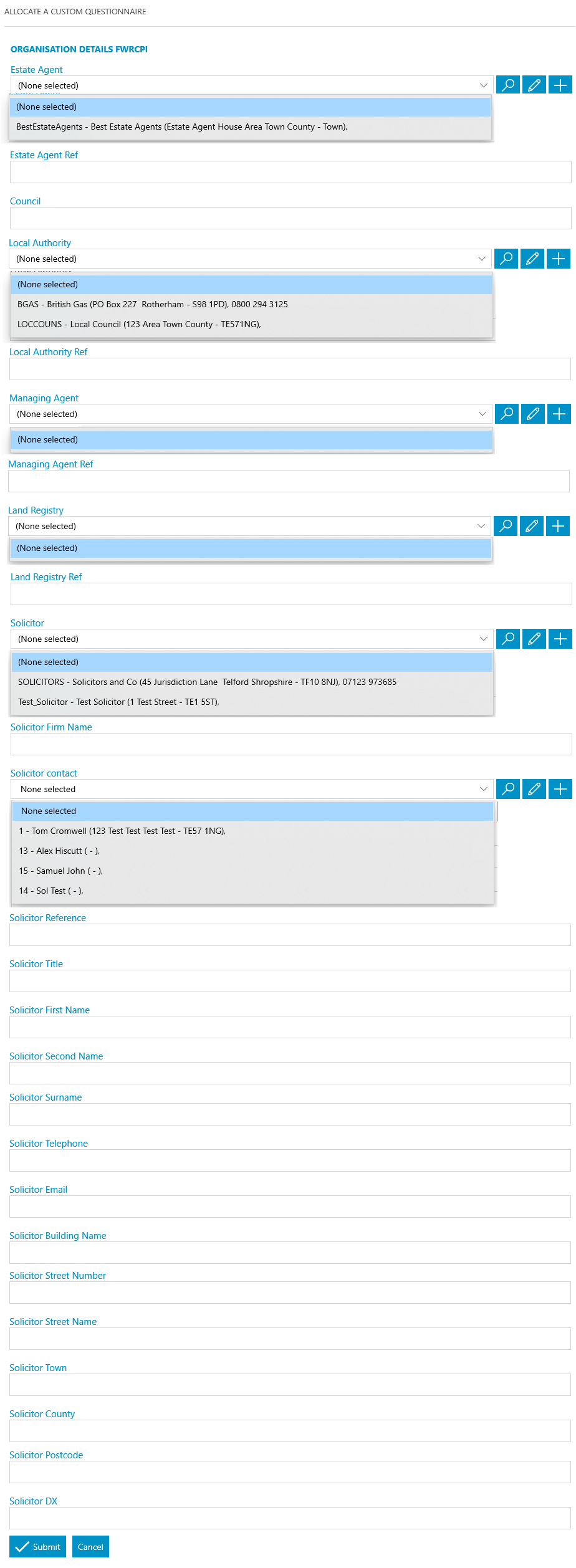
Allocate a Custom Questionnaire
Mortgage/Help to Buy Details. Criteria applied Mortgage/No Mortgage is Mortgage.
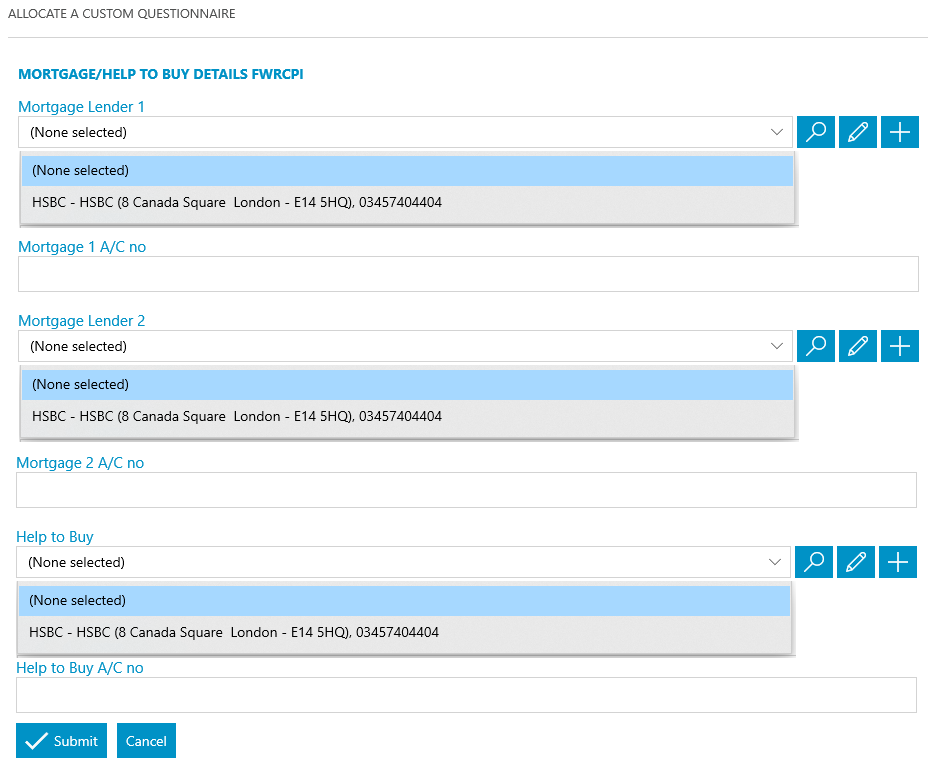
Allocate a Custom Questionnaire
Client Salutation
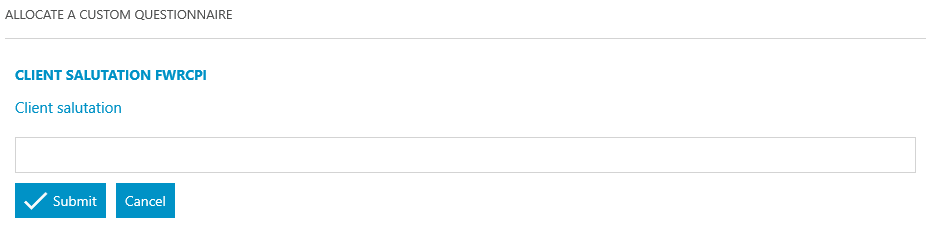
Send Standard Document
client care letter (freehold or leasehold criteria applied within letter)
Allocate a Web Questionnaire
Allocating Web Questionnaire Client Instructions FWRCPI
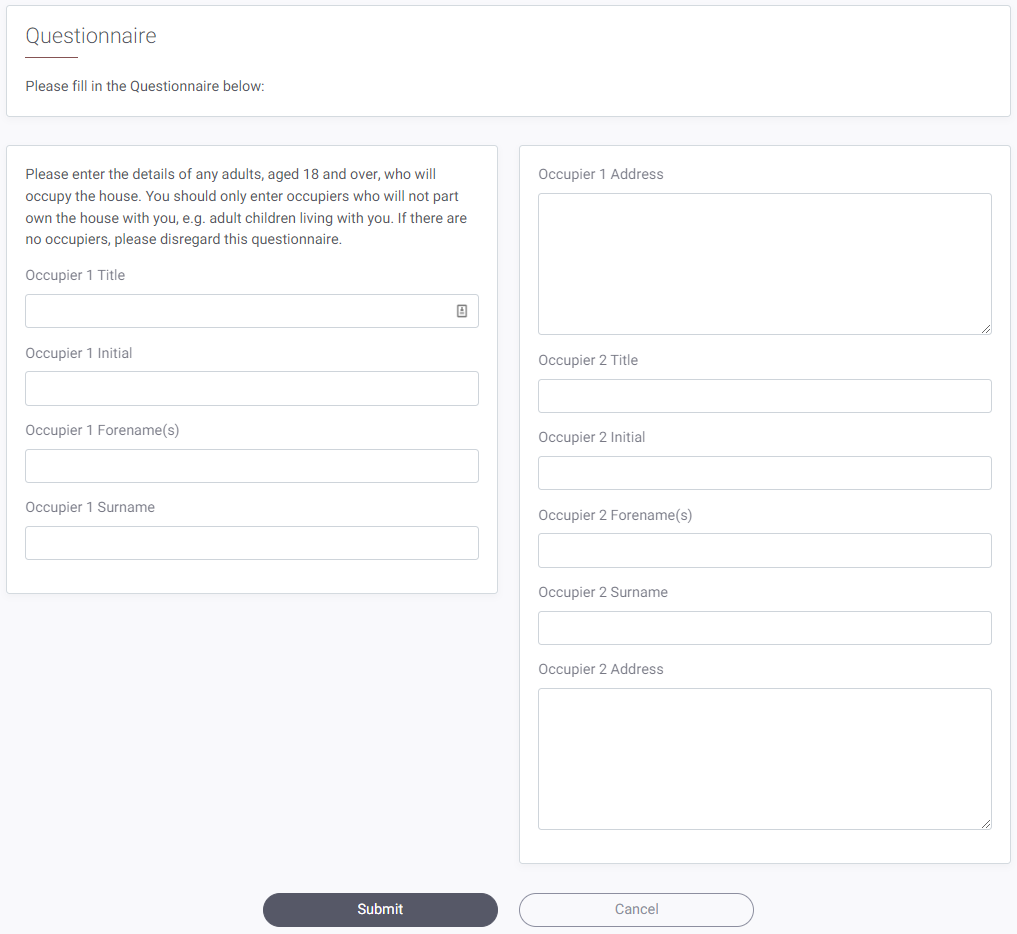
Add an automatic keydate to matter
5 days – Client to return signed client care pack CHASECLI
Add an automatic keydate to matter
8 days – Chase for contract pack (internal keydate) REMINDER
Meet unmet keydates by type
Client to return signed client care pack CHASECLI
Allocate a Custom Questionnaire
Number of Parties
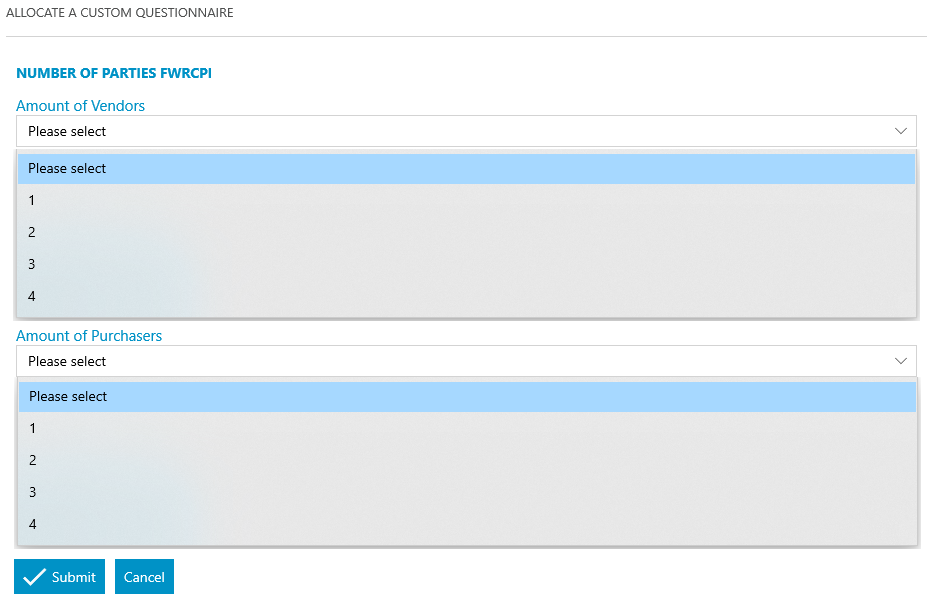
Allocate a Custom Questionnaire
Vendor 1
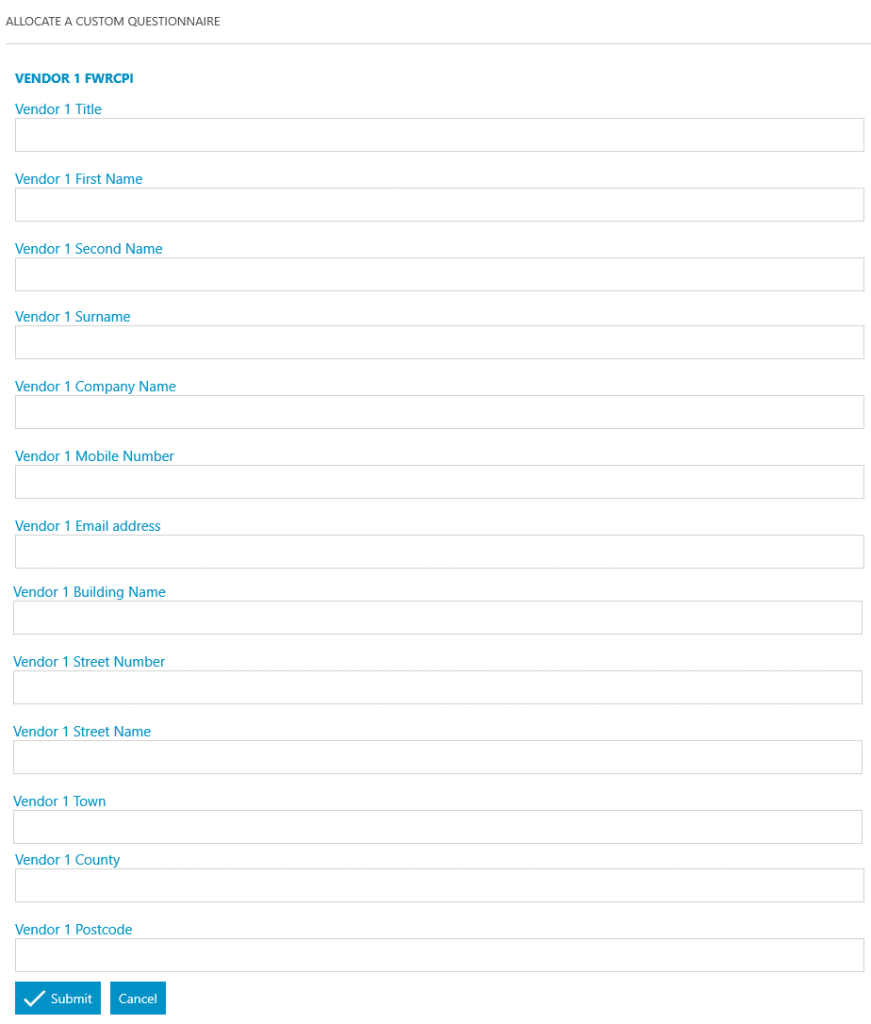
Allocate a Custom Questionnaire
Vendor 2. This will only display if 2 or more vendors were selected in the number of parties questionnaire at the beginning of the task.
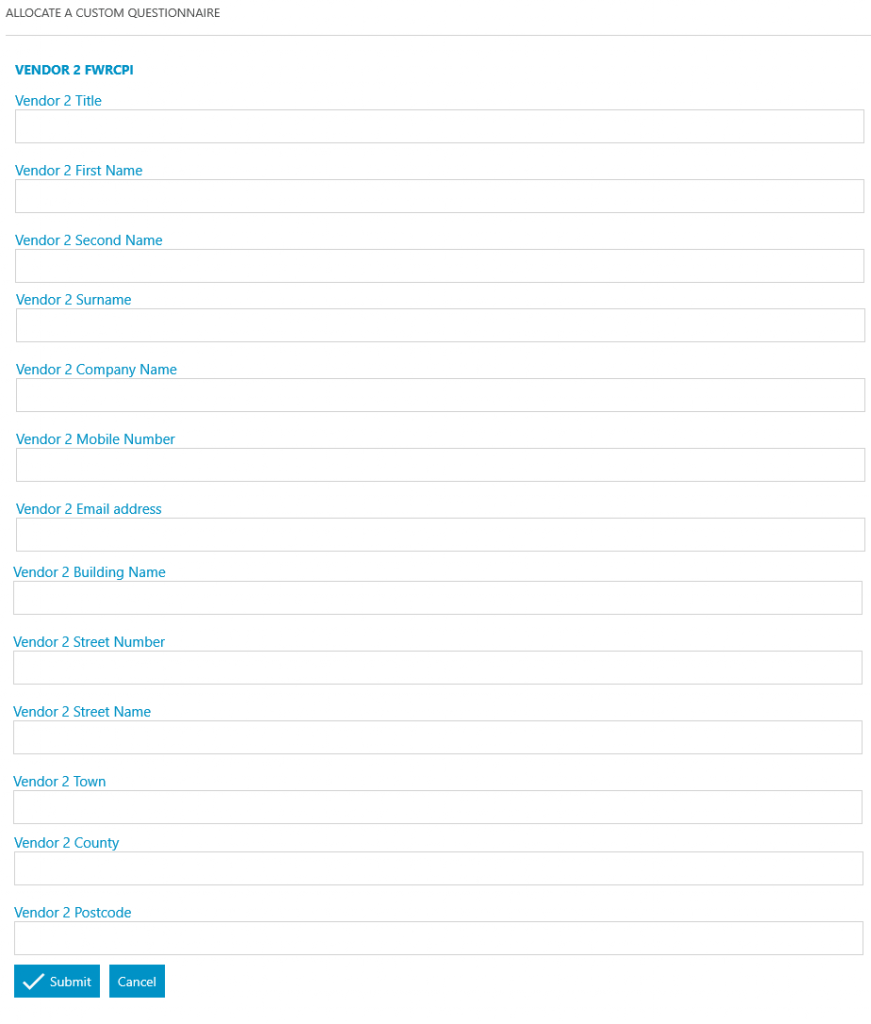
Allocate a Custom Questionnaire
Vendor 3. This will only display if 3 or more vendors were selected in the number of parties questionnaire at the beginning of the task.
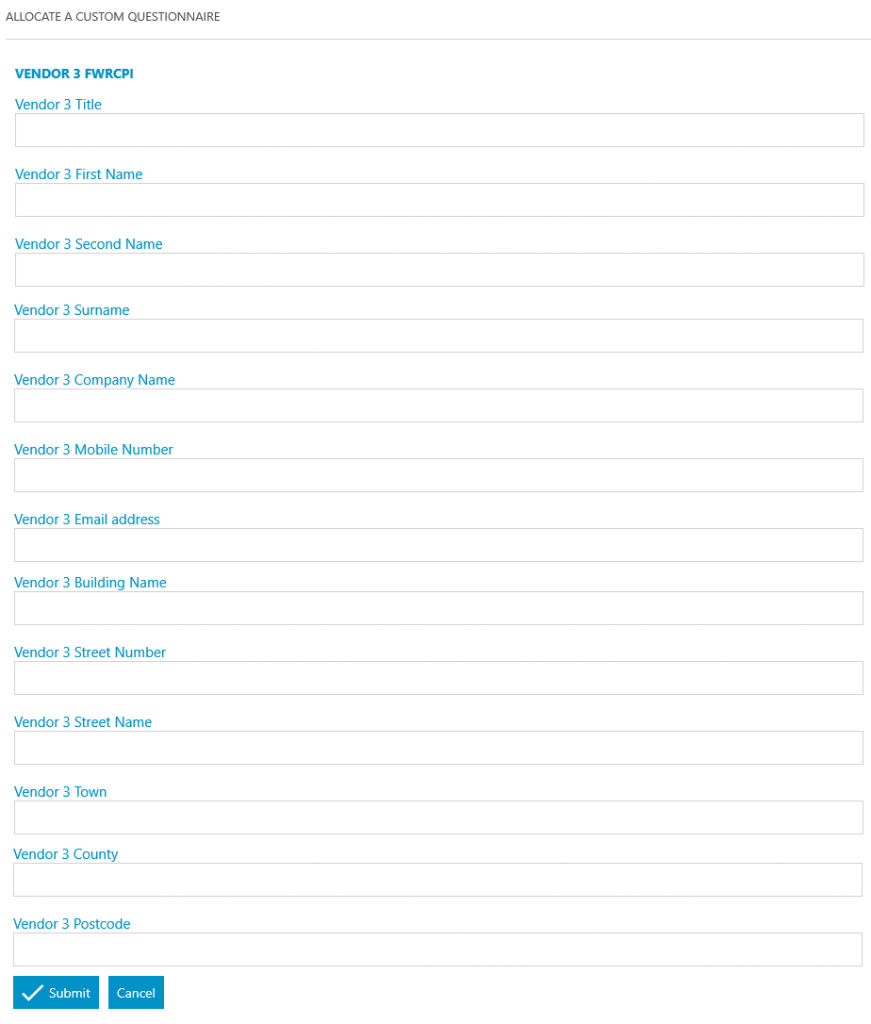
Allocate a Custom Questionnaire
Vendor 4. This will only display if 4 vendors were selected in the number of parties questionnaire at the beginning of the task.
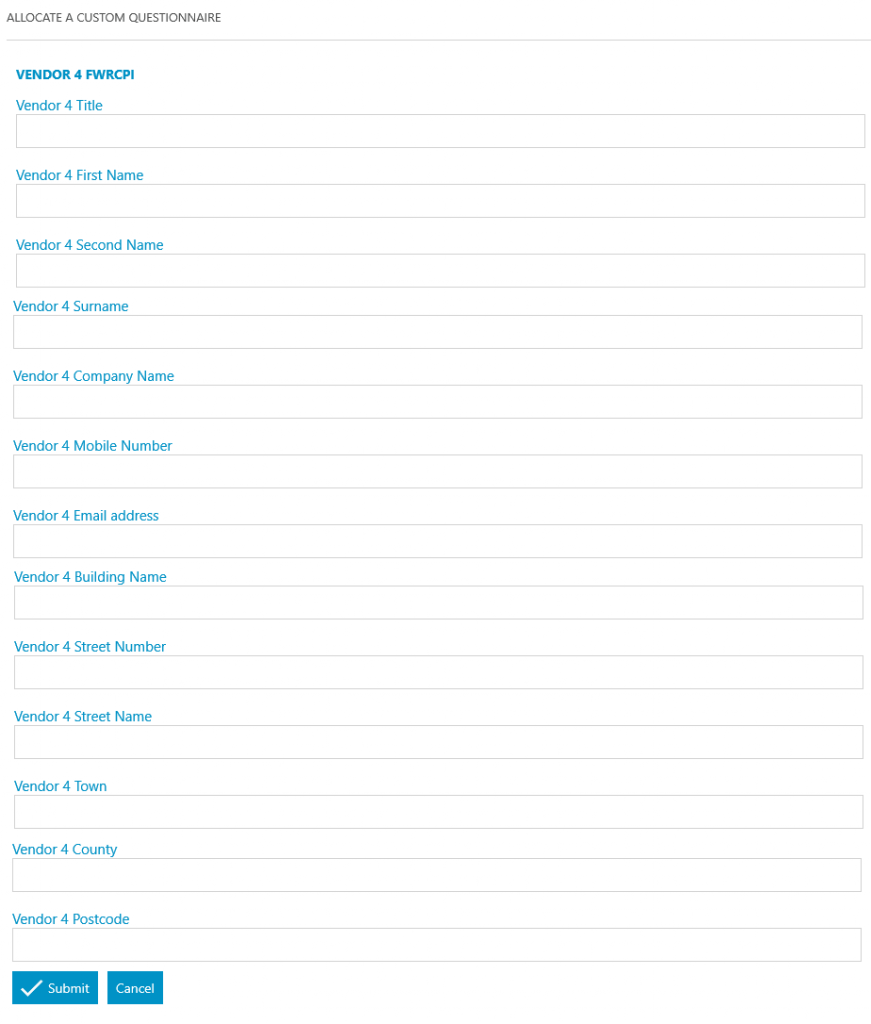
Allocate a Custom Questionnaire
Organisation Details
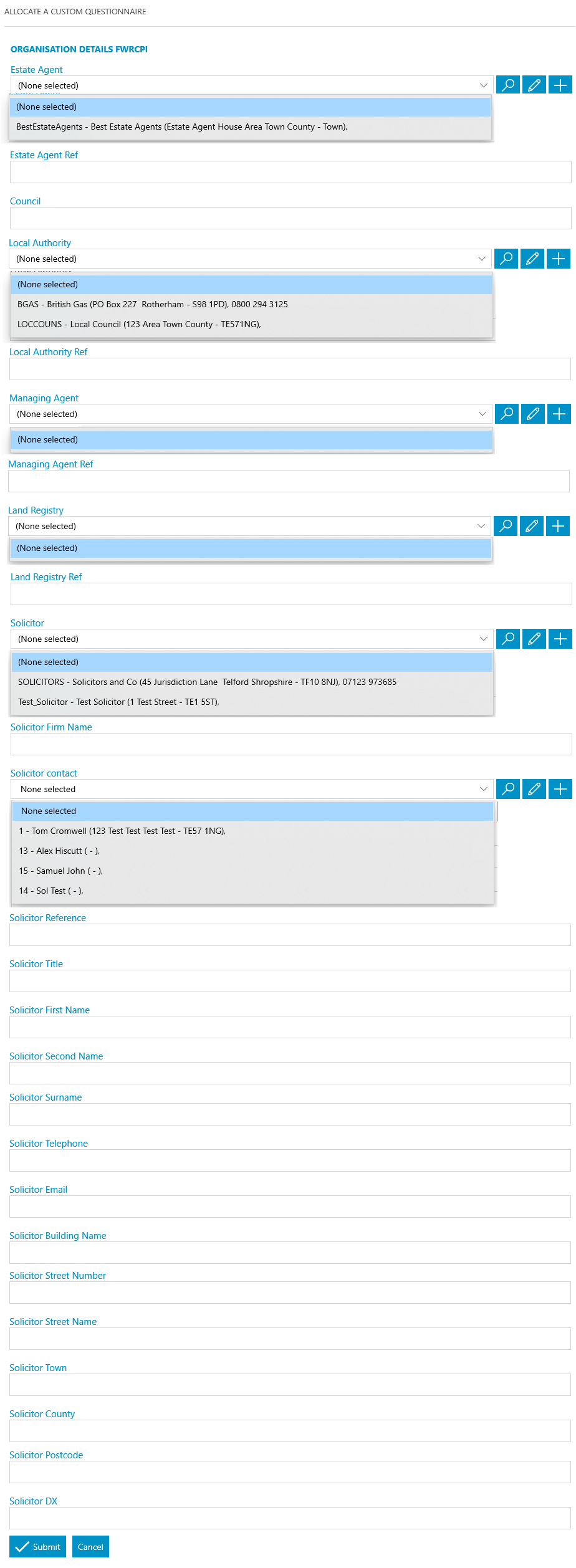
Send Merged Email Template
Send Standard Document
Solicitors initial letter
Meet unmet keydates by type
Chase for contract pack (internal keydate) REMINDER
Allocate a Custom Questionnaire
Property Information
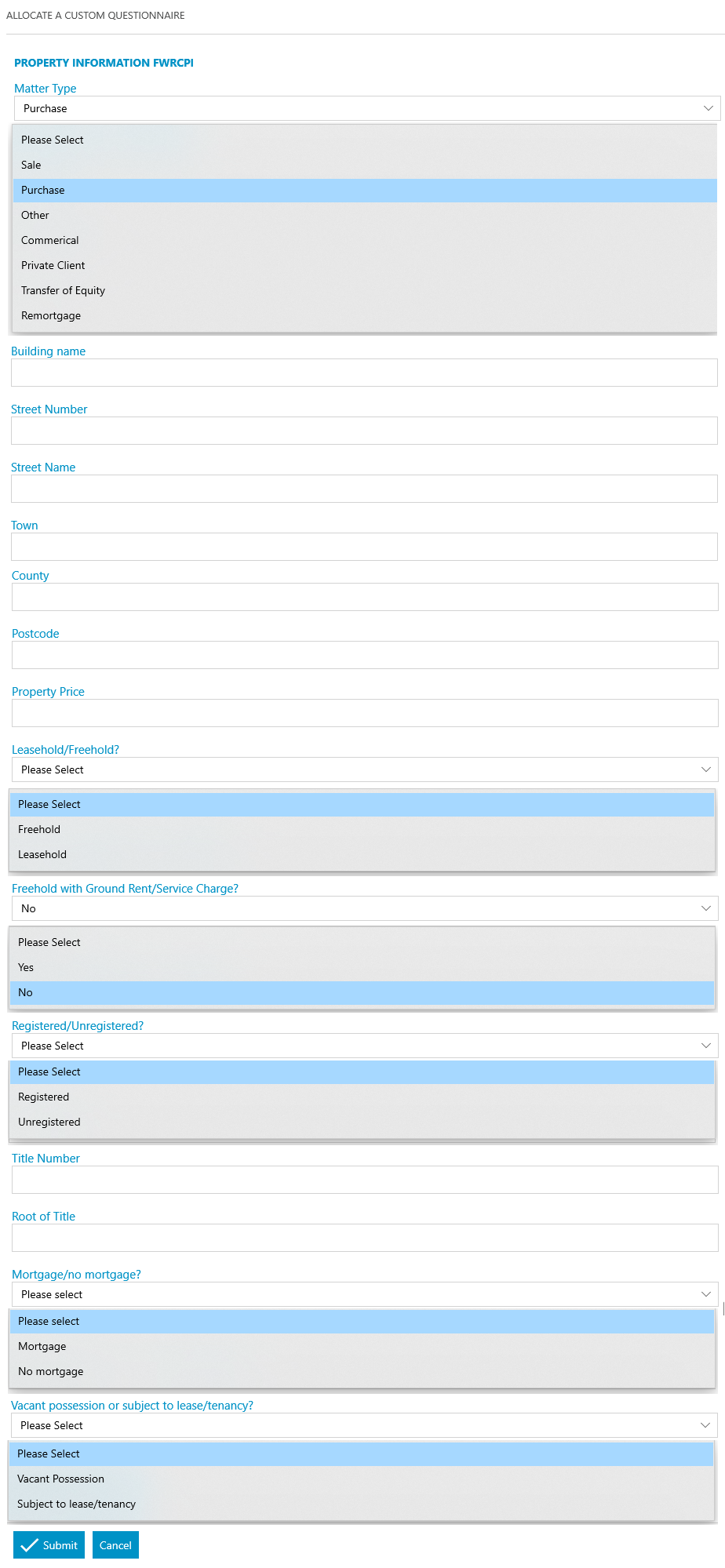
Allocate a Custom Questionnaire
Organisation details
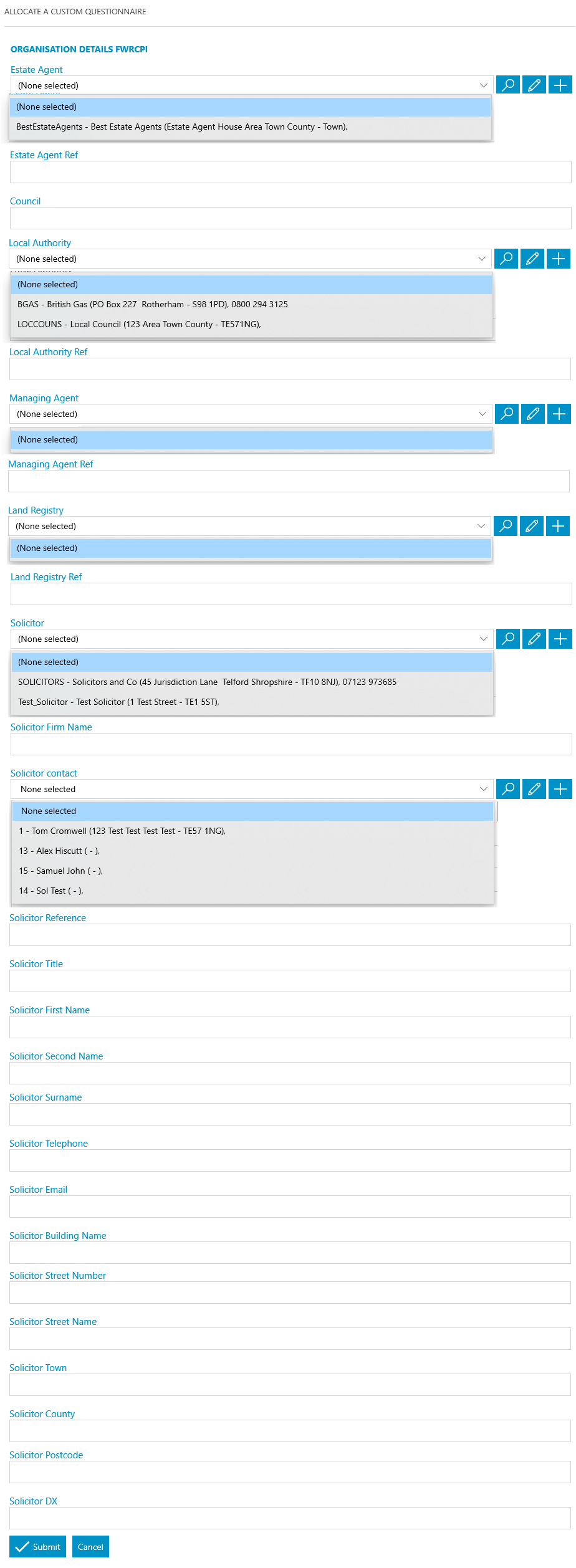
Send Standard Document
Send Standard Document
Send Standard Document
Display a message to the user
Prepare the TA13 and save into Case Management after this Task
Send Standard Document
Send Merged Email Template
Send Merged Email Template
Add an automatic keydate to matter
– 8 days – Chase replies to enquiries CHASESOL (not published)
Add an automatic keydate to matter
14 days – Chase reply to TA13 DOCUMENTS (not published)
Display a message to the user
Submit Searches
Send Merged Email Template
Send Merged Email Template
Merged Email: Client confirming searches submitted FWRCPI
Add an automatic keydate to matter
4 weeks – chase searches CHASESEARC (not published)
Send Standard Document
Allocate a Custom Questionnaire
Occupier Details FWRCPI
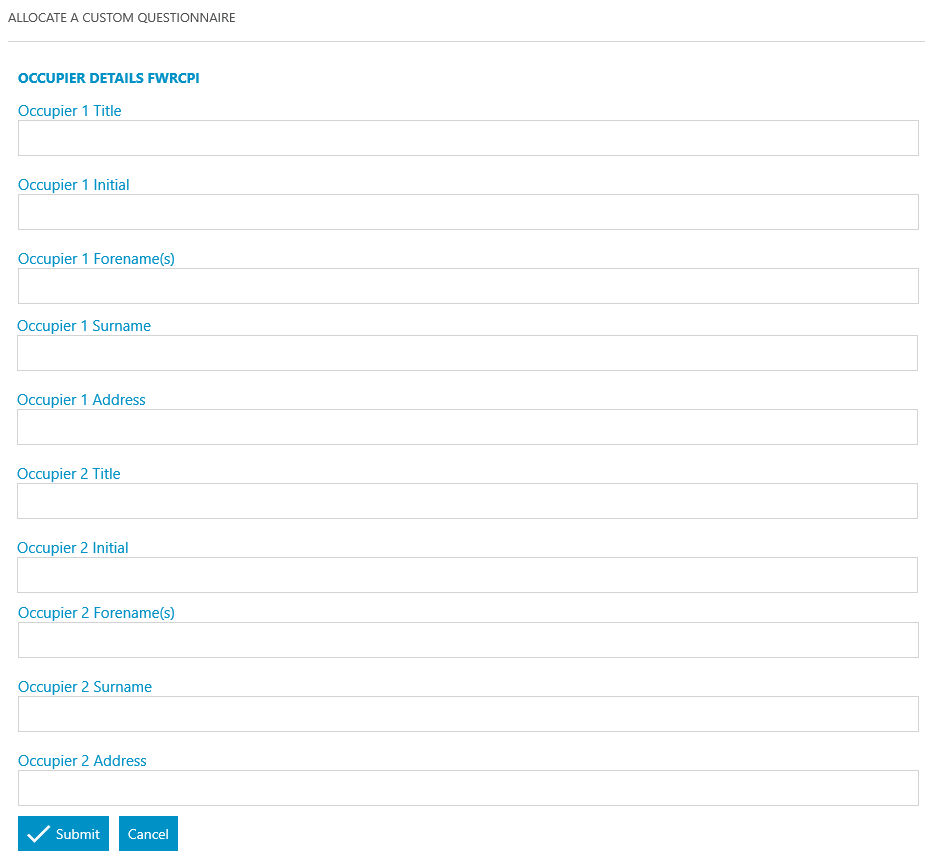
Send Standard Document
Add a Keydate to Matter
3 days – client to sign mortgage deed CHASECLI (published)
Add a Keydate to Matter
3 days – Occupier to sign Lender’s form (criteria applied Occupier fields to be completed.) CHASEOCC (published)
Send Standard Document
Client enc. help to buy report
Add an automatic keydate to matter
3 days – Client to sign Help to Buy Deed CHASECLI2 (published)
Meet unmet keydates by type
4 weeks – chase searches CHASESEARC
Send Standard Document
Search Report
Display a message to the user
“Prepare SDLT form”
Send Standard Document
client enc. SDLT form for signature
Add an automatic keydate to matter
4 days – Client to sign SDLT form CLISDLT (published)
Meet unmet keydates by type
CHASESOL
Send Standard Document
Send Standard Document
client enc. Report on title letter
Send Standard Document
Add an automatic keydate to matter
3 days – Client to sign and return the Contract CONTRACT (Published)
Send Standard Document
send client TR1 for signature
Add an automatic keydate to matter
3 days – Client to sign Transfer Deed CHASE_TR1 (published)
Allocate a Custom Questionnaire
Allocate a Custom Questionnaire: Apportionment Figures
Criteria: This questionnaire will display if the matter is either leasehold or freehold with a managing agent.
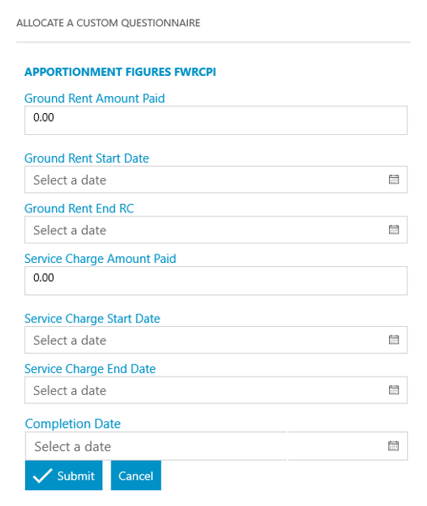
Allocate a Custom Questionnaire
Allocate a Custom Questionnaire: Completion Statement Figures
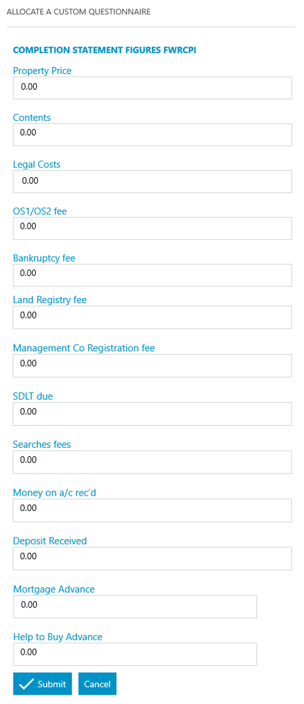
Send Standard Document
Completion statement
Send Standard Document
Client enclosing draft completion statement
Allocate a Custom Questionnaire
Custom Questionnaire – Pre-Exchange
Do we have the client’s part signed contract?
Do we have client’s authority to exchange?
Do we have client’s part signed transfer if exchange/completion simultaneous?
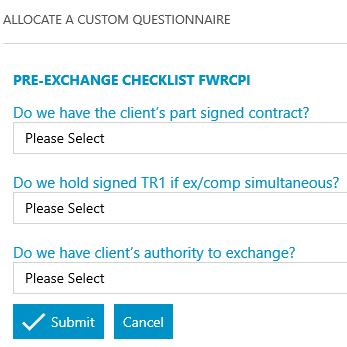
Meet unmet keydates by type
CONTRACT (criteria applied If “do we have client’s part signed contract” = yes)
Meet unmet keydates by type
CHASE_TR1 (criteria applied IF “do we have client’s transfer” = yes)
Meet unmet keydates by type
4 days –CLISDLT
Meet unmet keydates by type
CHASE_TR1
Meet unmet keydates by type
CONTRACT
Meet unmet keydates by type
CHASEOCC
Allocate a Custom Questionnaire
Exchange
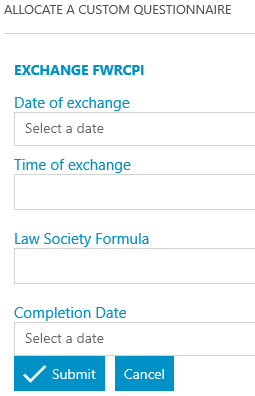
Send Merged Email Template
Send Standard Document
Client confirming exchange
Send Standard Document
Sol exchange letter
Add a keydate linked to dossier field
1 week before completion – prepare file for completion (not published) REMINDER
Send Standard Document
Send COT to lender (criteria applied Mortgage Lender Organisation must be selected)
Send Standard Document
Send COT to Help to Buy (criteria applied Help to Buy Organisation must be selected)
Display a message to the user
Create the necessary requisitions via the cheque requisitions app
Allocate a Custom Questionnaire
Allocate a Custom Questionnaire: Apportionment Figures
Criteria: This questionnaire will display if the matter is either leasehold or freehold with a managing agent.
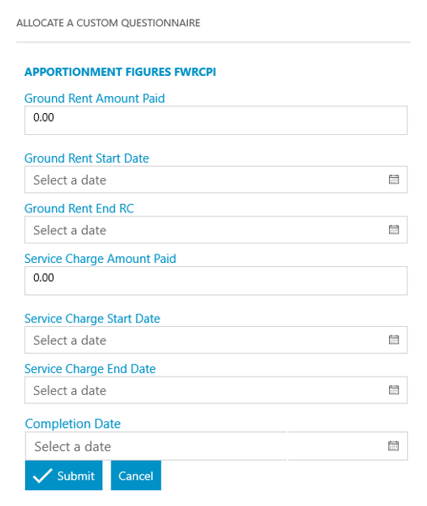
Allocate a Custom Questionnaire
Allocate a Custom Questionnaire: Completion Statement Figures
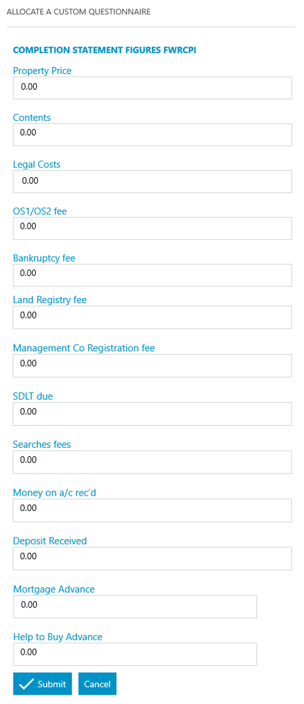
Send Standard Document
Completion Statement
Send Standard Document
Invoice to client
Send Standard Document
Client send final completion statement
Display a message to the user
Complete the priority searches now
Allocate a Custom Questionnaire
OS1/OS2 Expiry Date
Bankruptcy Expiry Date
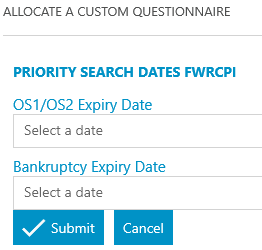
Add a keydate linked to dossier field
OS1/OS2 expiry date OS1_EXPIRY (not published)
Add a keydate linked to dossier field
4 days prior to date – OS1/OS2 expires in 4 days OS1_WARN (not published)
Add a keydate linked to dossier field
Bankruptcy expiry date K15EXPRY (not published)
Add a keydate linked to dossier field
4 days prior to date – Bankruptcy expires in 4 days K15_WARN (not published)
Allocate a Custom Questionnaire
Client’s New Address
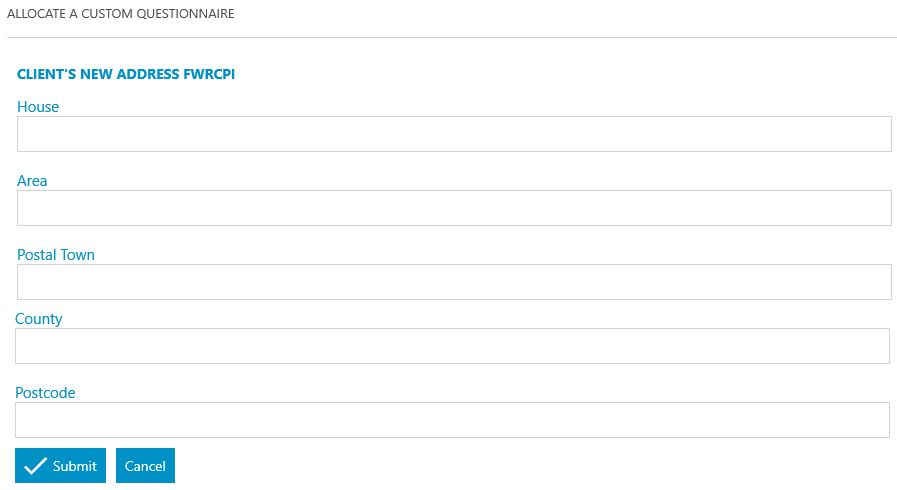
Send Standard Document
Solicitor completion letter
Send Standard Document
Client confirming completion
Send Merged Email Template
Send Standard Document
Lender confirming completion (criteria applied. Mortgage Lender must be selected)
Send Standard Document
Help to Buy confirming completion (criteria applied. Help to Buy Organisation must be selected)
Send Standard Document
AP1 Criteria applied – only if property is registered
Send Standard Document
FR1 – Criteria applied – only if property is unregistered
Send Standard Document
DL Criteria applied – only if property is unregistered
Send Standard Document
Client send TID
Send Standard Document
Lender send TID. Criteria applied, A Mortgage Lender Organisation must be selected
Send Standard Document
Help to Buy enc. TID. Criteria applied. Help to Buy Organisation must be selected.
Send Standard Document
Sol mtg discharge undertaking