Reports: Contract Work Reports
Updated Aug 14th, 2025
Who is this guide for?
Accounts Users, Accounts Supervisors and Case Management Supervisors
This guide will go through the Contract Work reports
Contract Work reports include the Controlled Matter Start, Consolidated Matters, CRM6/11 and CRM7
Filter Options
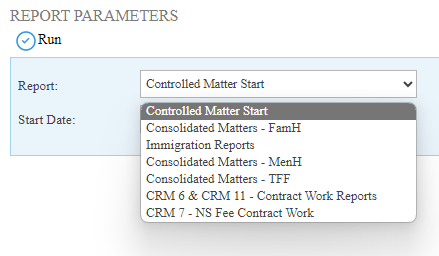
Report – Choose the report that you wish to run.
Controlled Matter Start – Consolidated Matters
Guide for Consolidated Matters reports: Reports: Consolidated Matters – Osprey Approach Customer Support & Training | Osprey Academy
CRM6 & CRM11 – Contract Work Reports
Guides for using the CRM6 & 11 reports are below.
Run the CRM6/11 report – Osprey Approach Customer Support & Training | Osprey Academy
Reprint CRM6 and CRM11 forms – Osprey Approach Customer Support & Training | Osprey Academy
CRM6 Billing – Set up – Osprey Approach Customer Support & Training | Osprey Academy
CRM6 and CRM7 checklist – Osprey Approach Customer Support & Training | Osprey Academy
CRM7
Reports: CRM7 – Osprey Approach Customer Support & Training | Osprey Academy